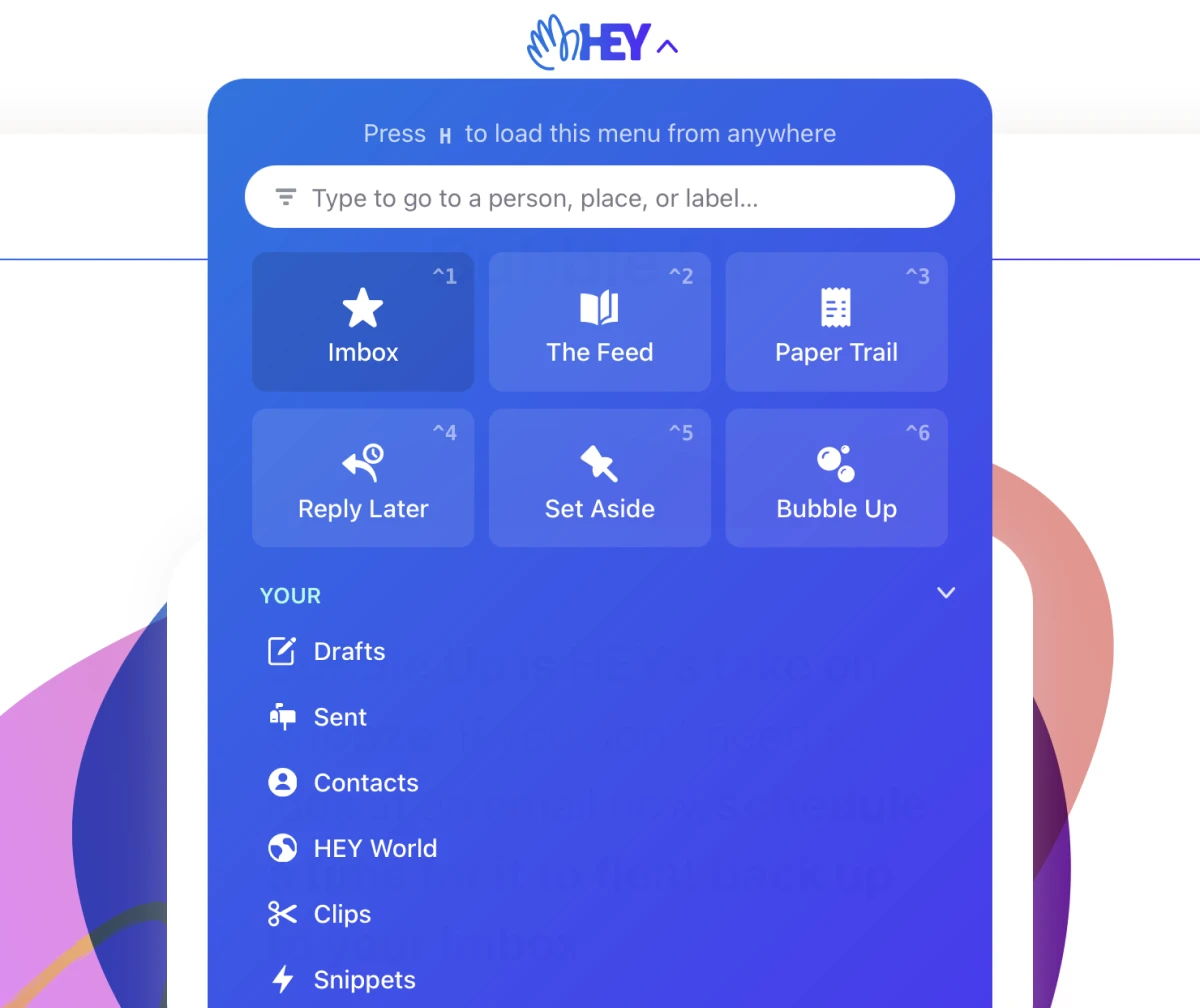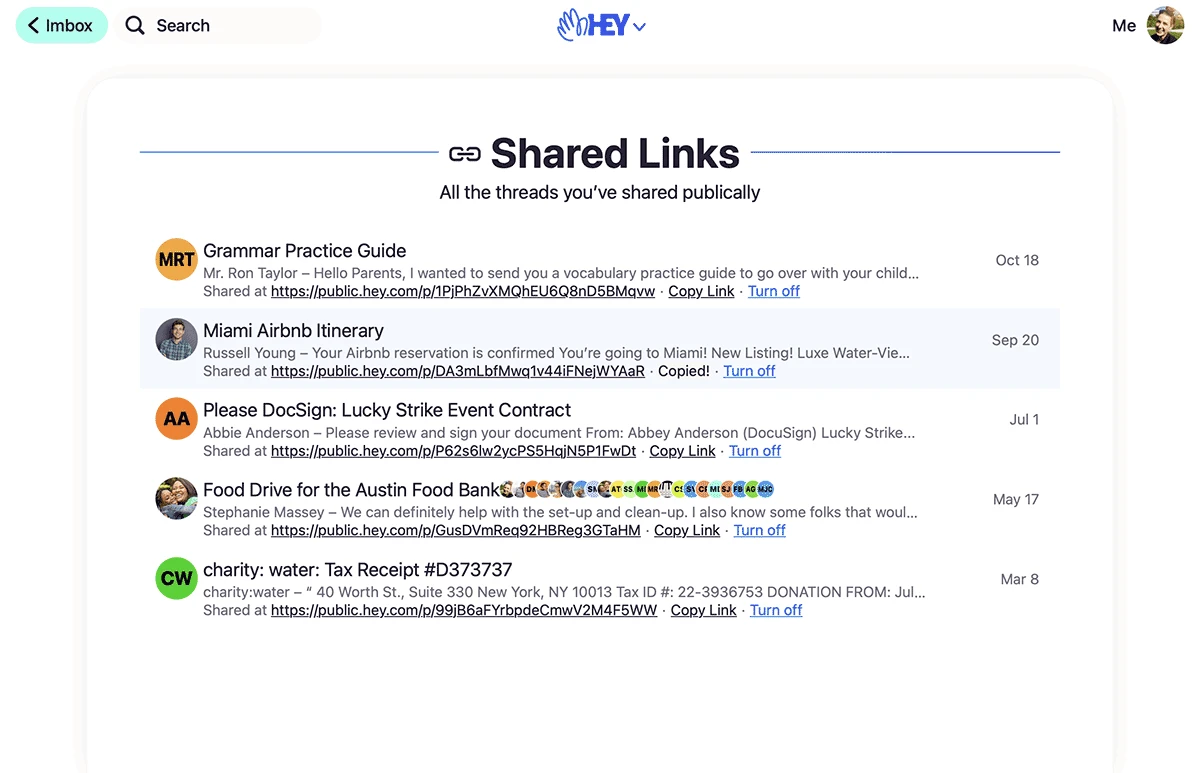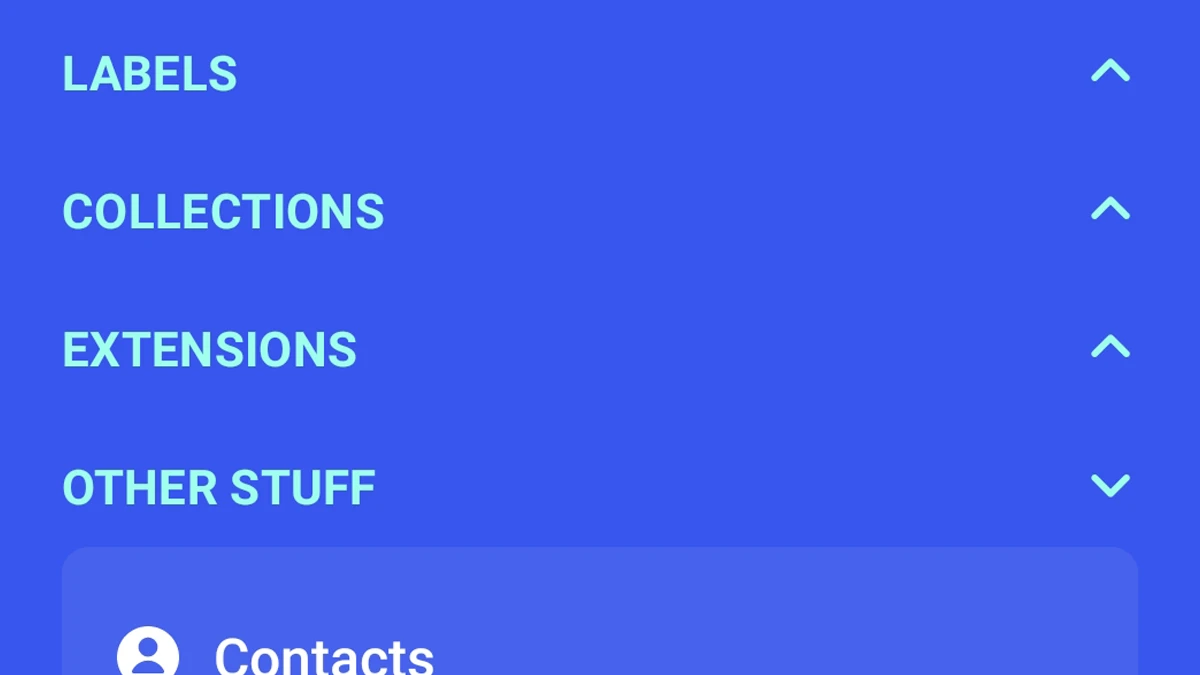Here are some of the notable features and improvements that we’ve made to the Android app since it first launched.
Hey, there’s new stuff!
We’re constantly making HEY better.
Jump to Previously Seen

For when your Imbox piles up and you just want to find something you’ve already seen, open the HEY menu and tap Previously Seen (or keyboard shortcut 9).
New For You: Replies to Bubbled Up emails
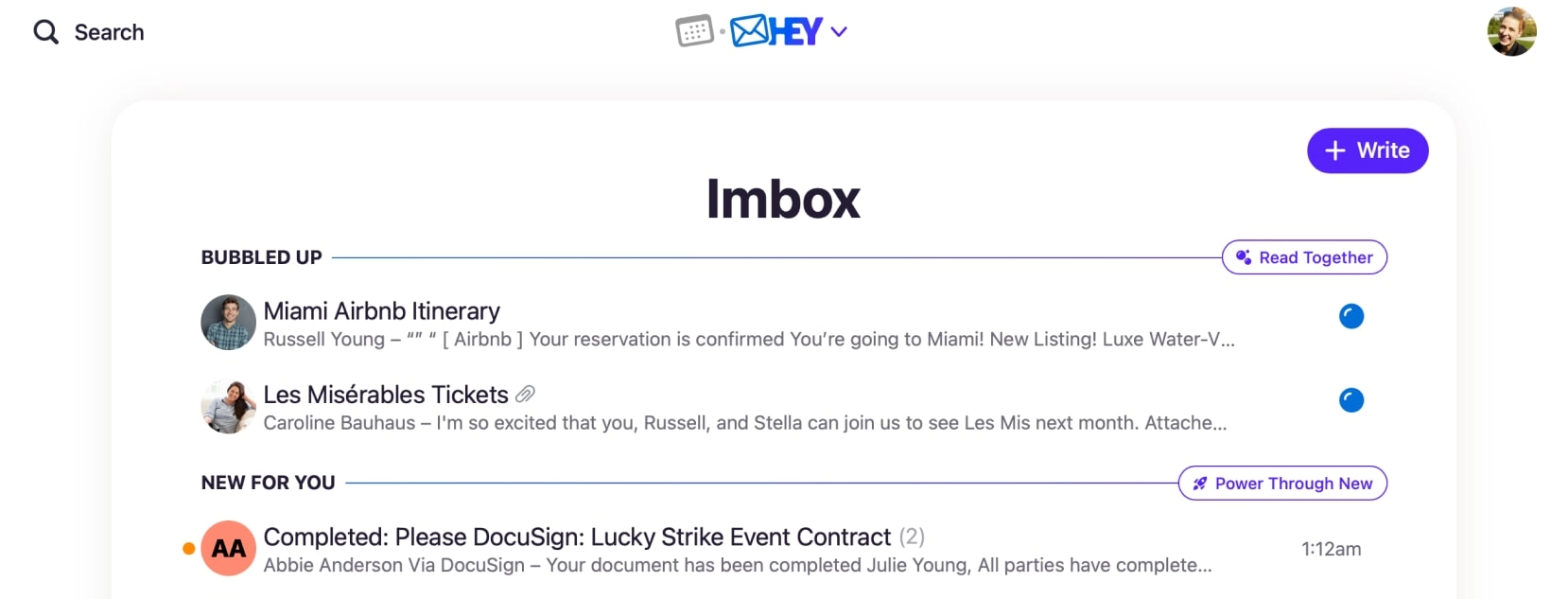
When you Bubble Up an email and then someone replies, the thread now moves to New For You.
Search is now up to 7x faster
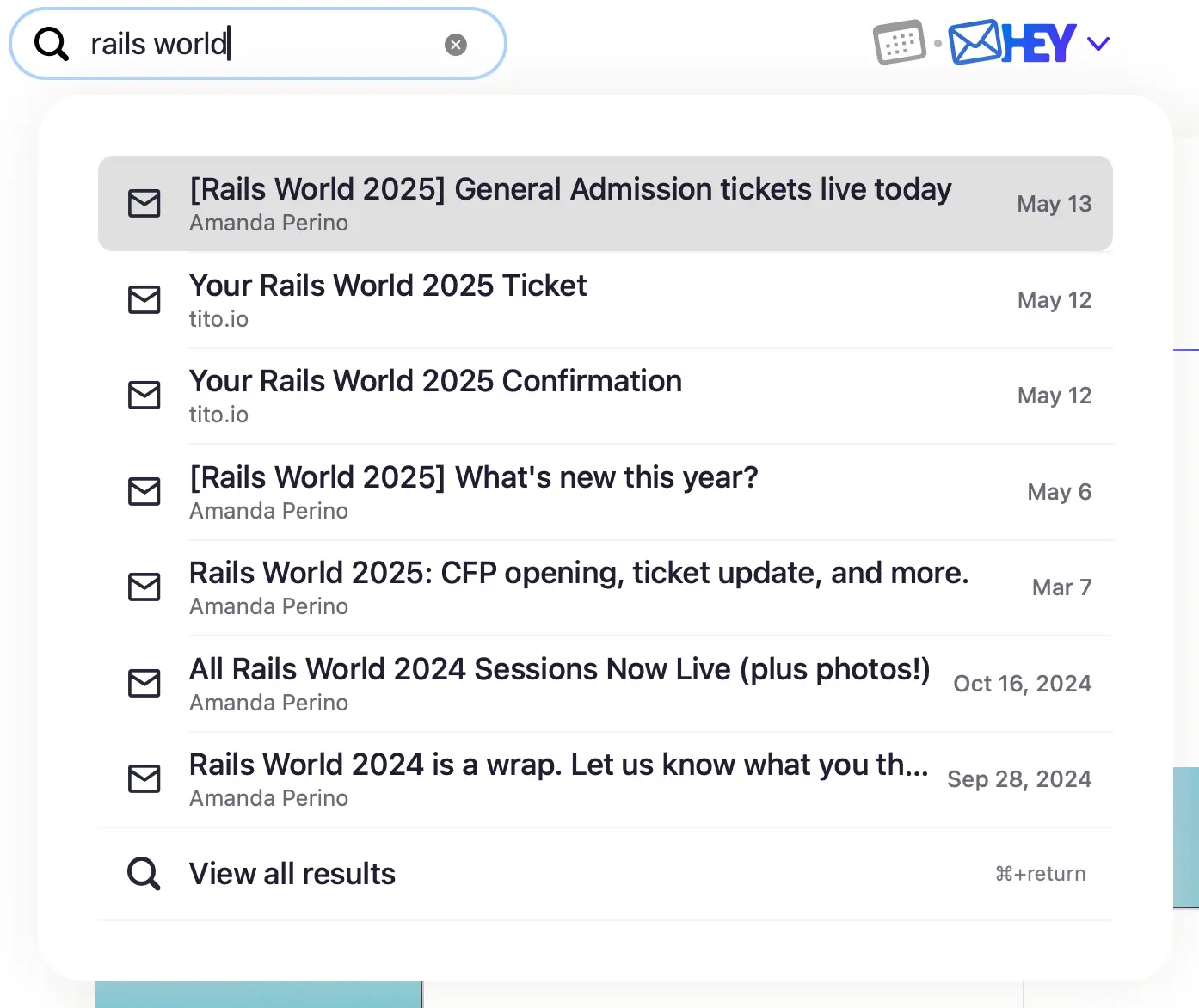
Search is better, lighter, and up to seven times faster than before! As you type, you’ll see the first seven results. To load more and refine your search, tap View all results.
Search in HEY Calendar
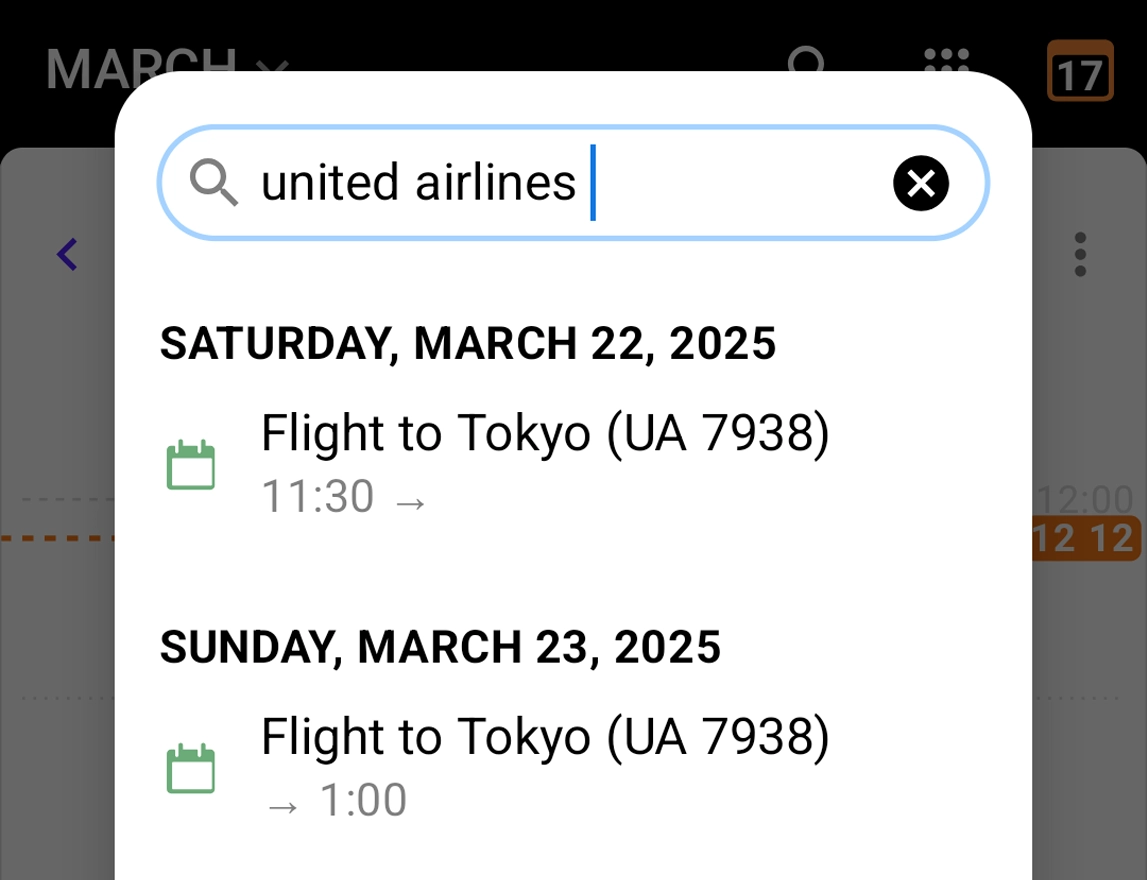
Click 🔍 on the toolbar to search events, sometime this week, custom day names, journal entries, and tracked times.
Location lookup in HEY Calendar
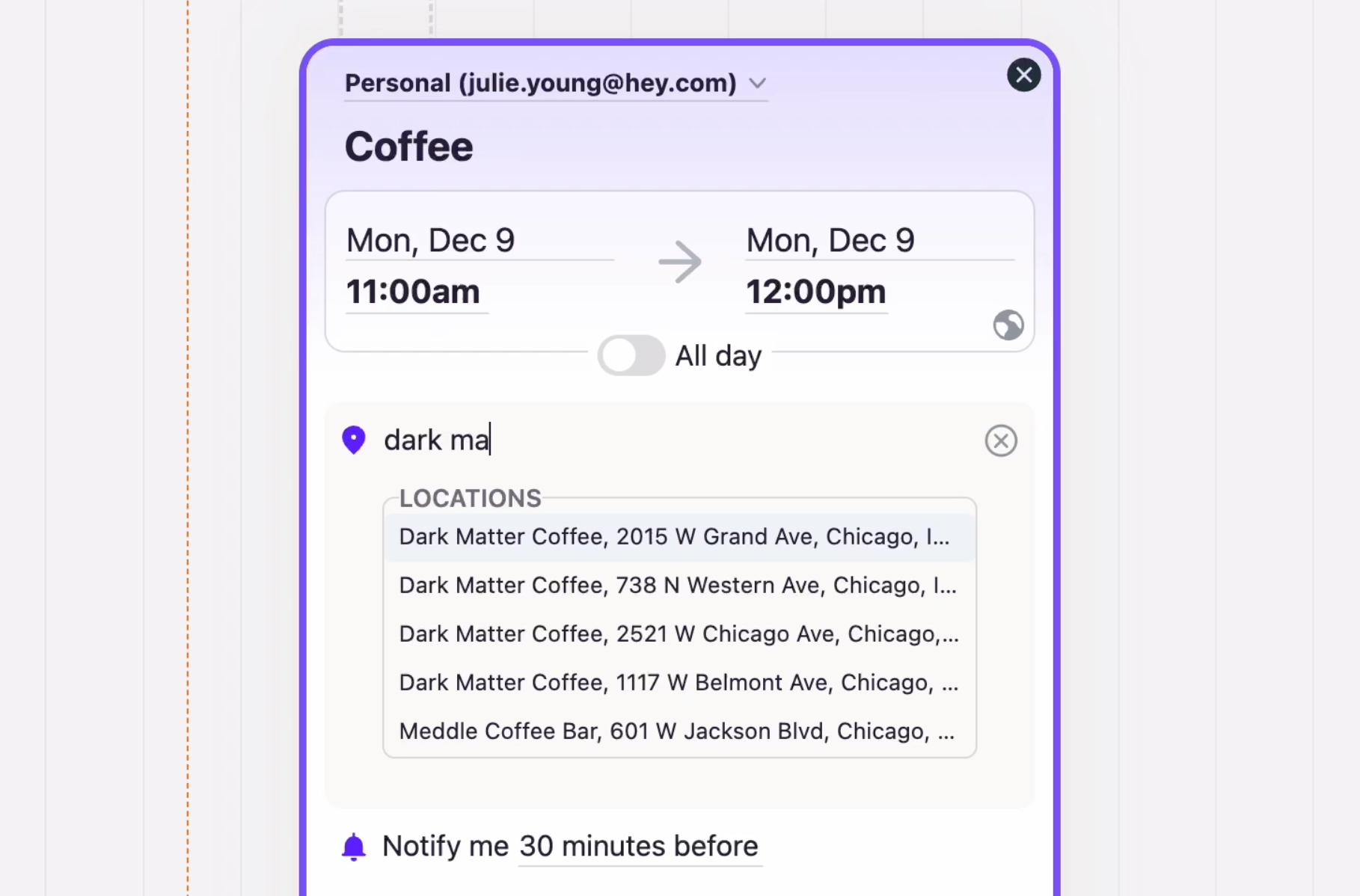
Search and autocomplete places and addresses as you type in the Location field for an event. Tap the clipboard icon to copy the address.
Long press to add an event
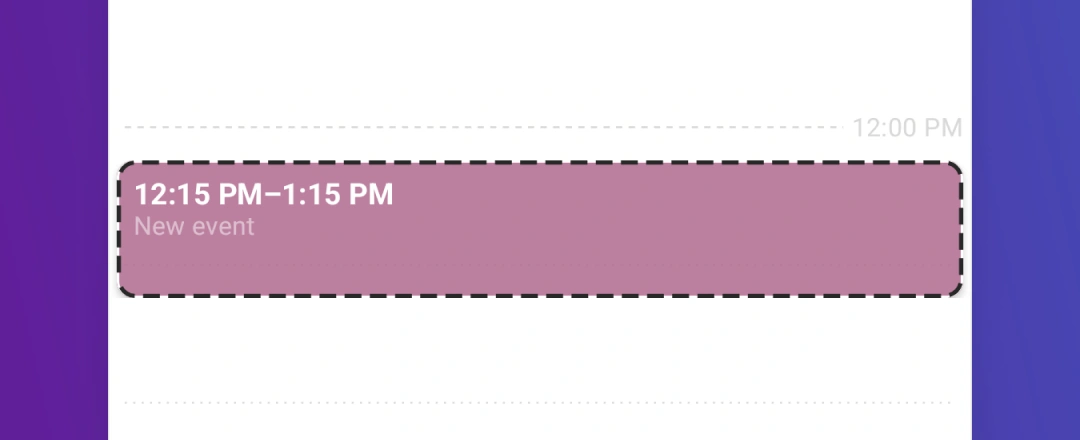
Tap, hold & drag in your day timeline to create and position a new event. Release your finger to fill in the details.
Power Through New
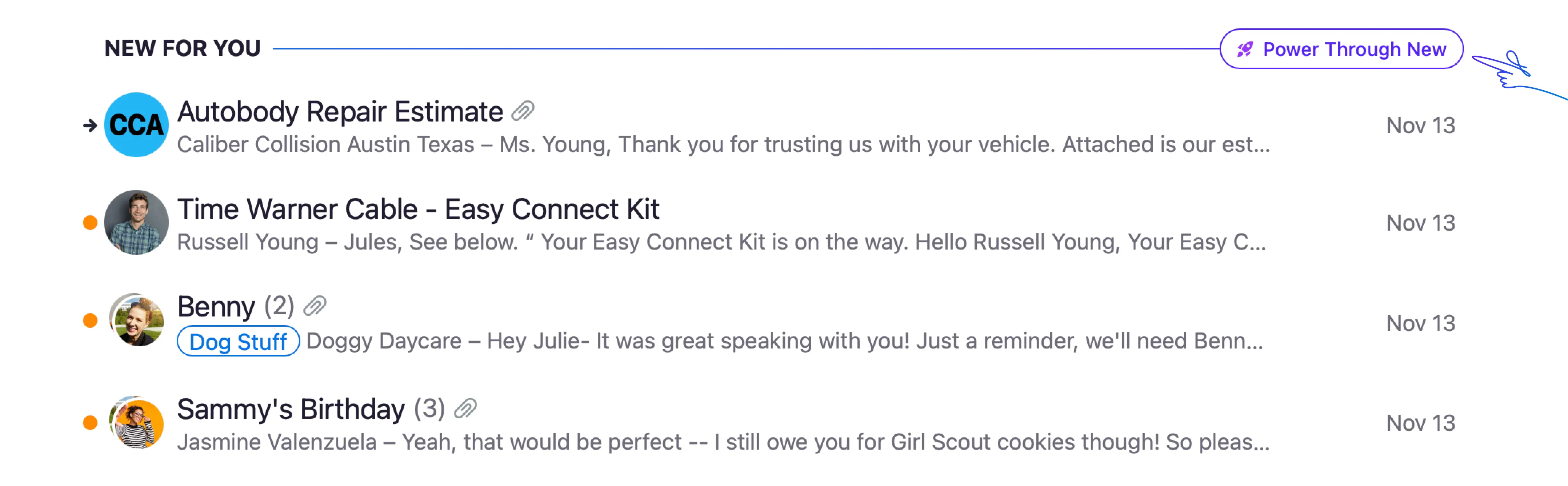
The next time your Imbox piles up, power through it all with Power Through New. Knock out all your unread messages in one go with inline replies and quick actions.
Month Picker
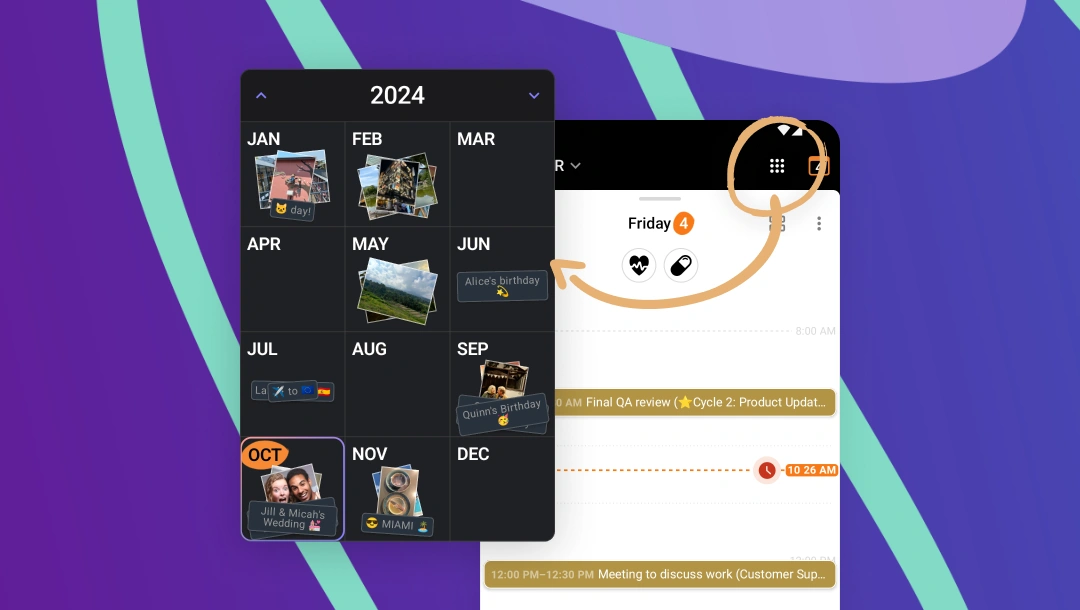
Jump months or years with the always available month picker. It’s a fast and beautifully personalized — using your day backgrounds and titles — way to navigate in your HEY Calendar.
HEY Journal
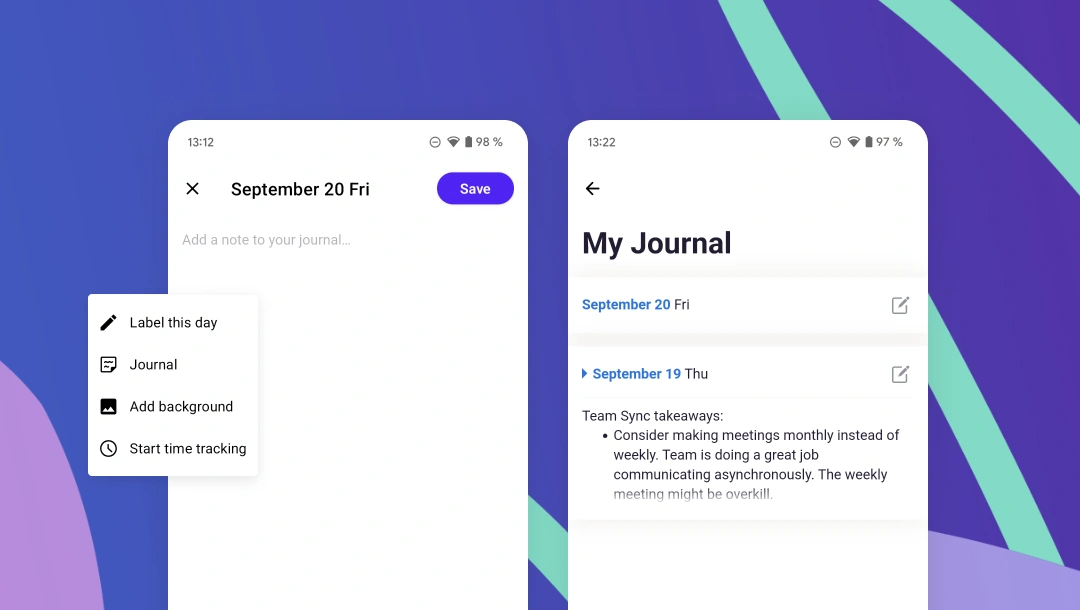
Jot down reminders, take notes during a meeting, or simply reflect on the day — it’s your private space and it’s now available on your Android device.
Bubble Up Now
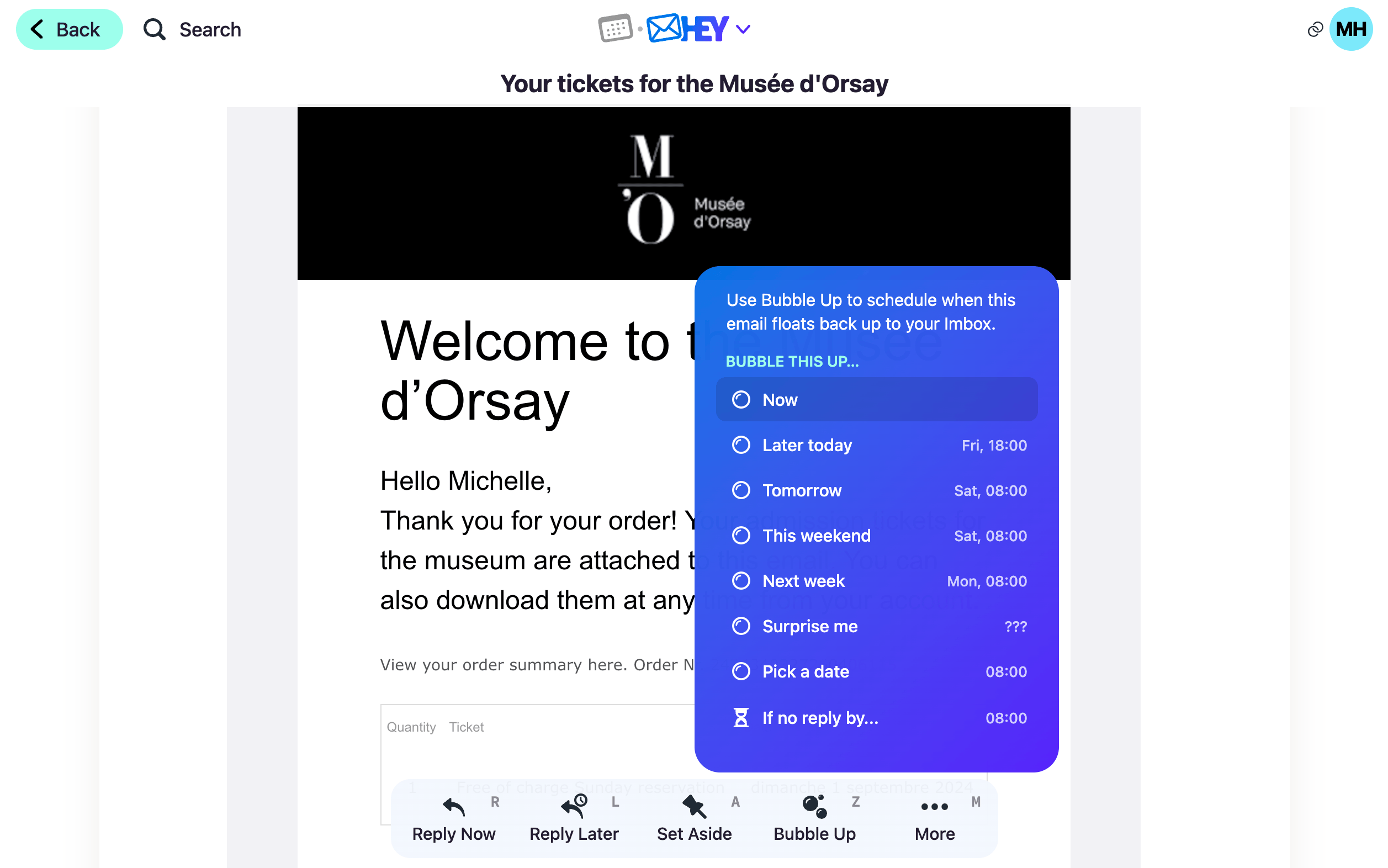
Give any email a prominent spot in your Imbox, without having to wait. Bubble Up an email now and float it to the top of your Imbox immediately.
HEY Journal
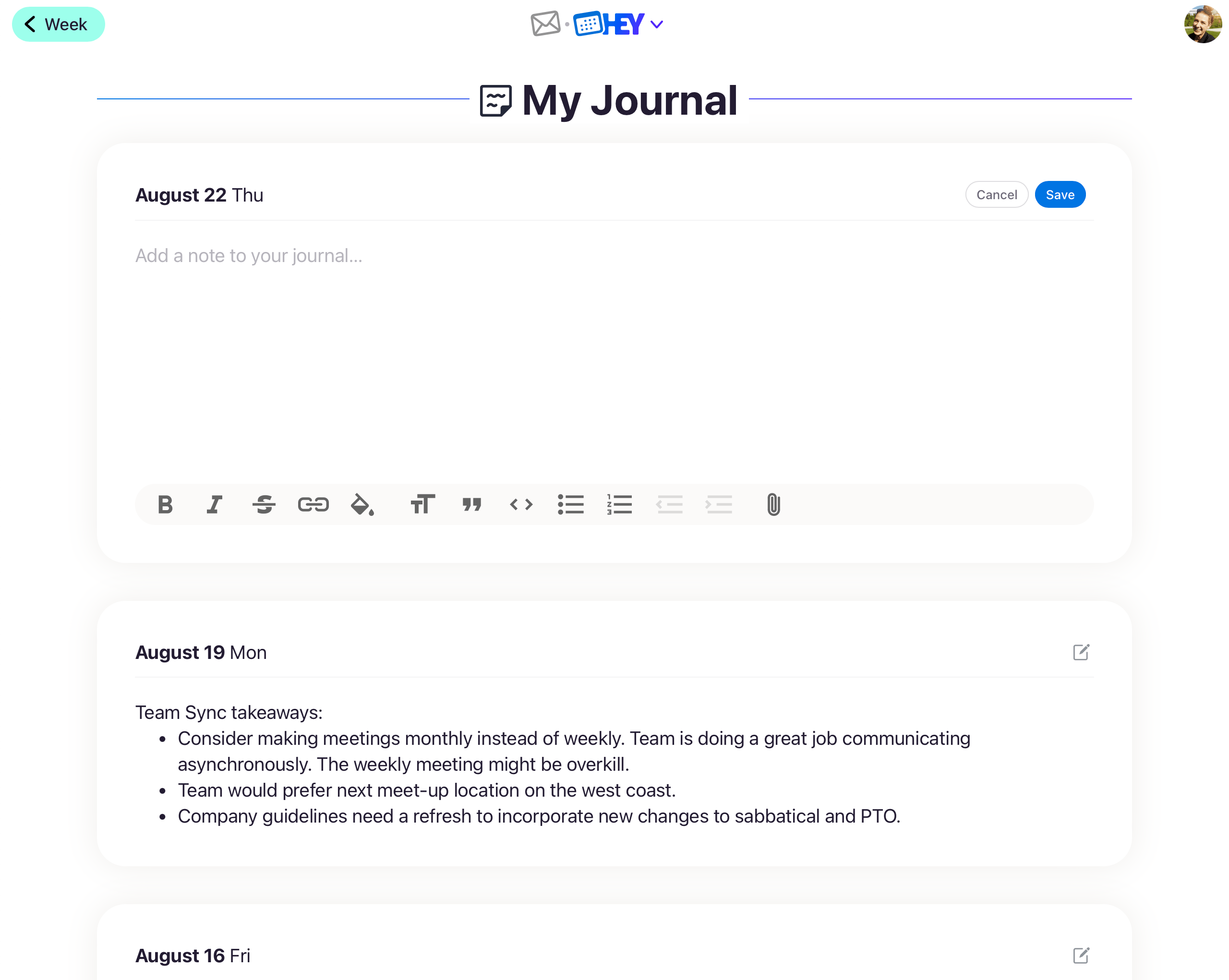
HEY Calendar is a lot more than just events on a schedule. You can track time, log habits, and add tasks — all in one place.
Now, it’s even more personal with the addition of Journal, a dedicated spot for daily notes. Use it to jot down reminders, take notes during a meeting, or simply reflect on the day — it’s your private space to use as you’d like!
Name tags for external addresses
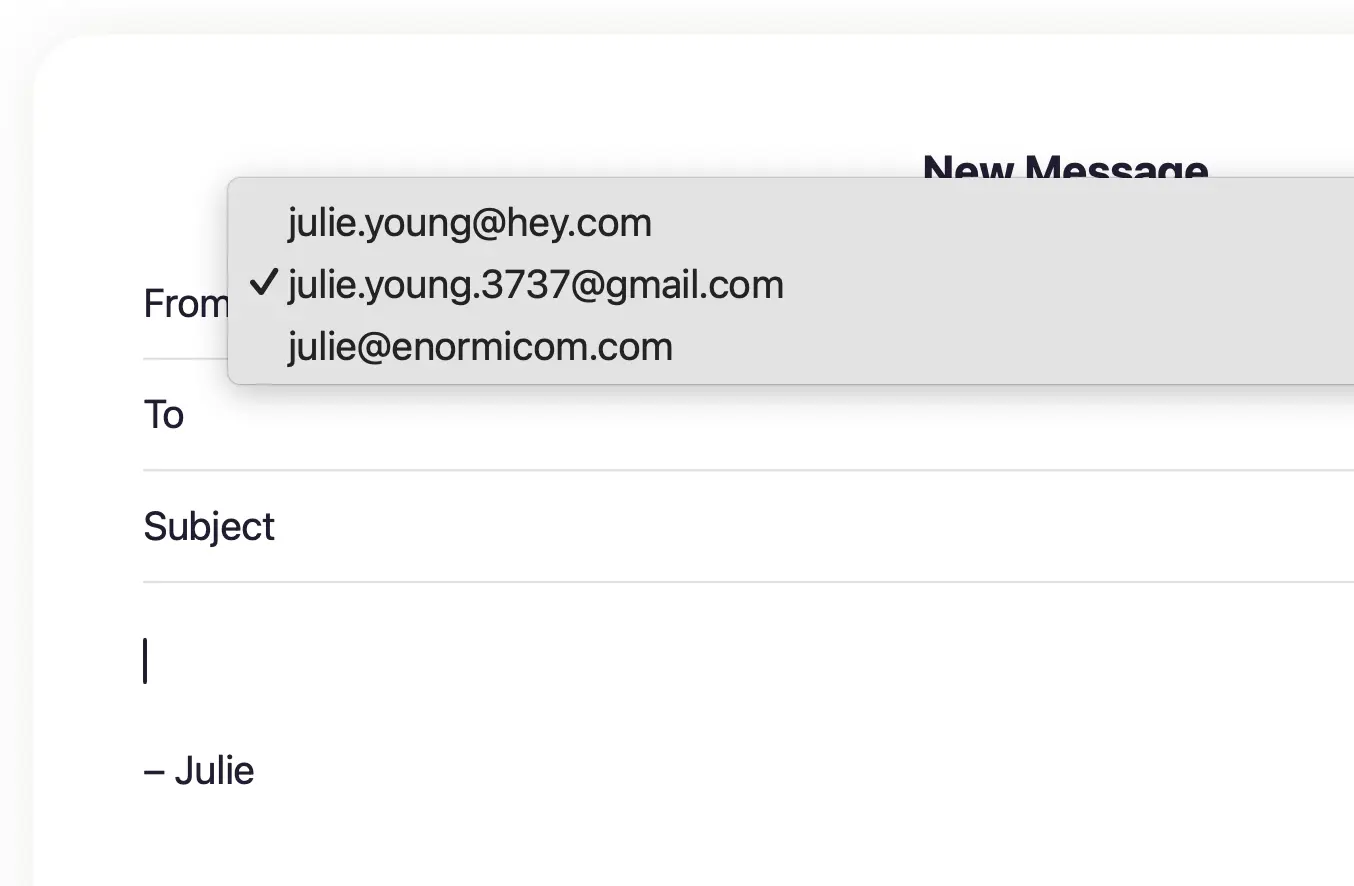
Set up and customize name tags for your send as addresses, like Gmail or another domain. Head to Accounts & Settings › your email › Forwarding & Sending › Edit › Edit your contact info and flip the switch to add a name tag.
Search improvements
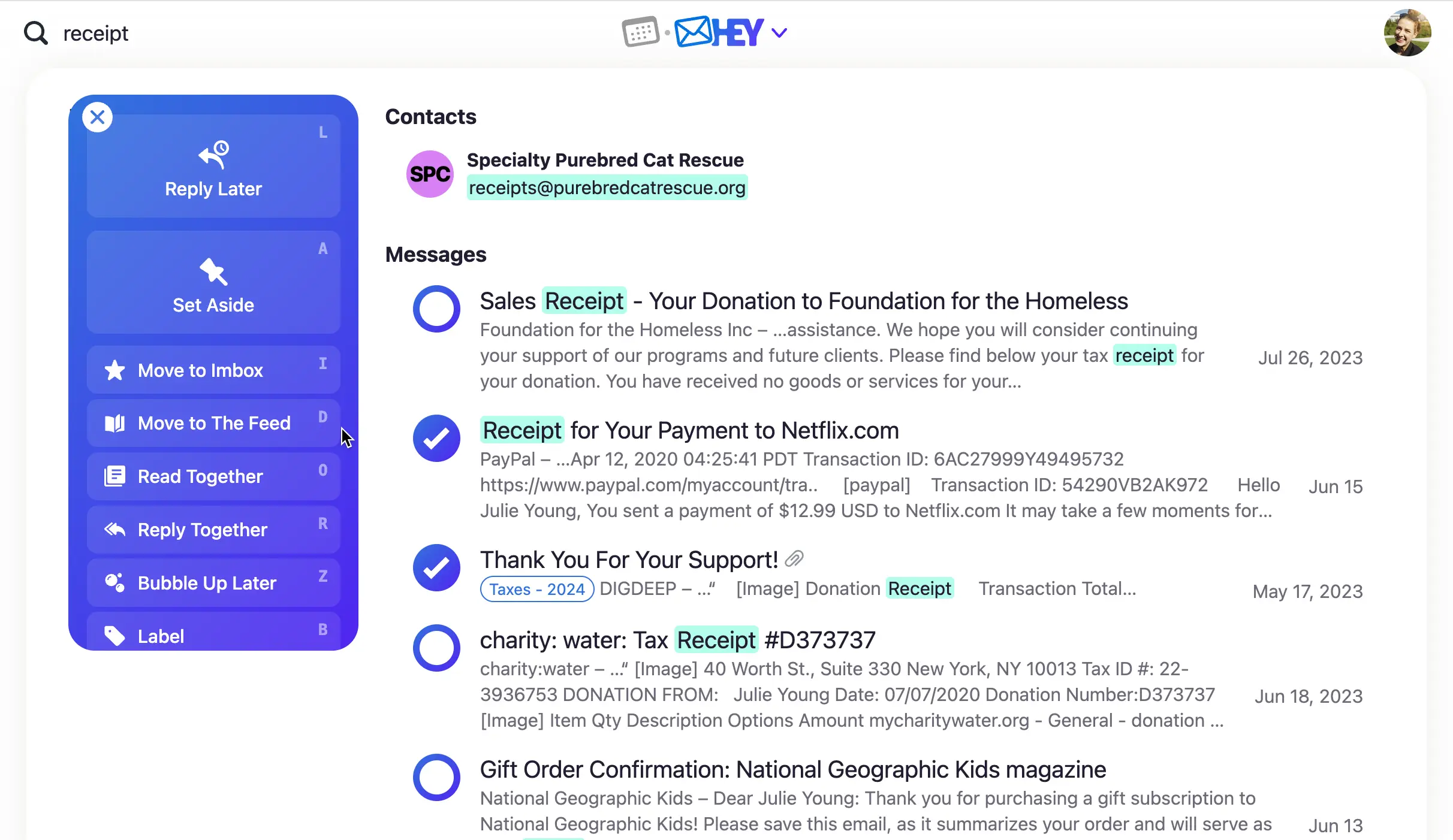
Search results are now more relevant and actionable. You can select emails in search results and apply a label, add to a workflow, or read together–up to you!
There’s a new option to filter results by attachment, and you’ll see your recent searches to pick up where you left off.
Time Tracking
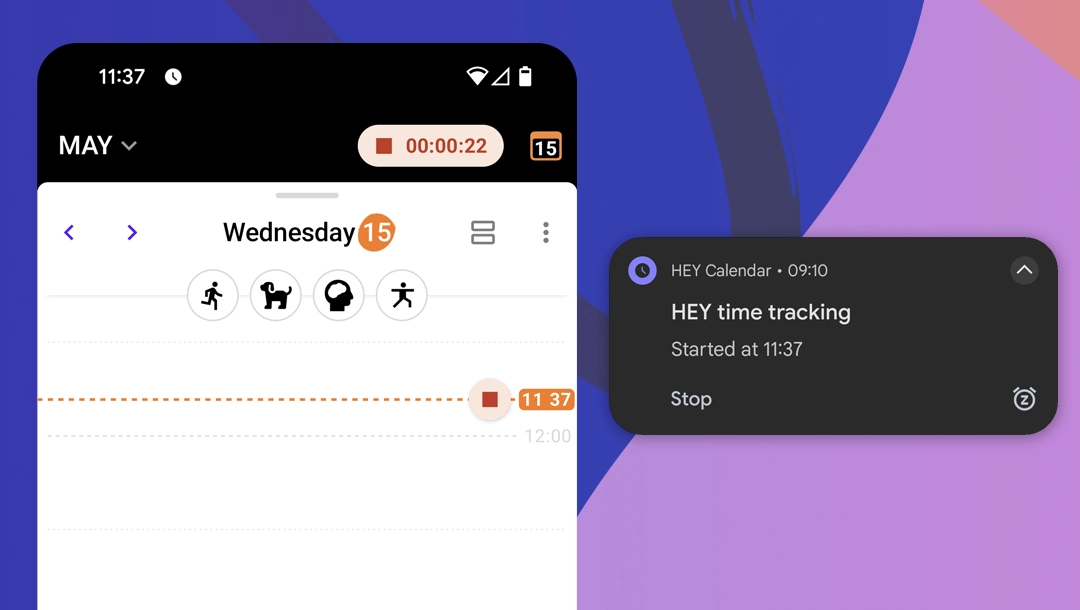
Track time spent on any activity by recording it directly from your Android device. See real-time duration and stop time tracking from outside the app via persistent notification.
Import events via ICS
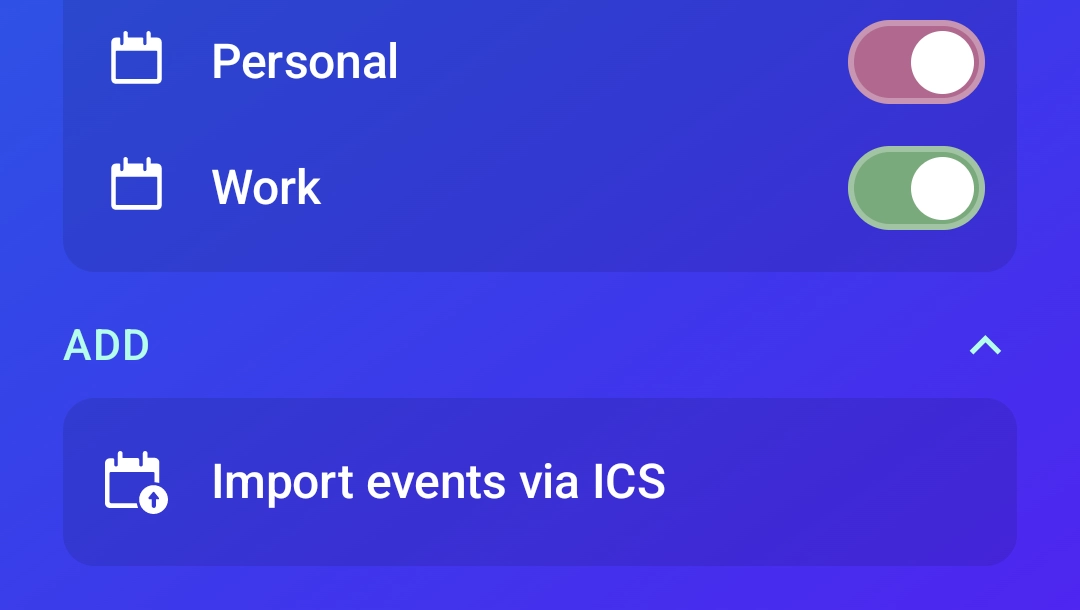
Open the HEY menu and scroll down to add ICS files to your calendar.
End repeating events
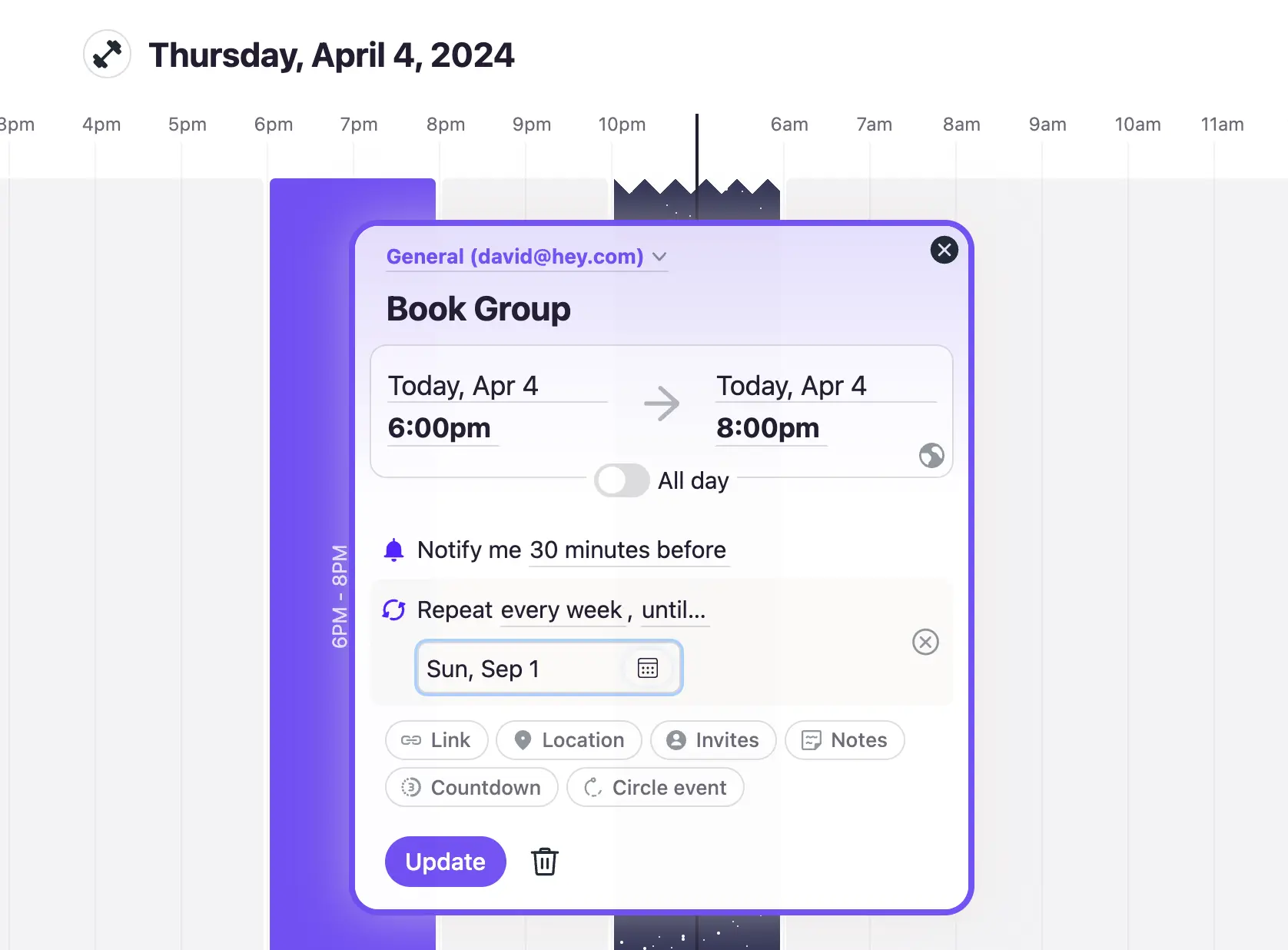
Many repeating events have an end point. Maybe your kickboxing punch pass lasts 5 days or your book group takes the Summer off. In addition to letting events repeat forever, you can now stop them at a specific date or after a particular number of times.
Calendar widgets
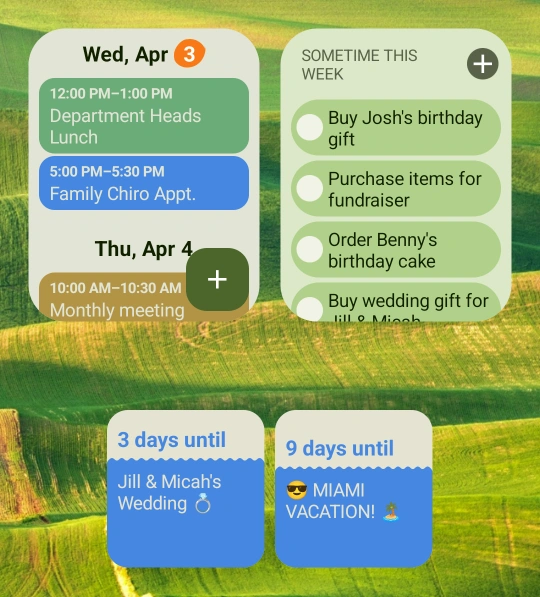
3 new widgets:
- Agenda shows your upcoming events today.
- Sometime this week lists the things you need to get done this week.
- Countdowns tracks the next event countdowns from your home screen.
Add day background images
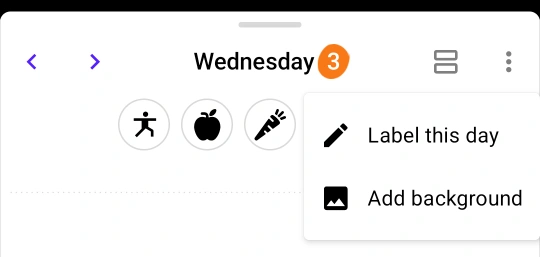
New option in the day menu: Add background lets you pick images from your photo library to use as a personalised day background.
Multiple event reminders
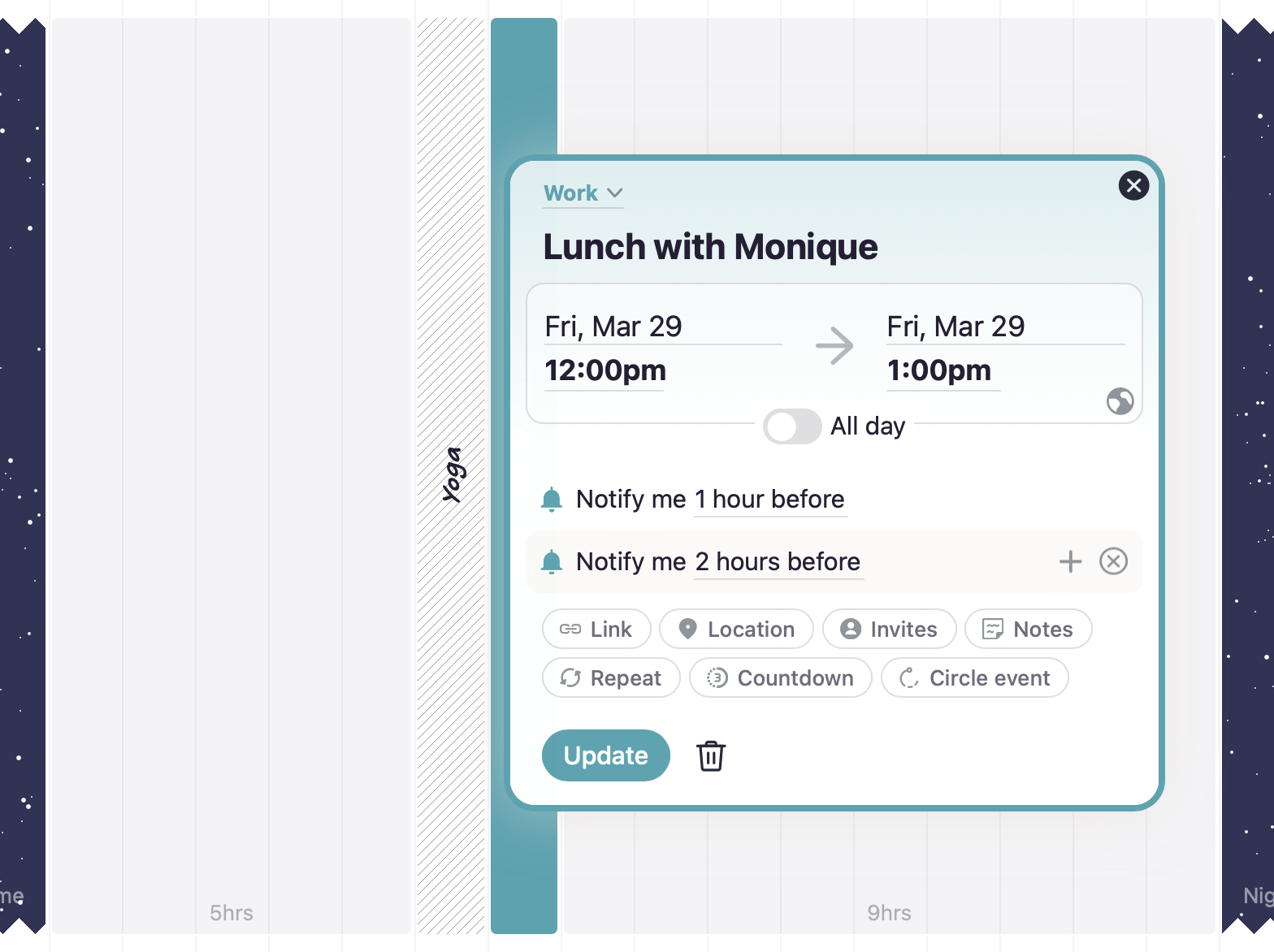
It’s nice to get a heads-up about something a few hours beforehand and a follow up reminder much closer to the event. To set up multiple reminders on an event, select 🔔 Notify me and then +.
To set defaults for your event notifications, head to the calendar settings page.
Overlapping events
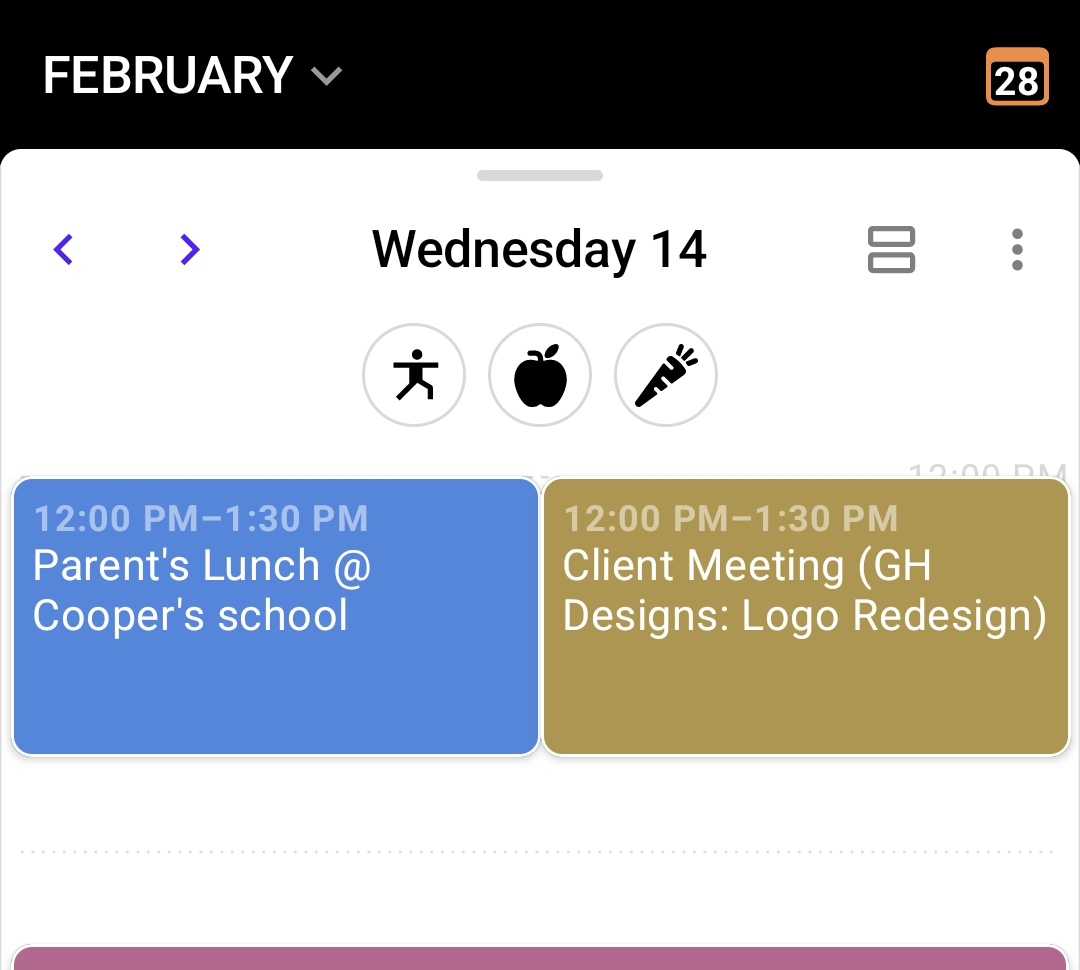
Previously when events overlapped they were shown as stacked on top of each other. Now they’re shown side-by-side.
Nighttime
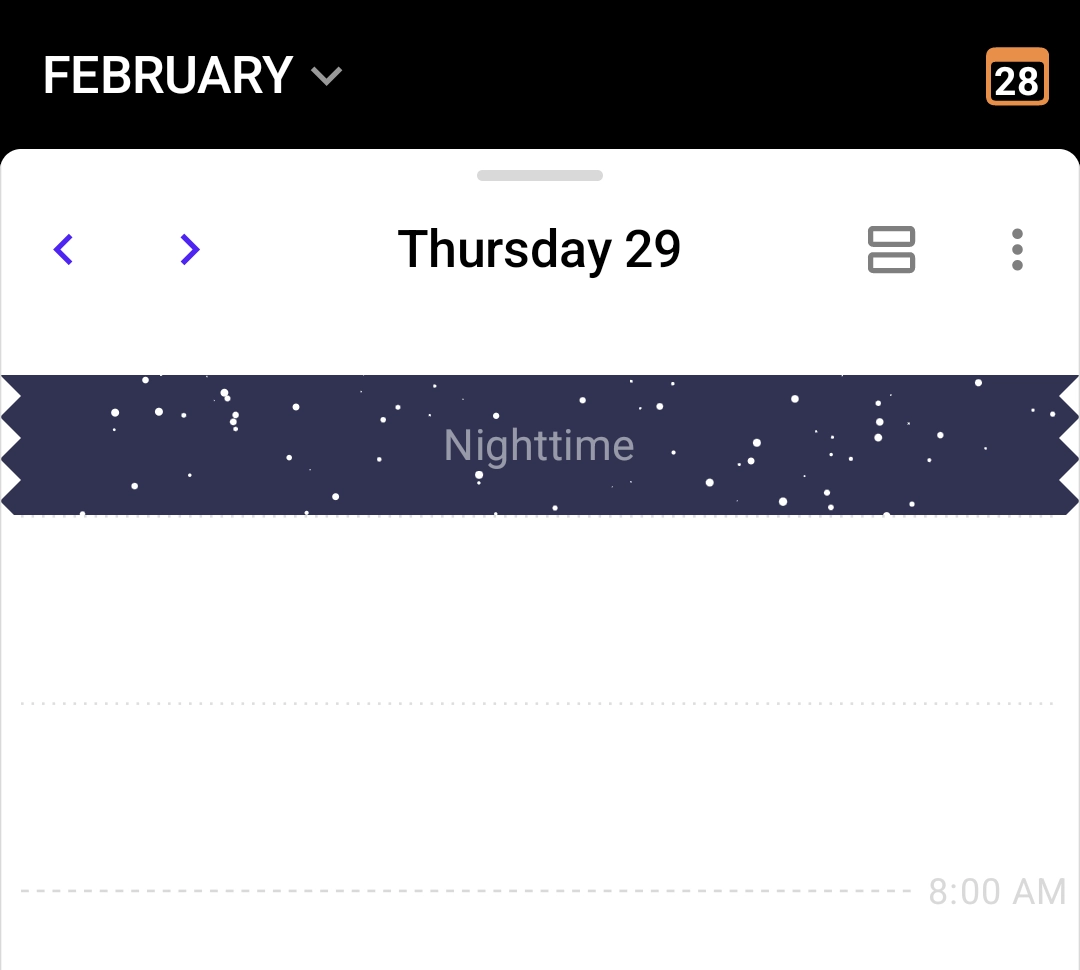
Scrolling your daily schedule is minimized with collapsed Nighttime hours. Need to schedule something in that time? Just tap to expand.
Agenda View
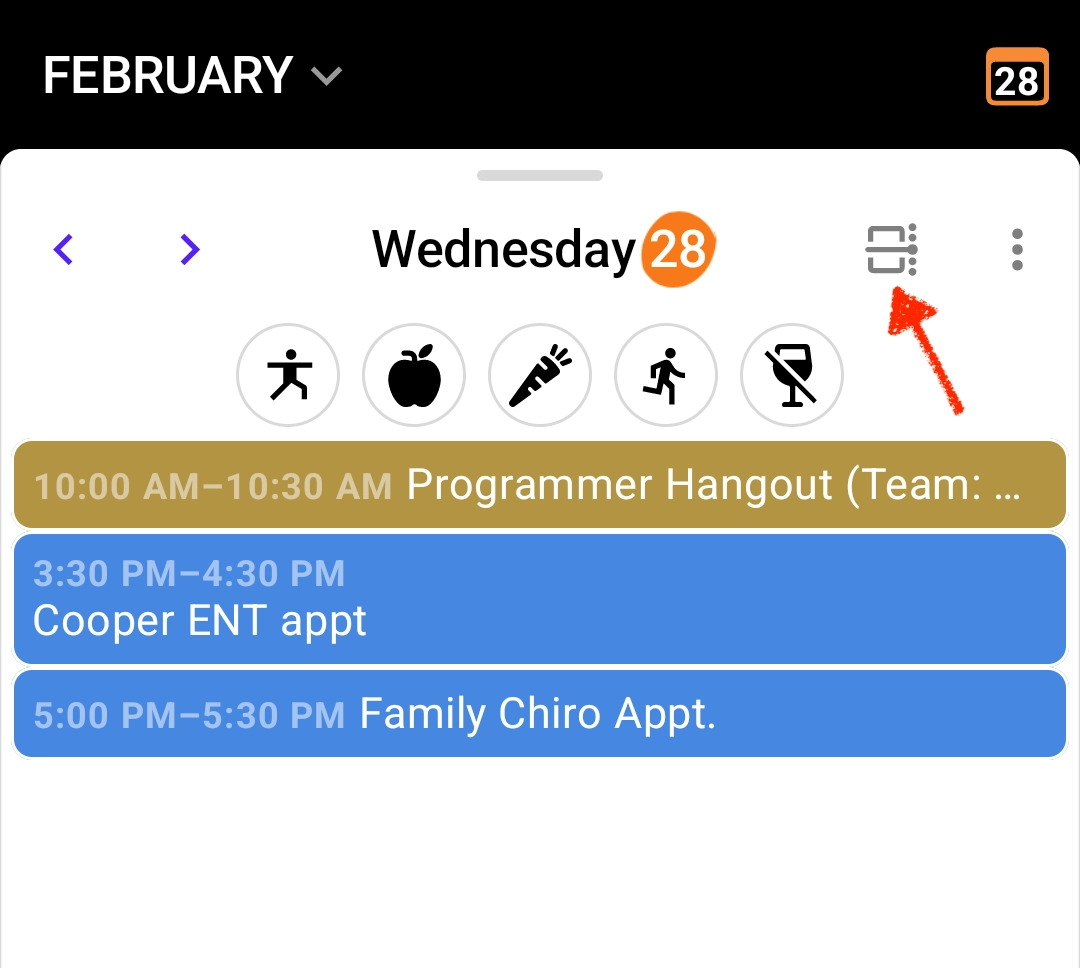
Tap the Agenda/Timeline icon to show your events as a listed agenda or in relative time across a 24-hour period.
Screen in to Imbox and mark seen
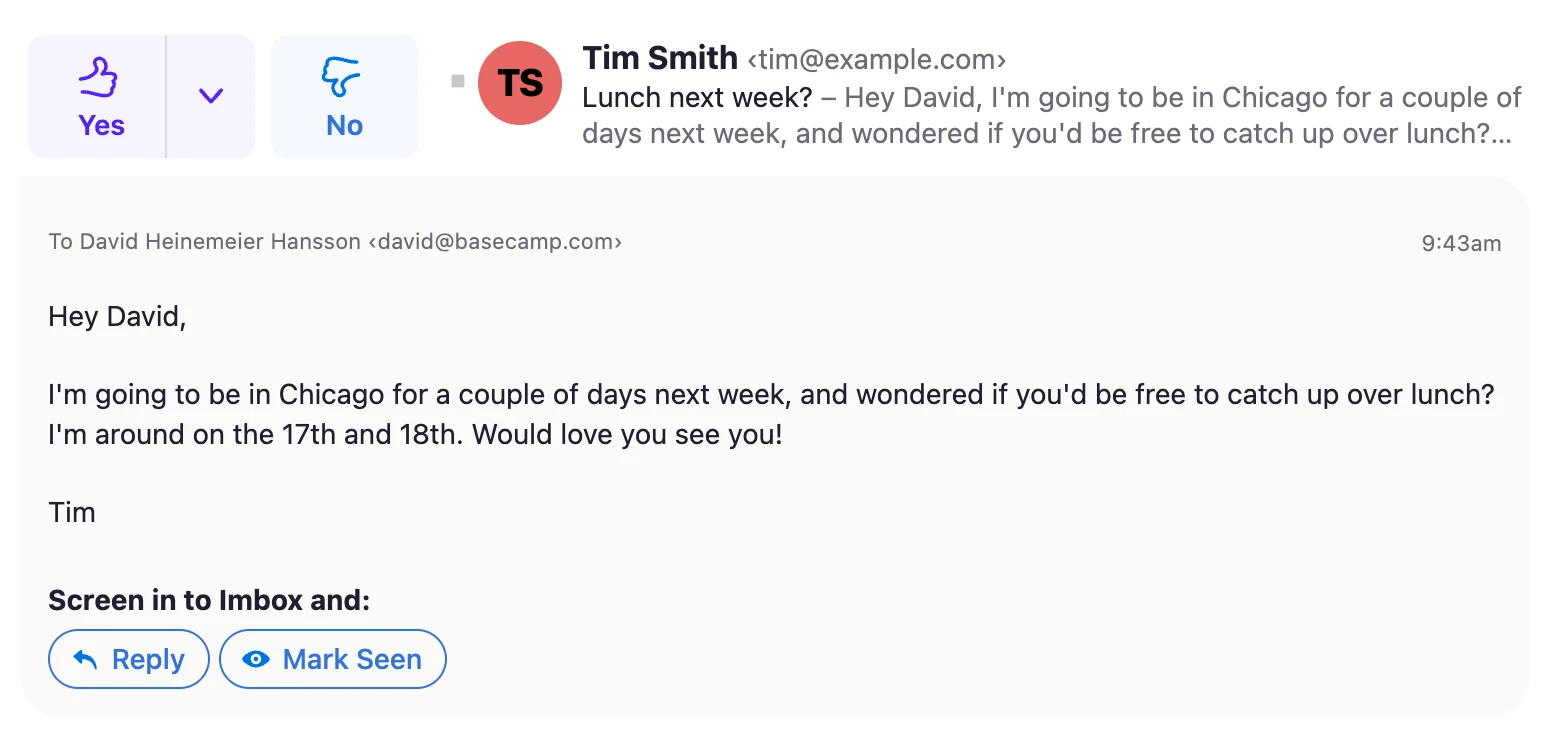
Sometimes, you read an email inside The Screener and then decide to screen the contact in. But since you’ve already read the email, you just want to mark it seen. Now you can!
Calendar ICS feeds
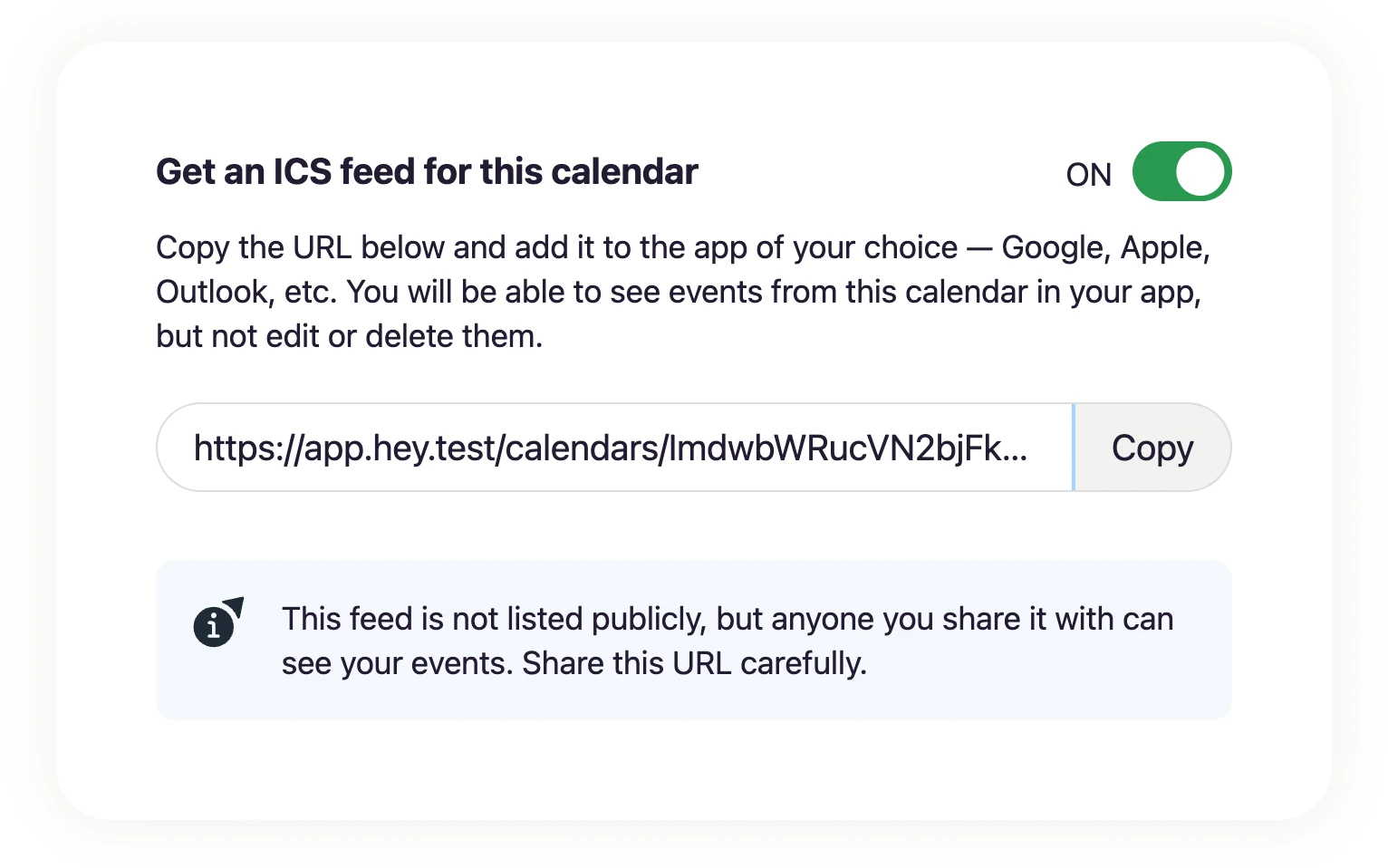
Add events from any HEY calendar to apps like Google, Apple, or Outlook. Just copy the feed URL, add it to your app, and events will start flowing in from HEY.
Use 24-hour time
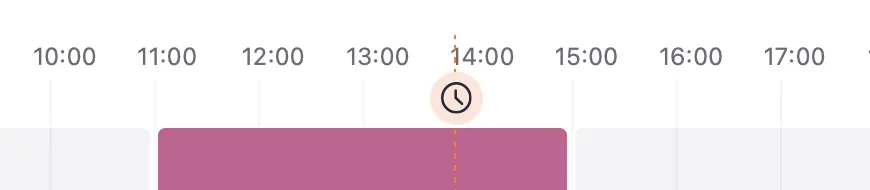
Prefer using 24-hour time? Now you can head to Accounts & Settings › Date & Time and switch it on. The choice is yours.
Automatic time zones
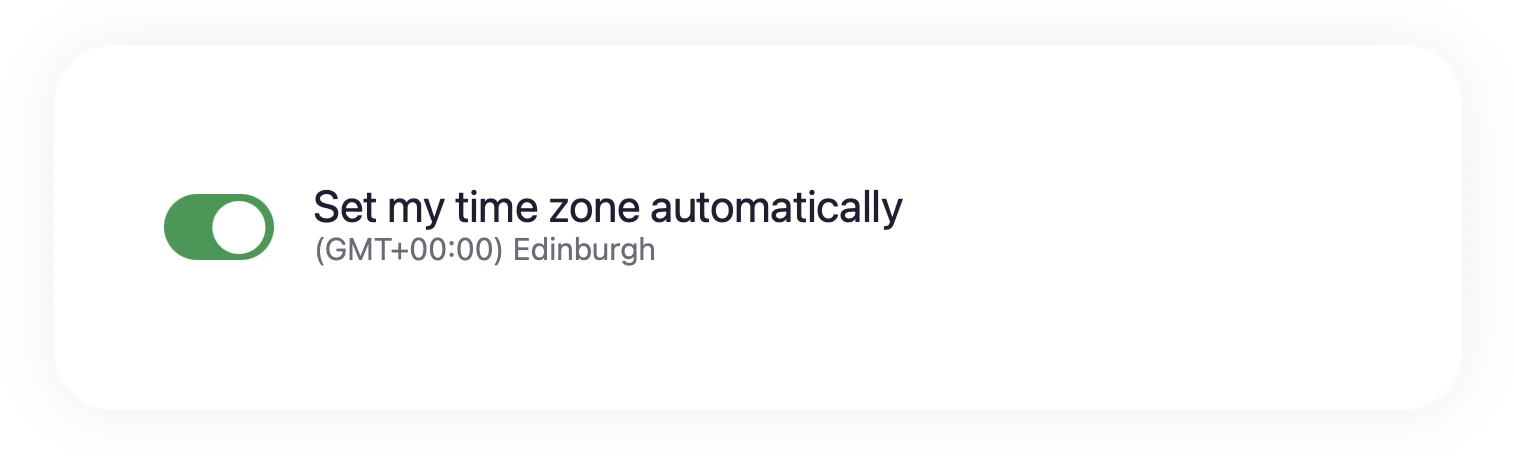
We’ll keep your time zone up to date as you travel around the world 🌏. You can still manually set a time zone by turning this option off and selecting one from a list.
Bubble Up: Send now and pop
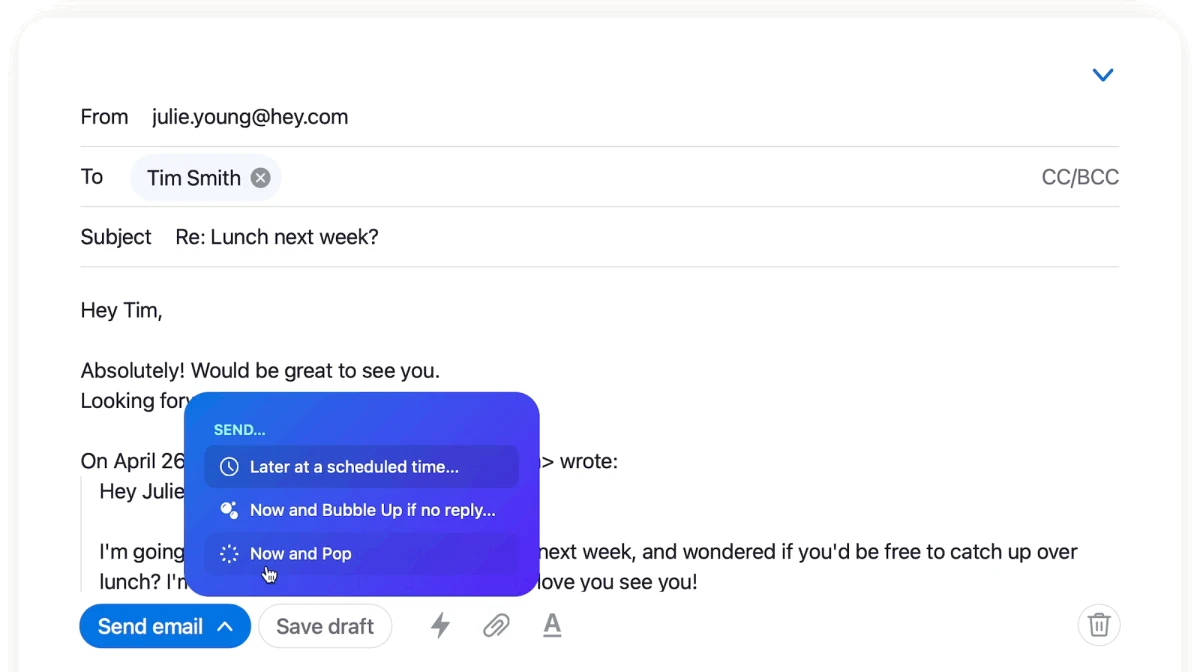
When you Bubble Up an email, it floats to the top of your Imbox and it stays there until you Pop it. If an email Bubbled Up and you replied to it, did you still want it up there or are you done with it?
Now, when you’re replying to an email in Bubble Up, you can select Now and Pop.
Redesigned Accounts & Settings
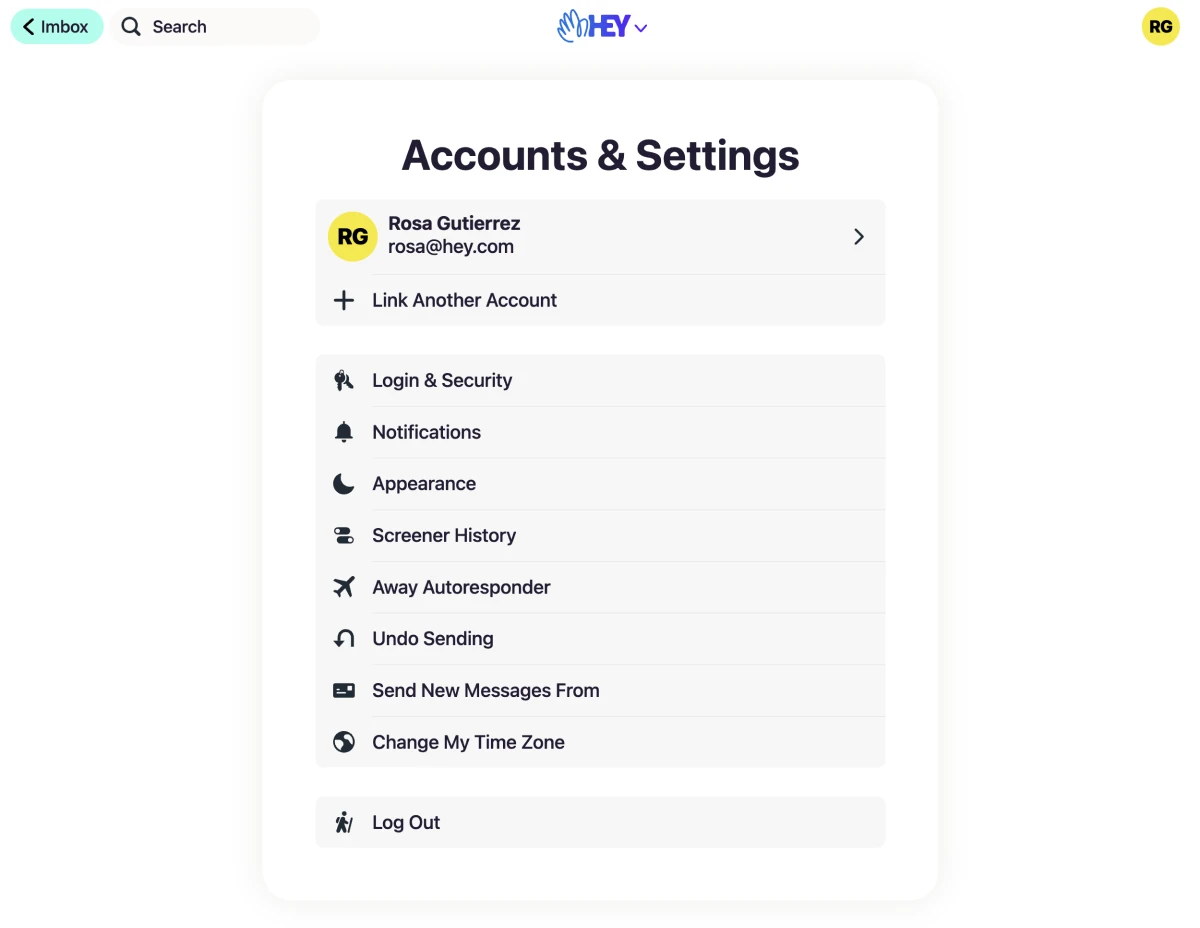
The new Accounts & Settings screen has all of the global settings plus all of your accounts — click an account to see all of the options specific to that account.
Live now on web, desktop, iOS and Android.
Reply to Everyone
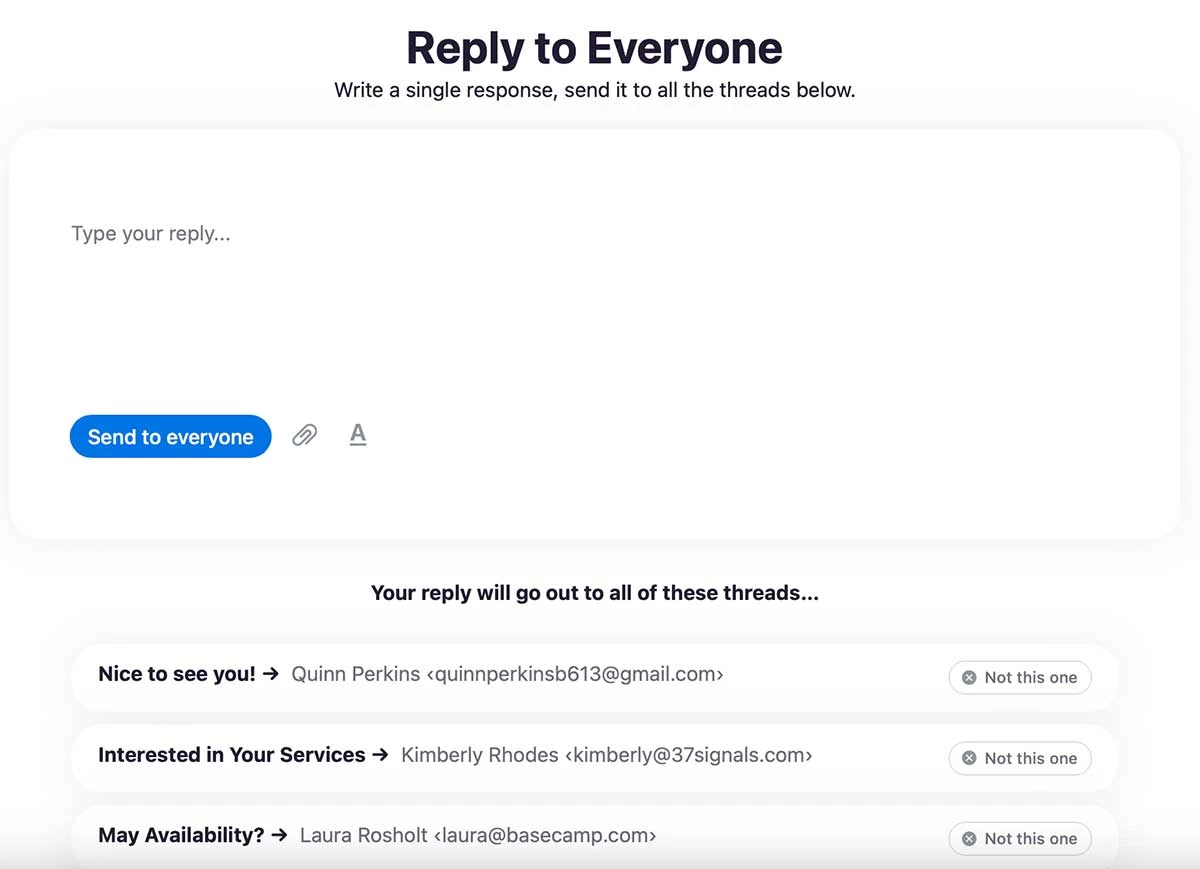
Ever wanted to send the same reply to a bunch of emails all at once? Now you can, and HEY makes it super easy. Just select them all and reply with a single message.
Auto-add to Workflows
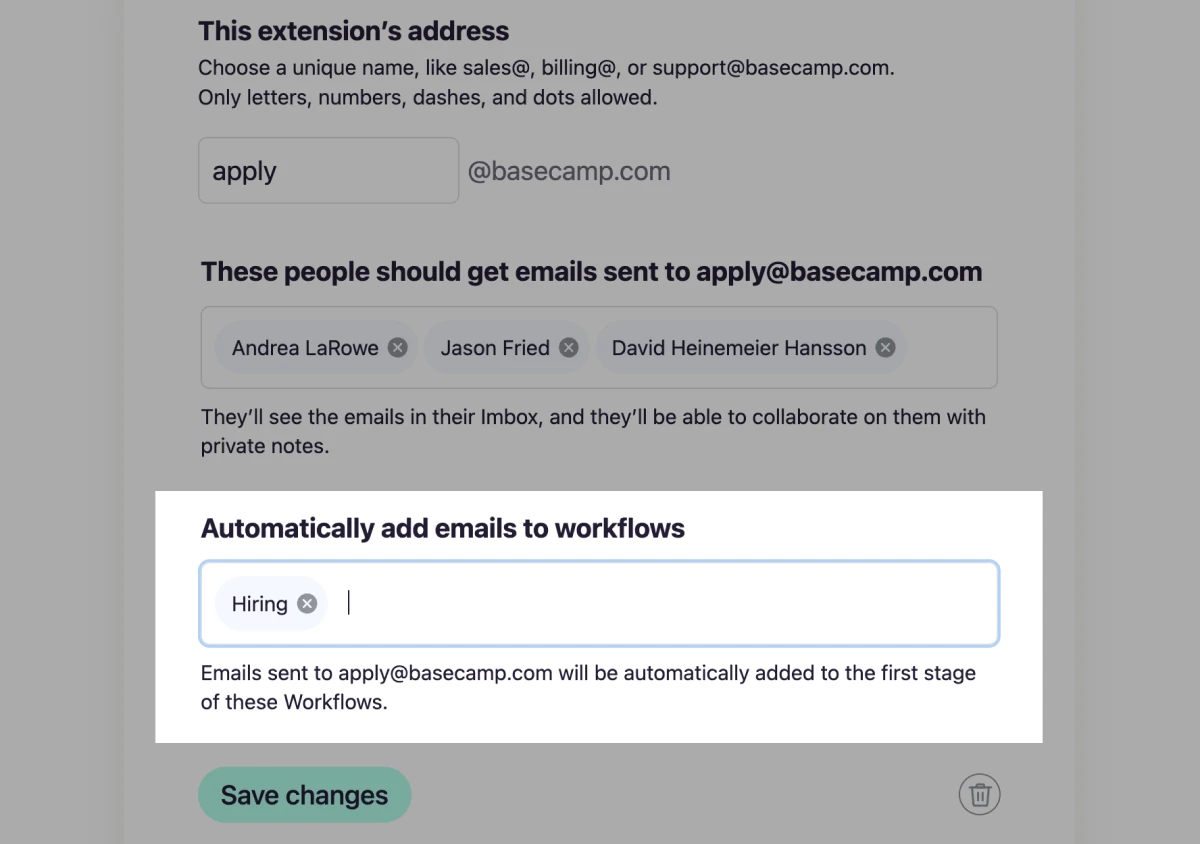
The new Workflows feature has been a big hit with customers, especially those who are craving more CRM tools. Now, HEY for Domains users can set any extension to automatically put incoming emails into one or more Workflows.
Screen in & Reply
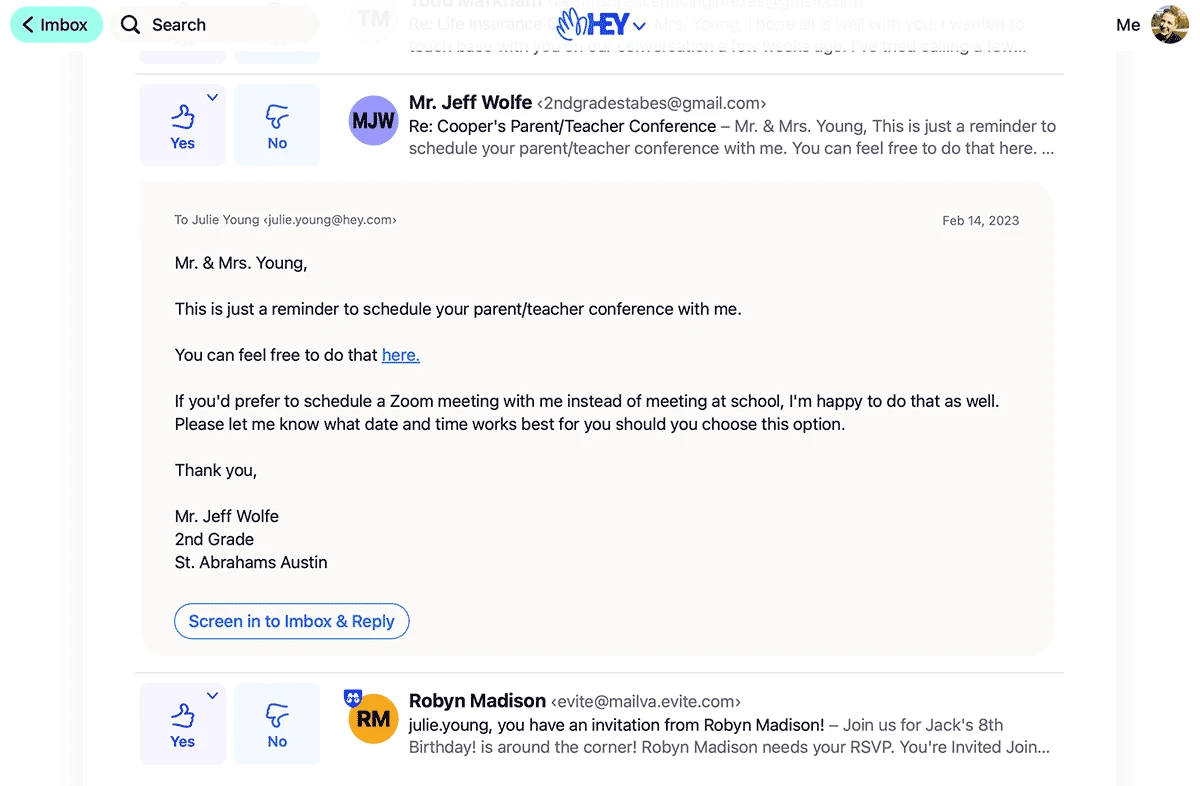
Ever checked The Screener and see an email you immediately want to reply to, so you screen them in, go to the Imbox, find the email, then reply? This one’s for you. Screen in & Reply in one swoop.
Workflows
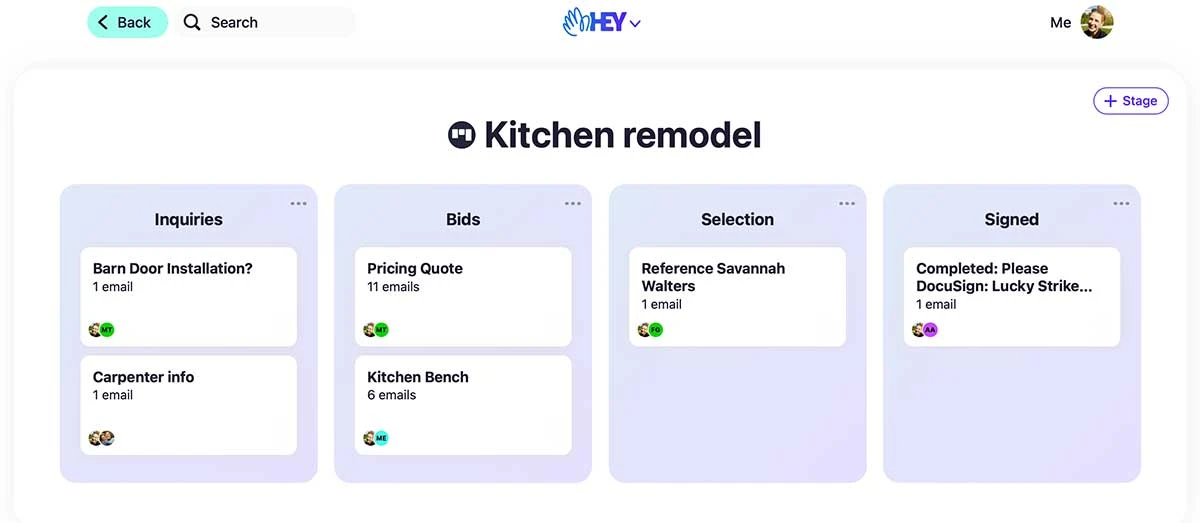
Add email threads to a Workflow to track progress through the stages of a process (sales, hiring, purchasing, etc.).
Contact notes
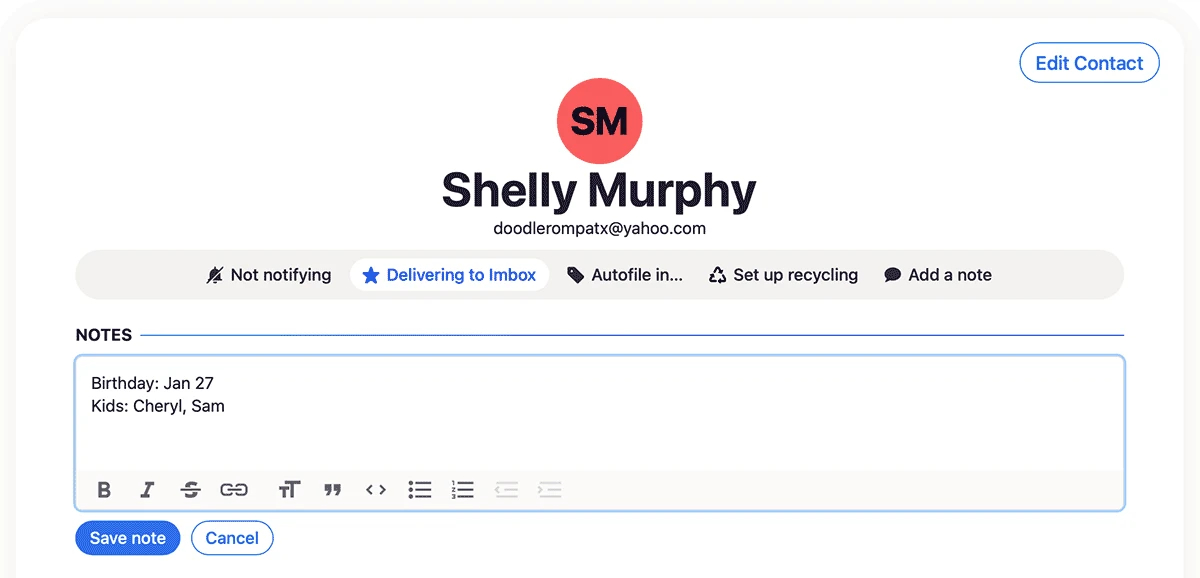
It’s a log, a diary, a freeform space to write something about the contact — where you met them, their phone, a few notes about their family (if that’s useful when you talk).
Undo sending
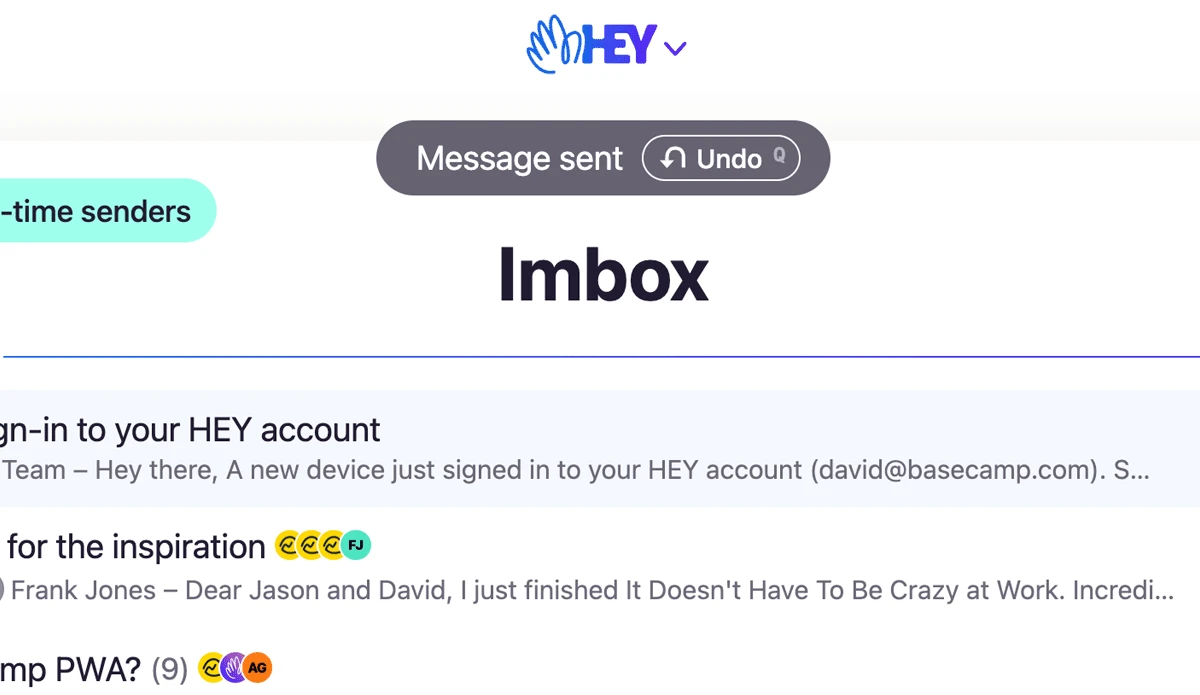
Undo sending a message (within a few seconds) if you catch a mistake, forget the attachment (again) or have instant regret.
Always redeliver to
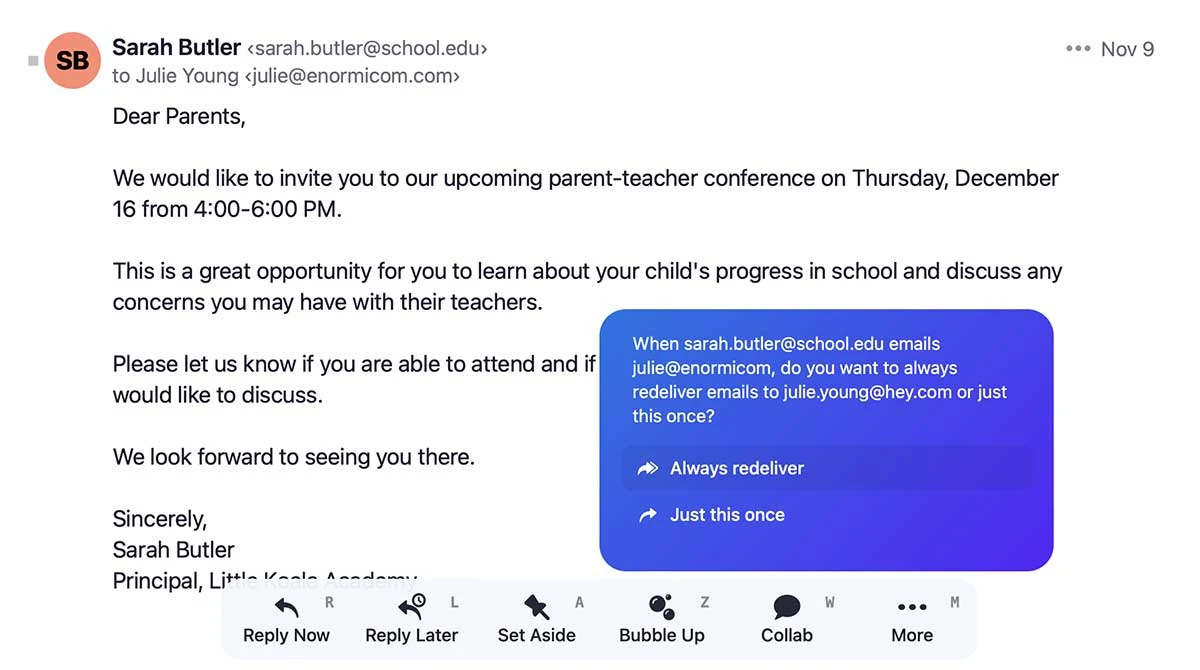
Great for keeping personal and work emails separate, you can redeliver emails received in one of your HEY accounts to another. On an email, select More › Move › Redeliver to.
Send new messages from
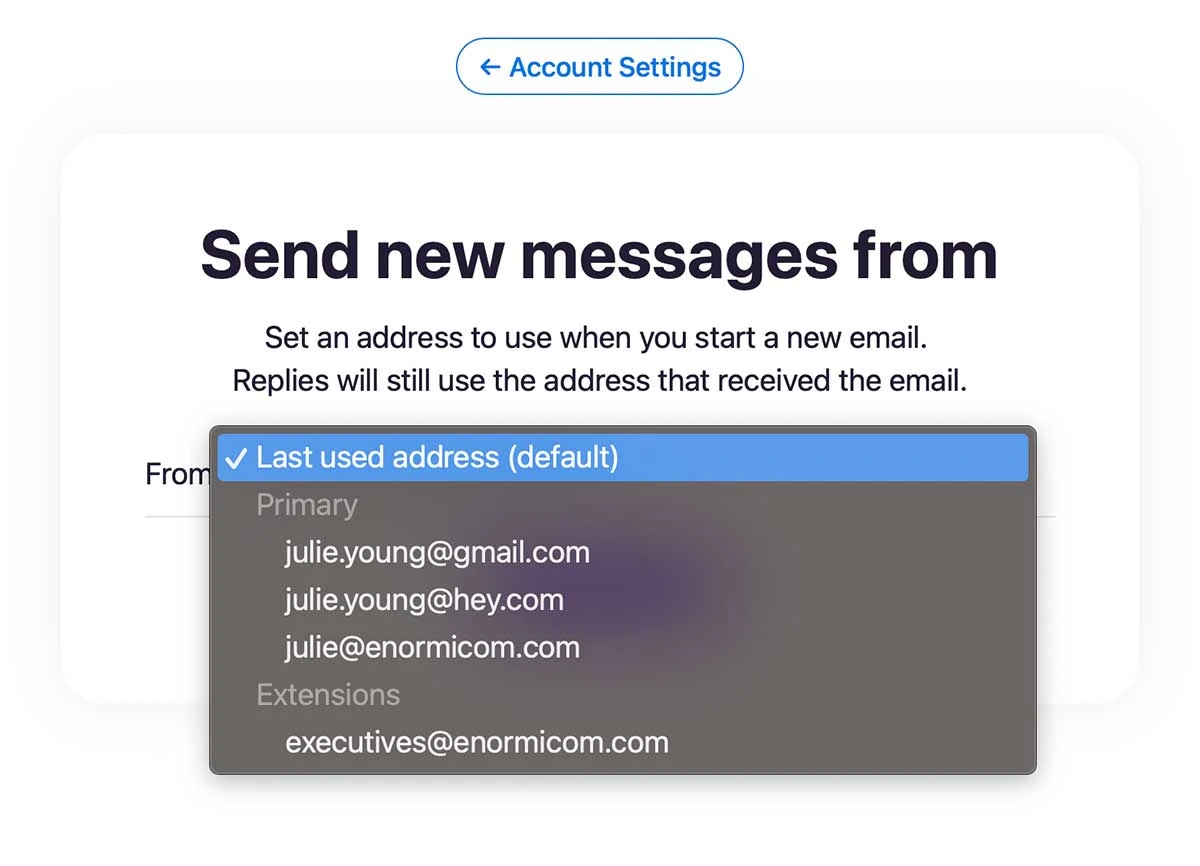
When you have multiple addresses in HEY, you can now set which address you’d like to send new messages from.
Reply inline — in more places
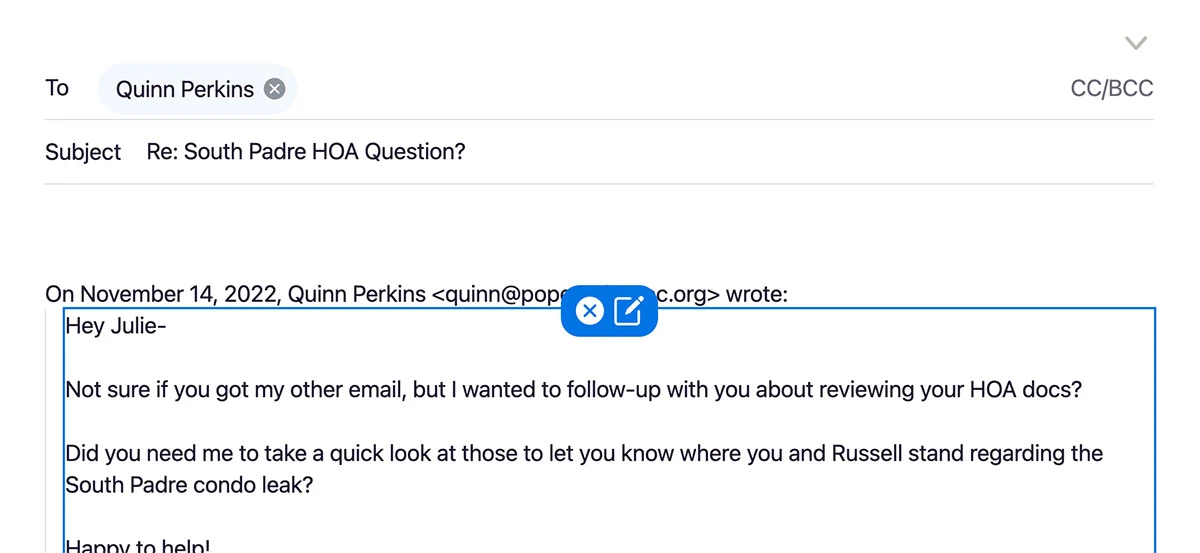
Now when you reply to or forward an email you can break up the rich quoted attachment so you can write in between the lines, make edits, or even remove certain parts.
Search for trashed emails
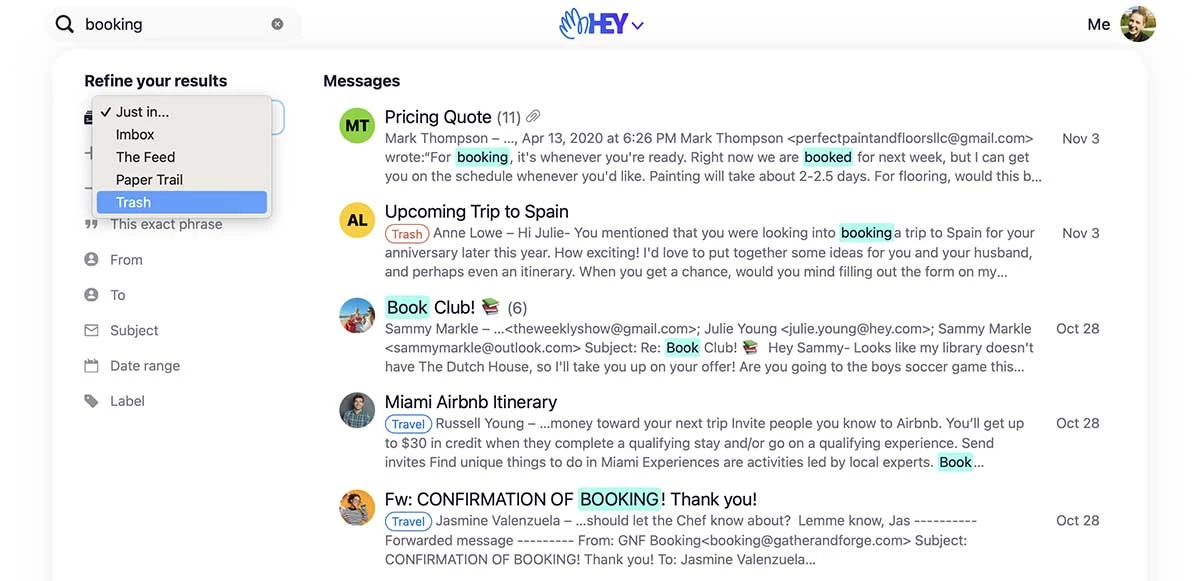
If you search, you’ll find that search results have a new look. And with it, is the ability to search emails in Trash.
Minimize drafts
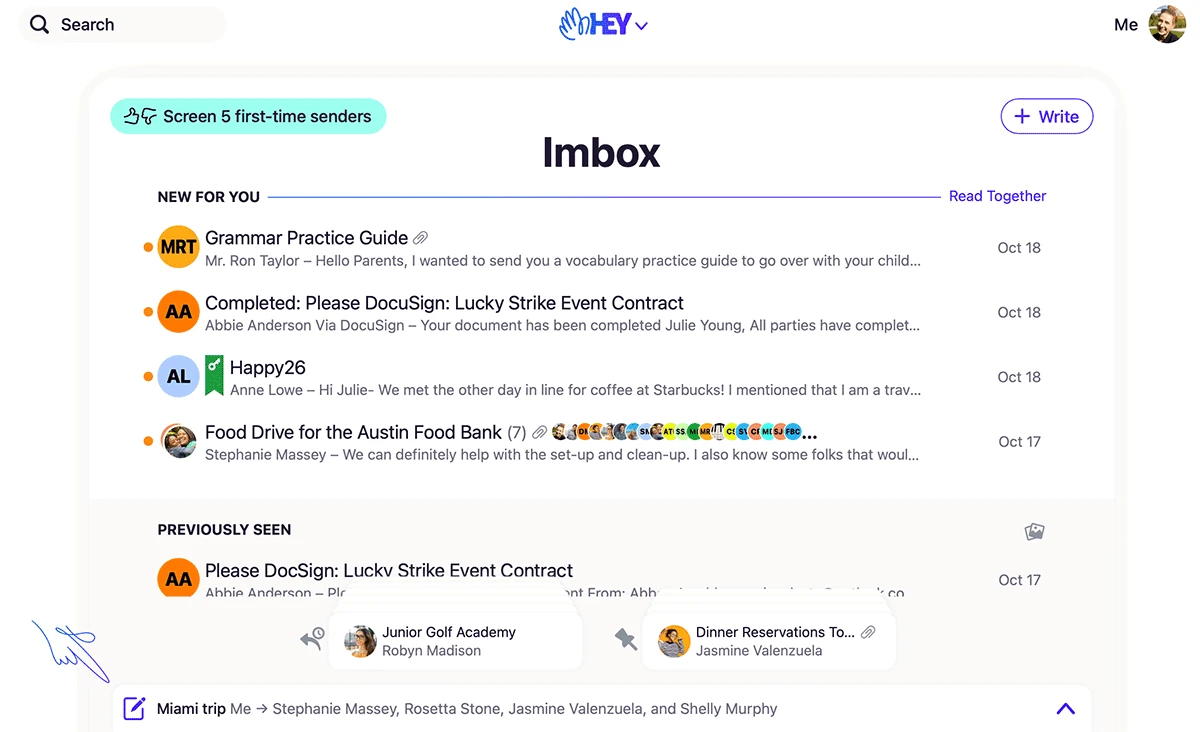
Sometimes while you’re writing an email you need to reference another email thread. Now you can minimize your draft to the bottom where it’ll stay docked while you move around in HEY. When you’re ready to resume writing, just pop it back open and continue where you left off.
HEY World bio and pinned posts
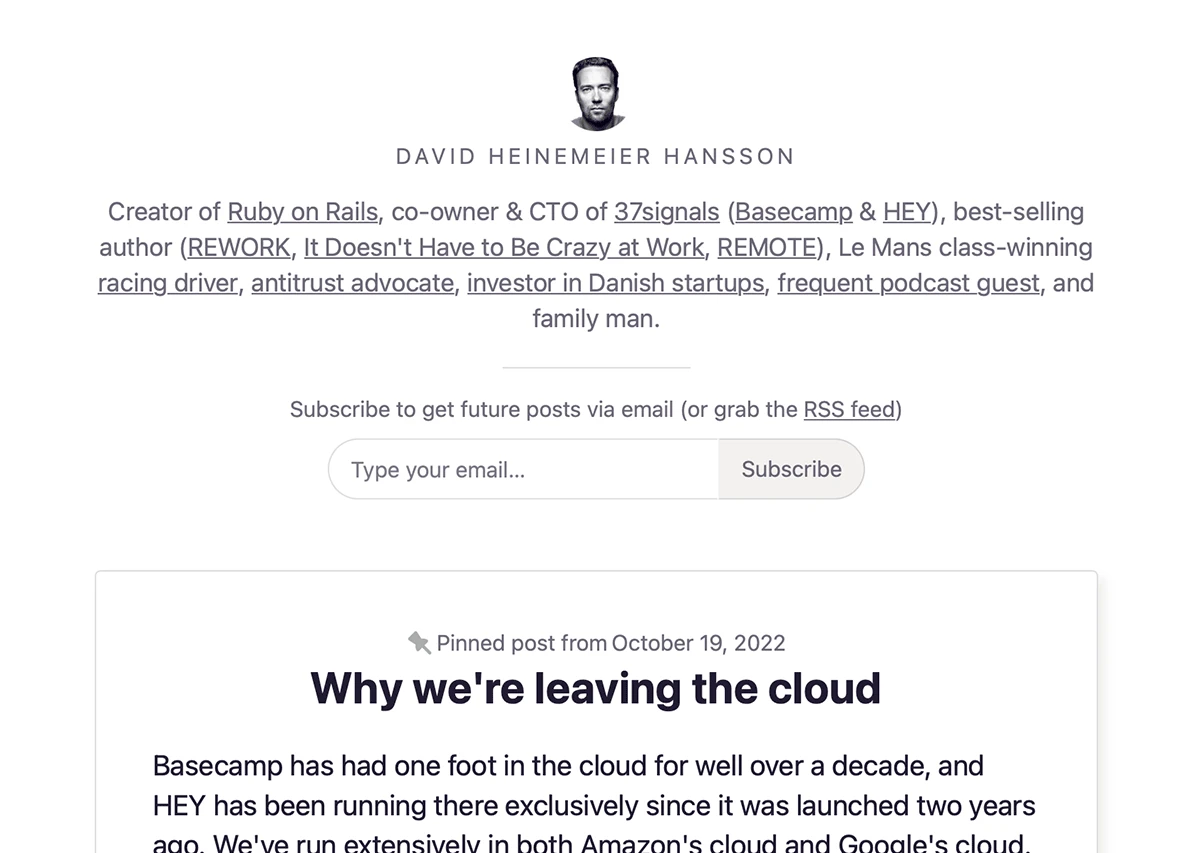
Spiff up your HEY World blog page by adding a short bio and pinning your best posts to the top.
Save clips in The Feed
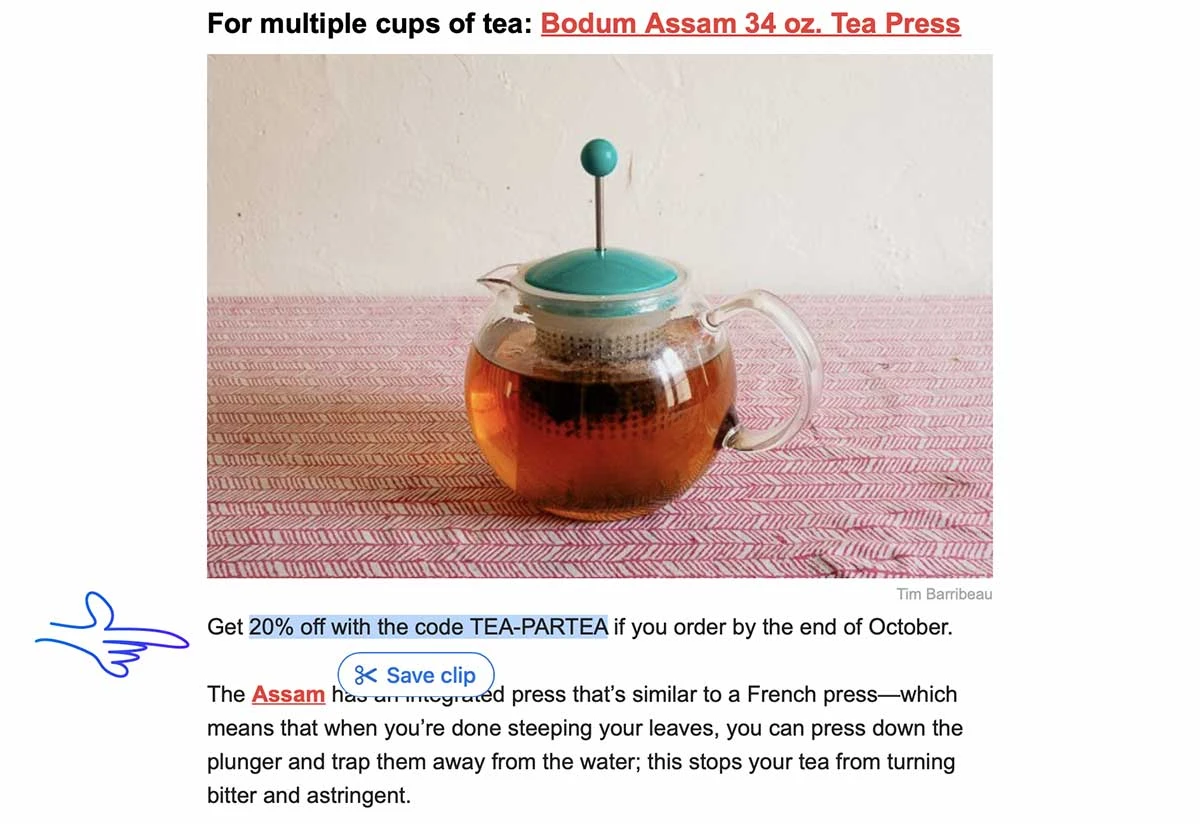
Perfect for saving coupon codes and vouchers. Highlight the text then tap “Save clip”. To view your saved clips, tap the HEY menu › Your Clips.
Bubble Up: If no reply by
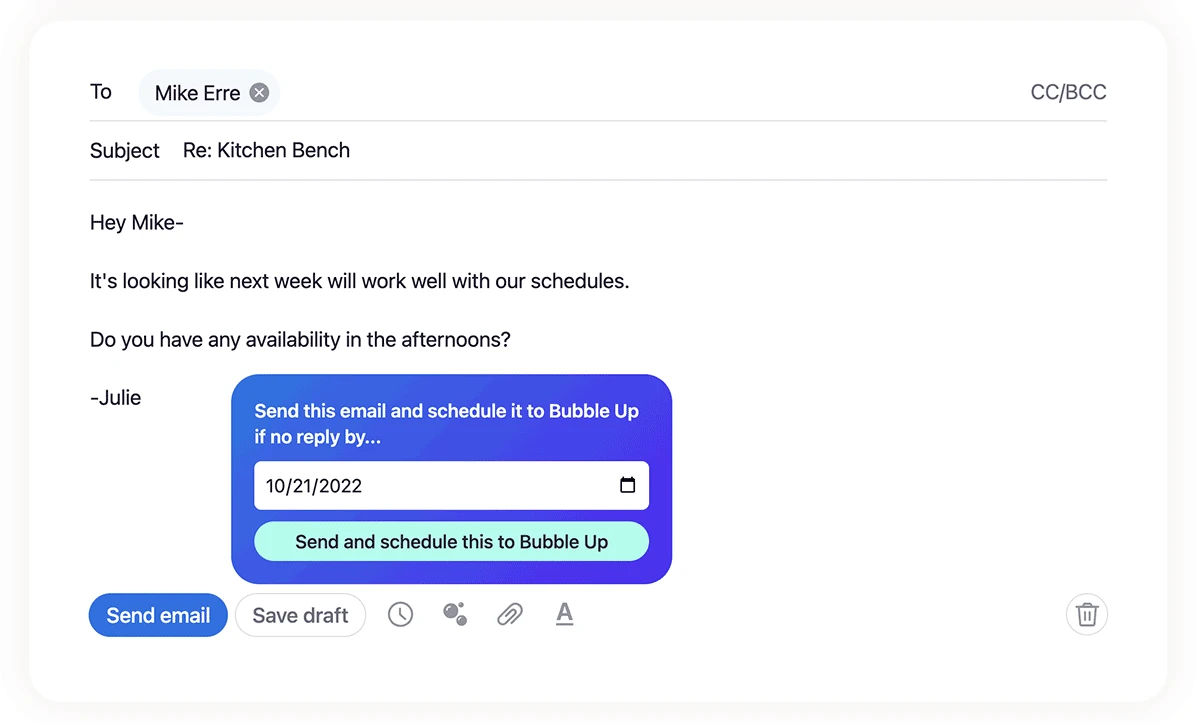
Now you can bubble up an email if you haven’t received a reply by a certain date. This is really handy for situations when you’re waiting on someone for something, and don’t want to forget.
Mark it unread from a thread
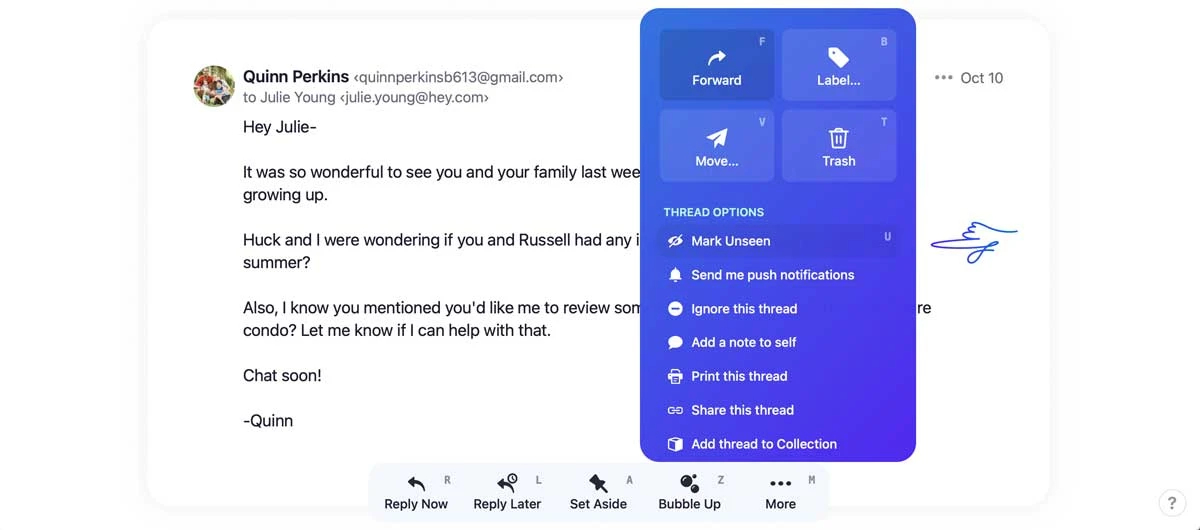
You can mark an email as unseen when you’re viewing it. Tap More (or keyboard shortcut u) to Mark Unseen.
Recycling for contacts
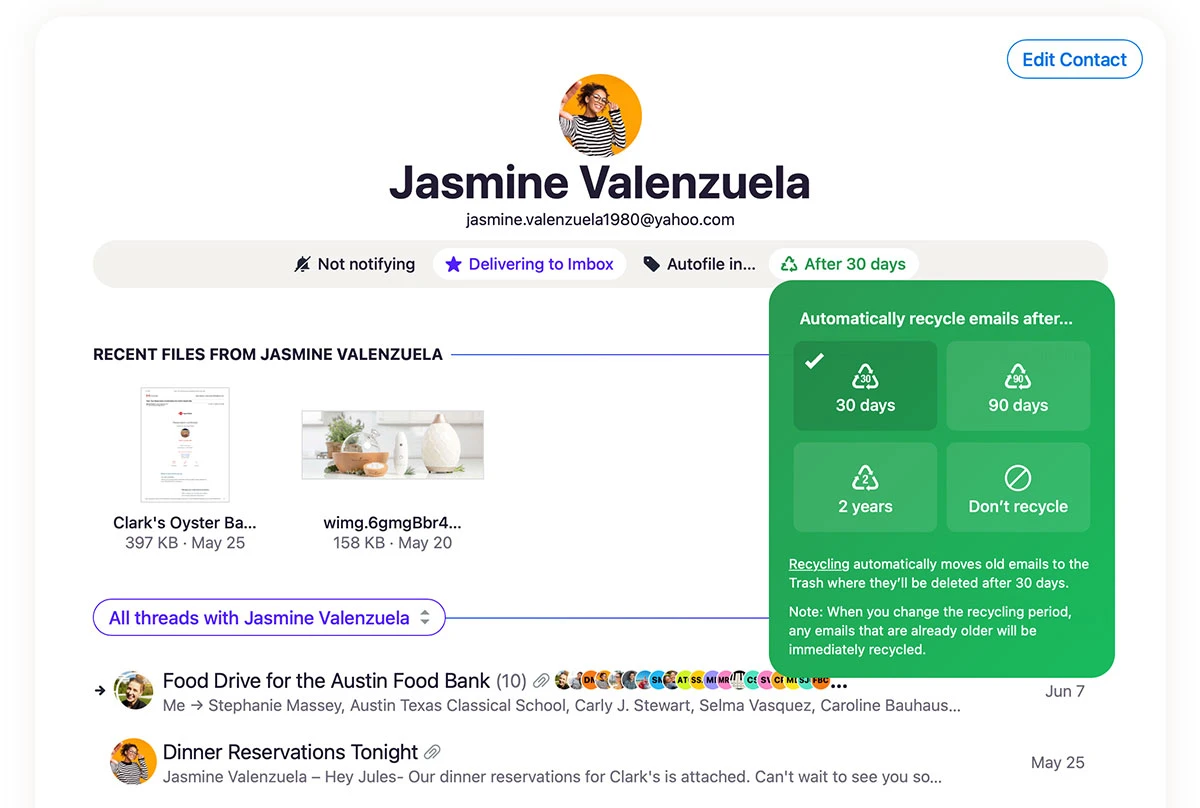
Skip the Recycling Center and set up recycling for emails from any contact (or an entire domain) right from the contact’s page. Recycling automatically gets rid of emails you no longer need while helping to save energy and reduce digital waste.
Send emails via Gmail
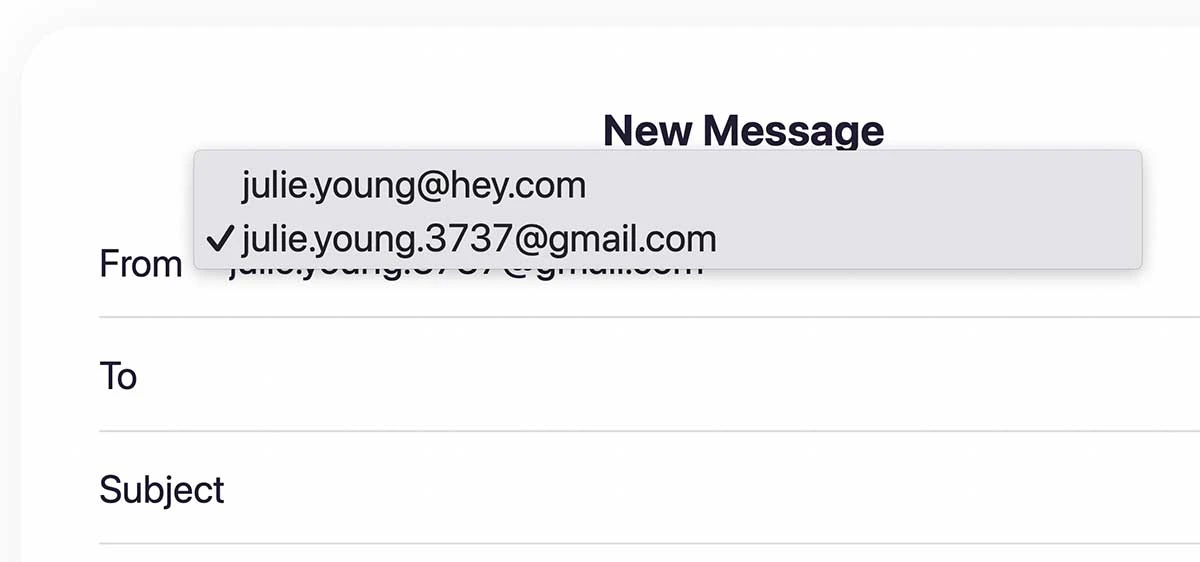
HEY now supports sending emails using your Gmail address! To get set up, head to your account settings › Forwarding & Sending › Connect an address. You’ll then be able to switch which address you’re sending from by tapping on the “From” field.
Recipients and timestamps in The Screener
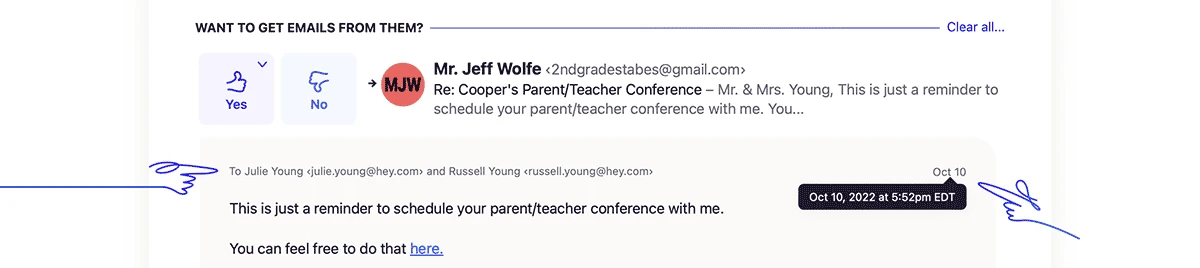
Ever seen something come through in The Screener and wonder when it was sent, which of your emails it was sent to, and who else got it? Now when you tap to preview the email, you’ll see recipients and timestamps in The Screener.
Groups in Set Aside
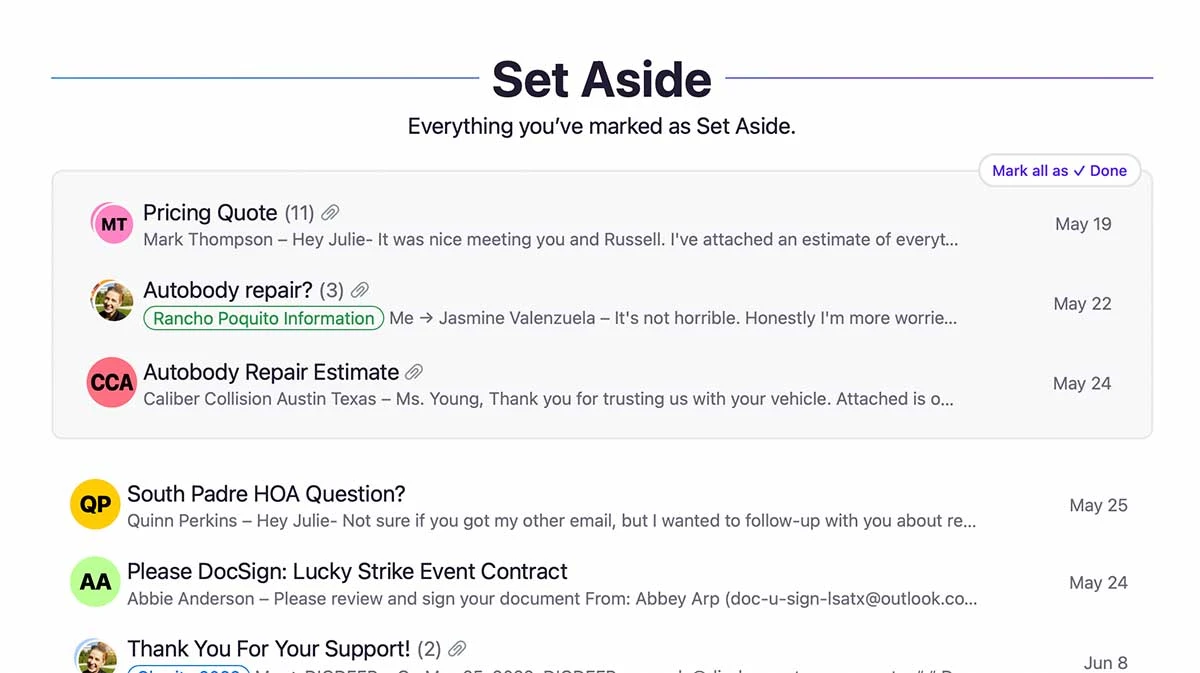
Organize emails you’ve Set Aside into groups at the top of the list. Groups are a great way to keep track of bills-to-pay, confirmations for your upcoming trip, or receipts for your expense report — just drag and drop!
Stickies
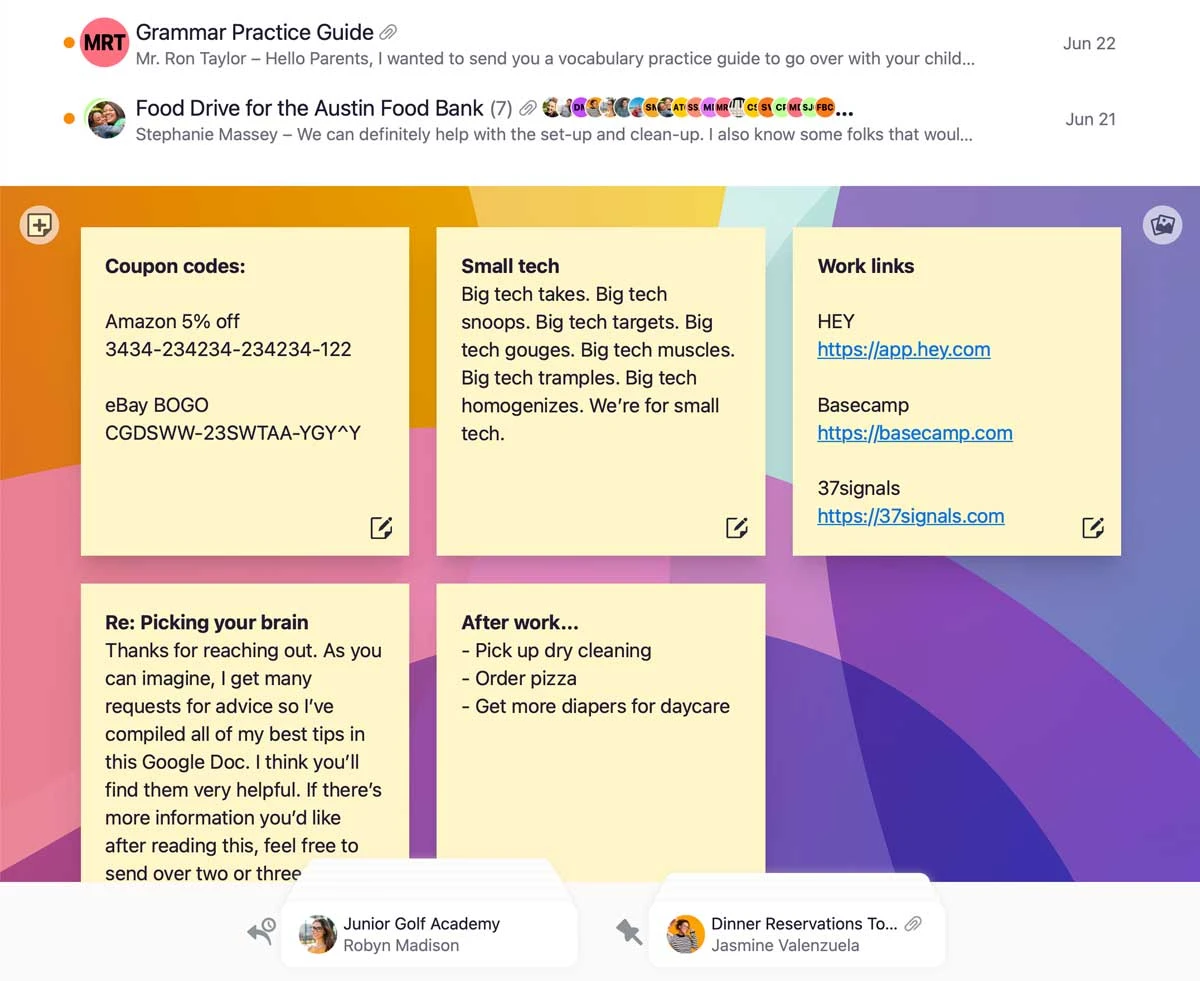
Stick a note to your Cover Art where it’ll always be right there when you need it. Great for for reminders, reply snippets, phone numbers, links, and more!
Bubble Up
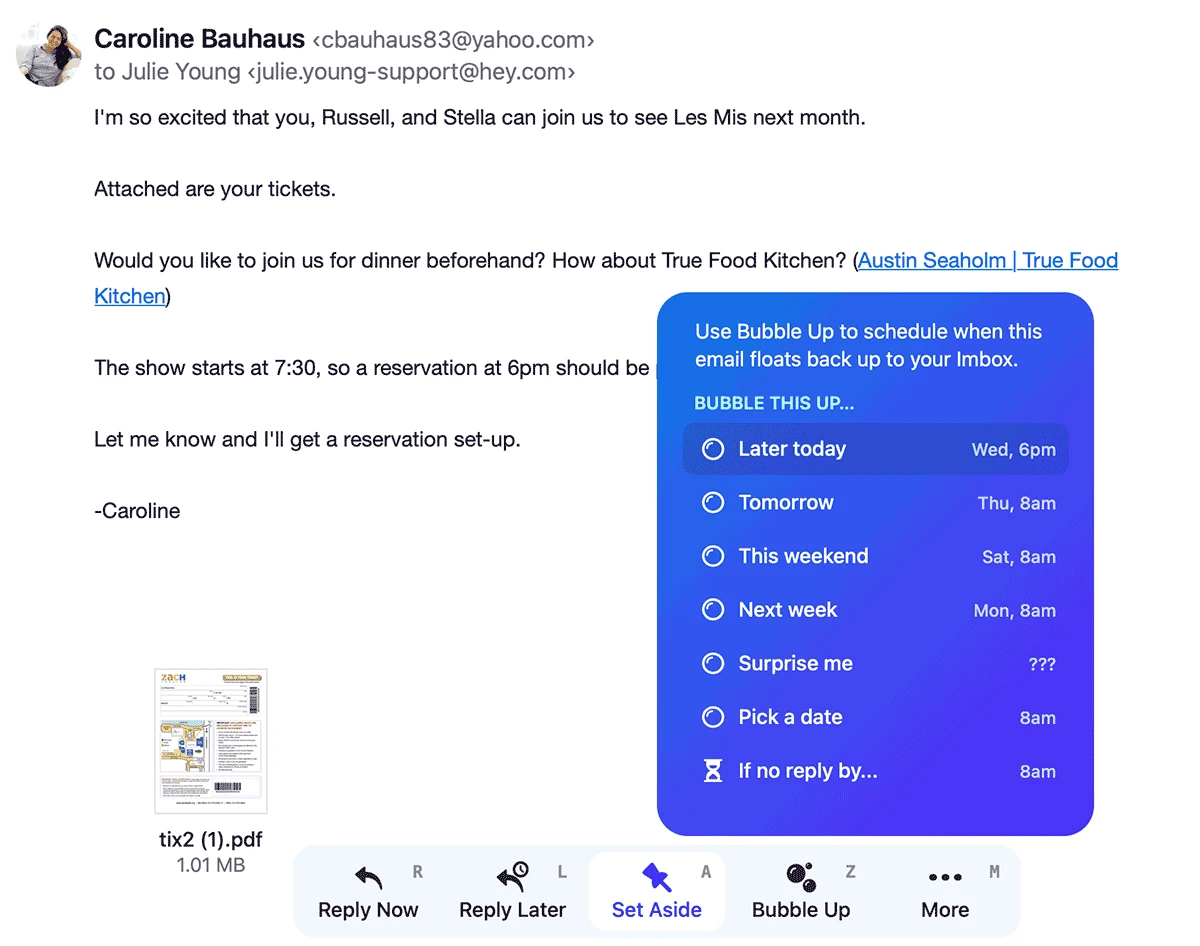
Bubble Up is HEY’s take on snooze. If you don’t need to look at an email now, schedule a time for it to float back up to your Imbox.
Contact Groups
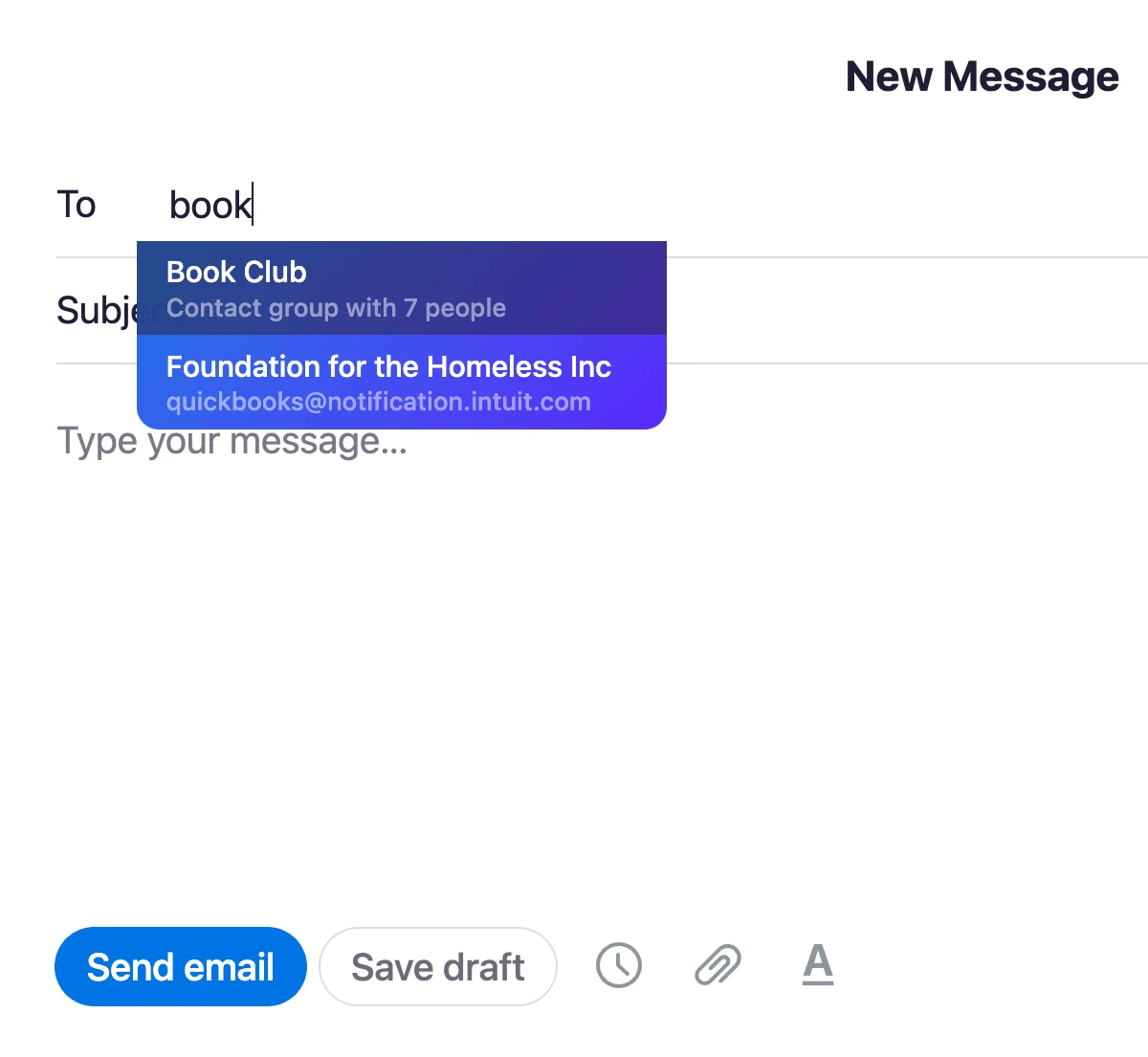
Send email to your team, book club, family, and more. With Contact Groups you can easily address messages to everyone in the group — just type the group’s name.
Every FROM and Every TO
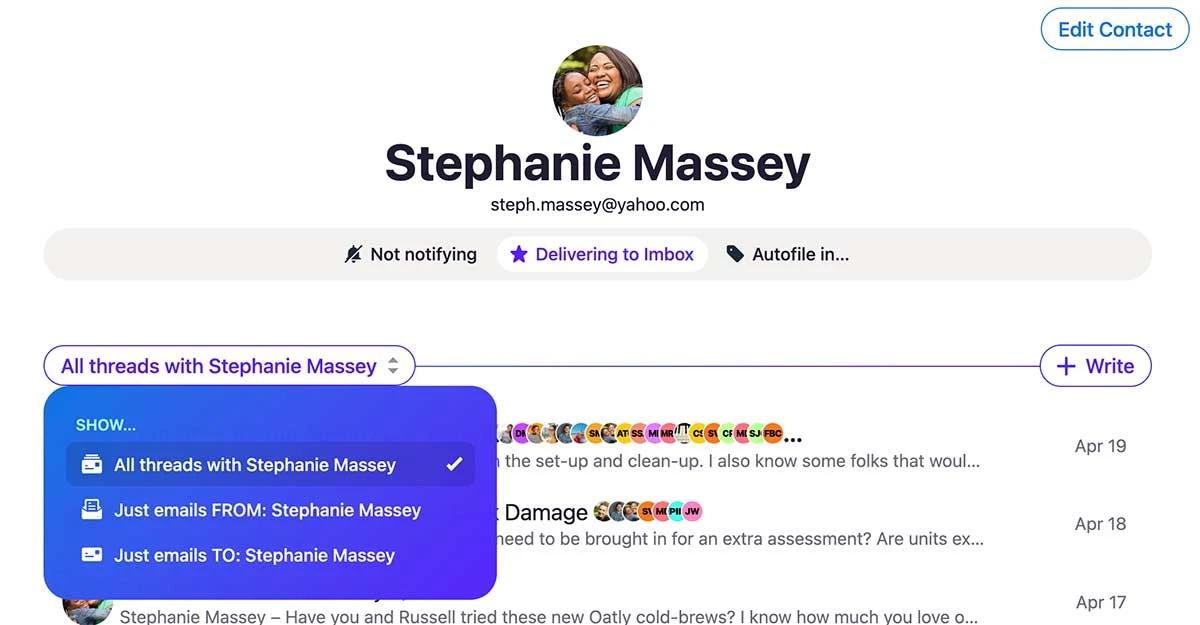
We’ve just added another great way to find things in HEY. Jump to any contact to see all email threads including that person or narrow-in to just emails FROM them or just emails you’ve sent TO them.
Send Later
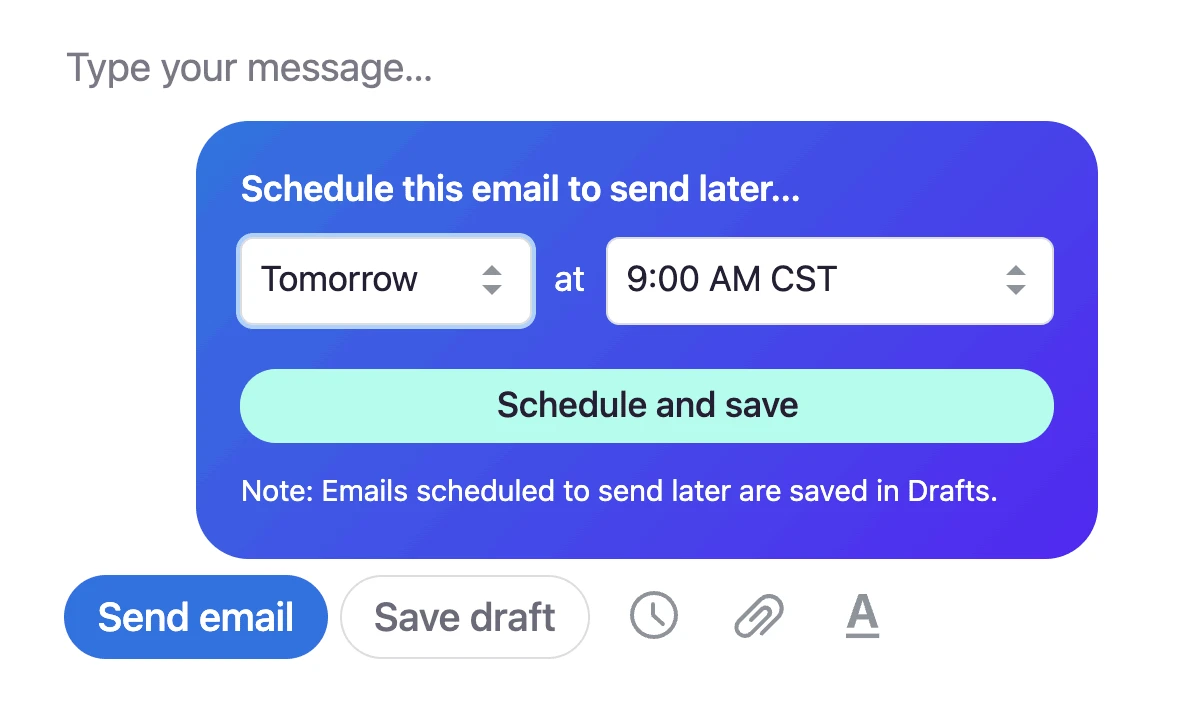
Schedule new messages and replies as drafts that’ll automatically be sent at a later time and day.
Refine search results
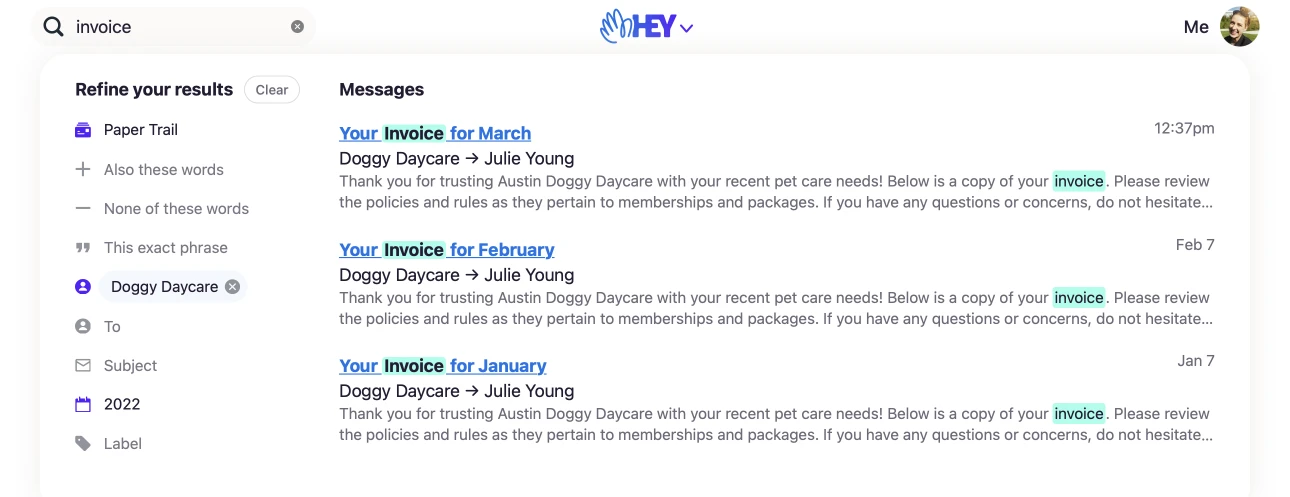
Find exactly the email you’re looking for. Filter by sender, recipient, date, and label. Refine and search just the Imbox, The Feed or Paper Trail. You can even find emails that include (or exclude) certain words. The power is yours.
Collections for everyone
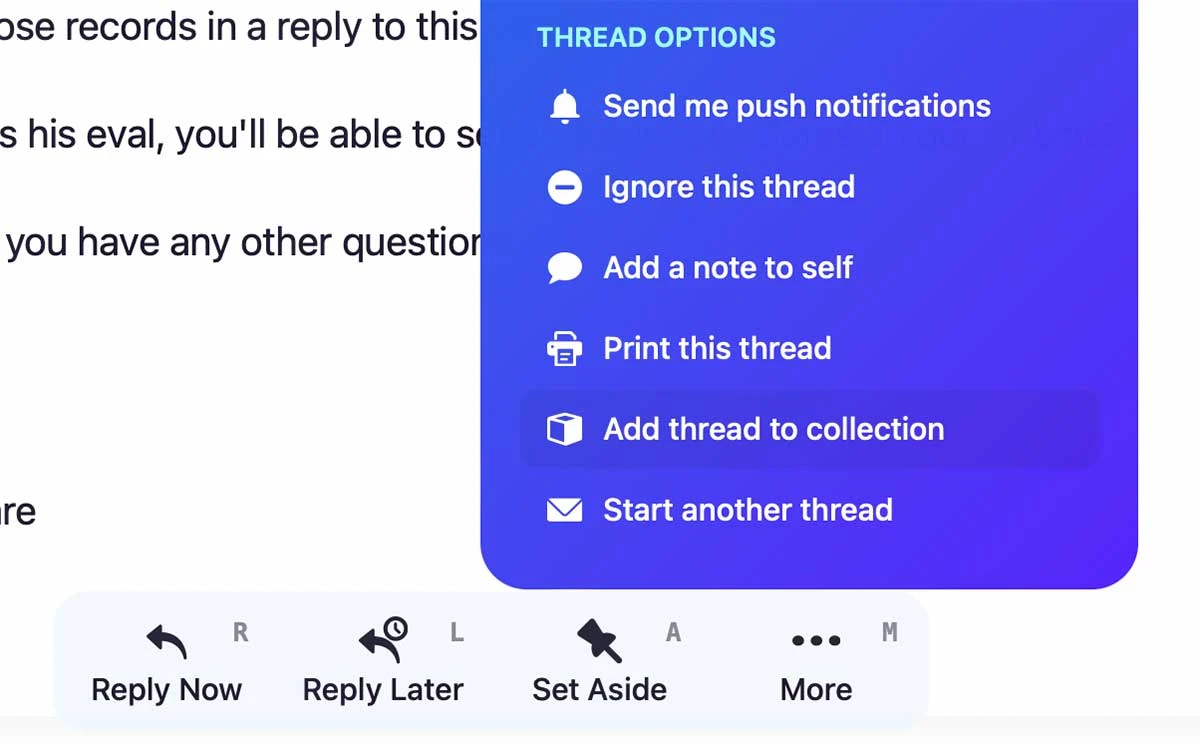
Previously a HEY for Domains-only feature, Collections are now available on all HEY accounts. Collections let you take a mess of separate threads and lay them out on a single, organized, easy to follow timeline. Learn more about Collections.
Sharable Links
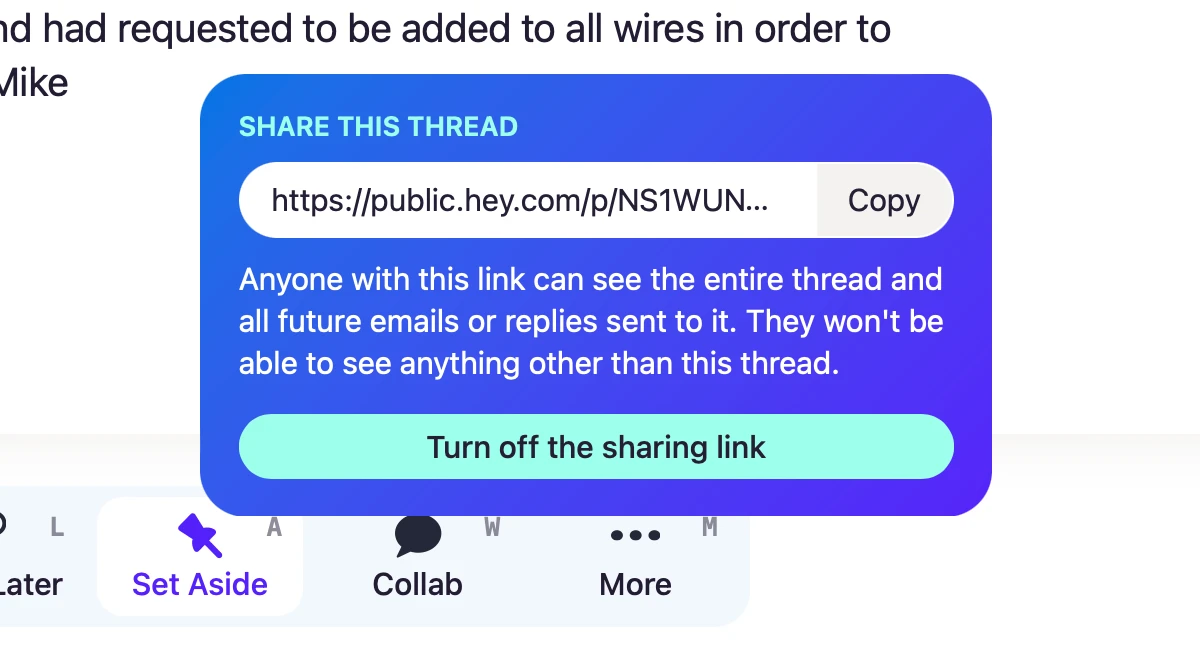
Share a link to an email thread with someone else — even if they don’t use HEY. They’ll see the whole thread, and any future emails/replies sent to that thread, all on a single page.
Away Autoresponder
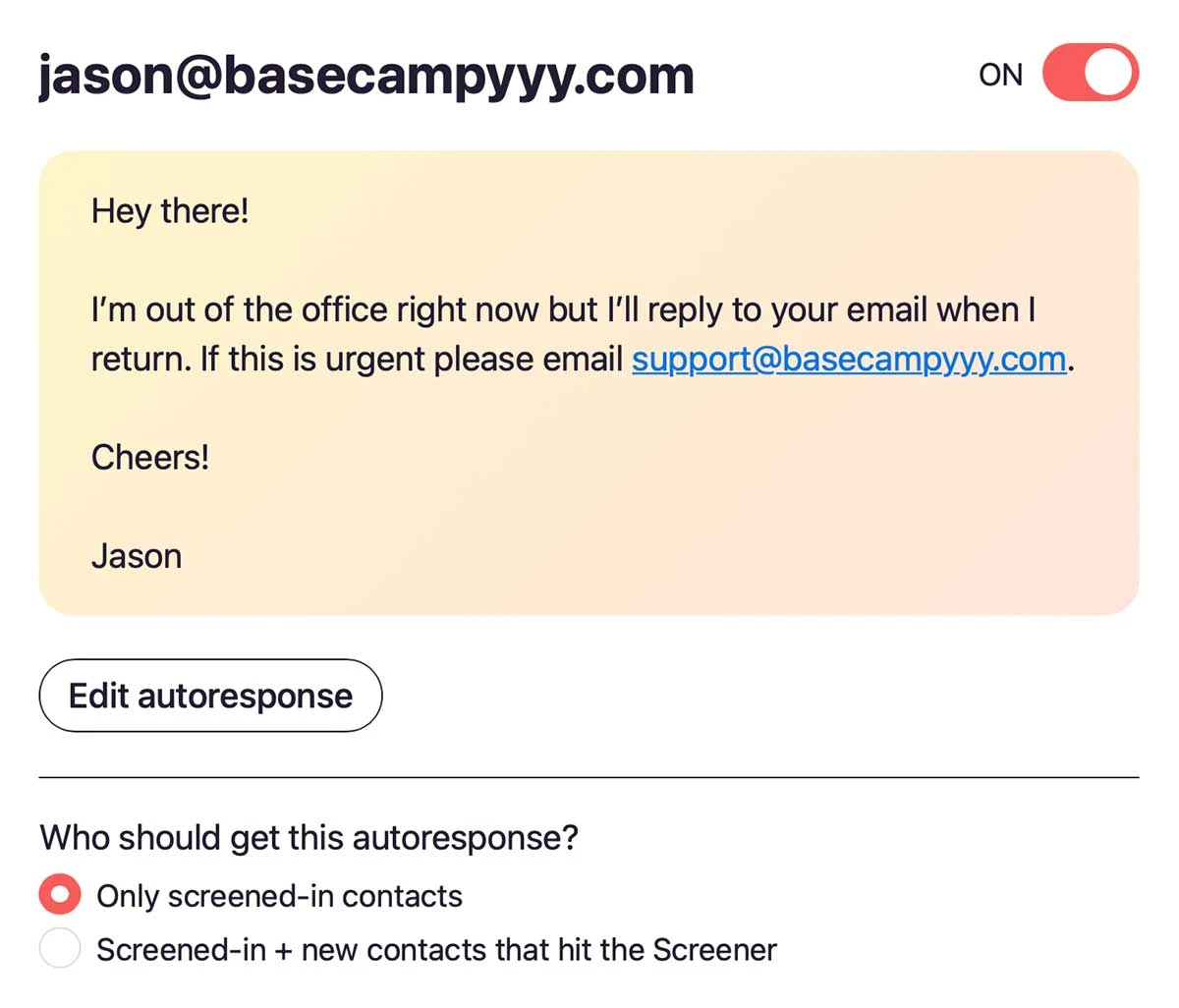
Now you can set up an autoresponder to automatically reply to email when you’re away on vacation, out of the office, or otherwise unavailable.
HEY Spam Corps
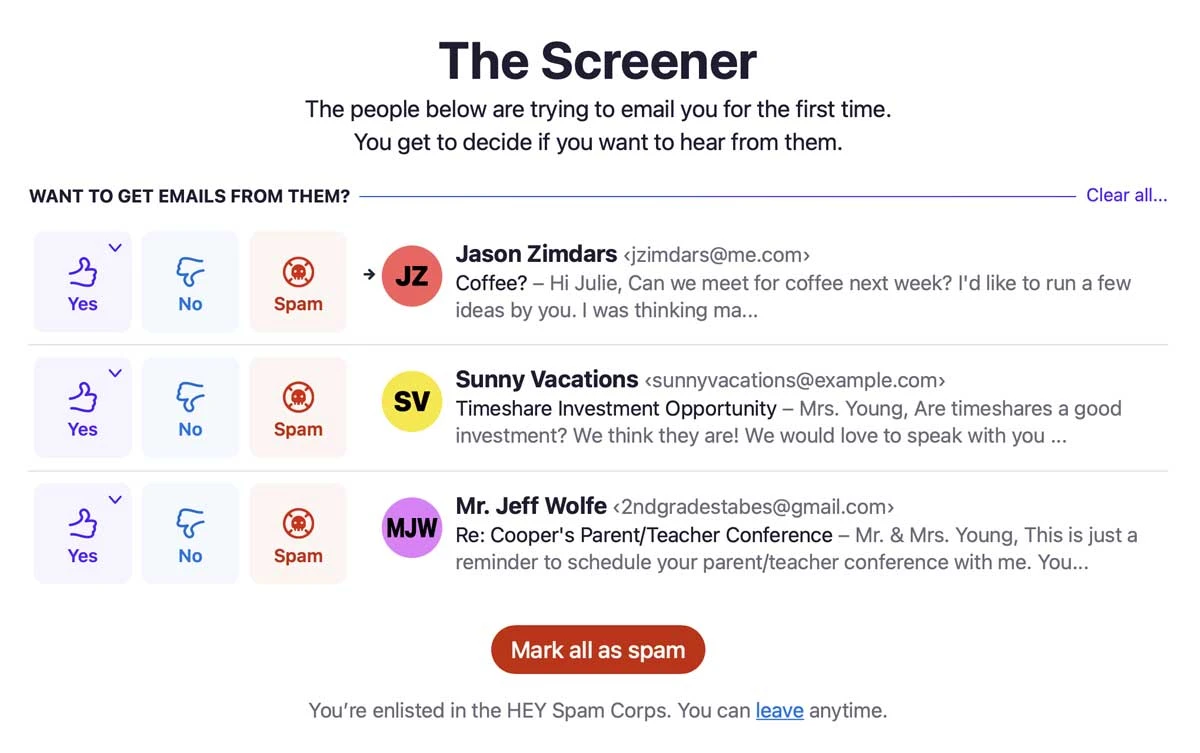
Enlist in the HEY Spam Corps and unlock a new button to mark emails as spam right in The Screener. We’ll use that feedback to improve HEY’s system-wide spam filtering for you — and for everyone who uses HEY.
Friendly printing
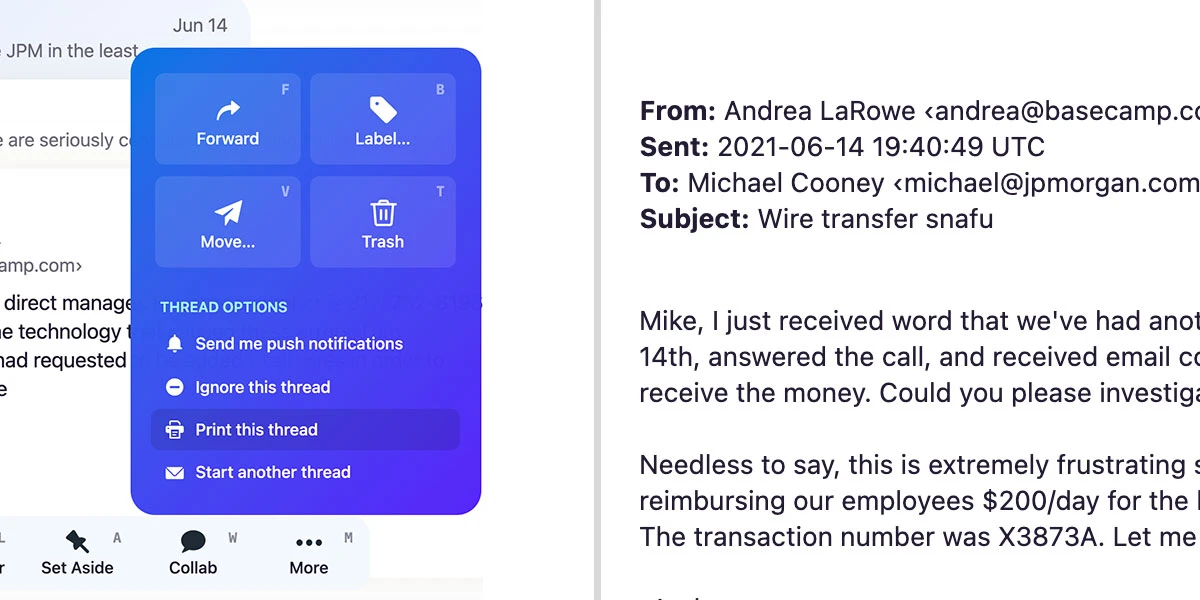
Now, HEY makes it easier to print every email in a thread. Just click “Print this thread” from the menu and you’ll get an unadorned, printer-friendly view of the entire thread. Need to print a single email? You can do that, too. Sometimes, nothing beats a hard copy.
Reply to sender
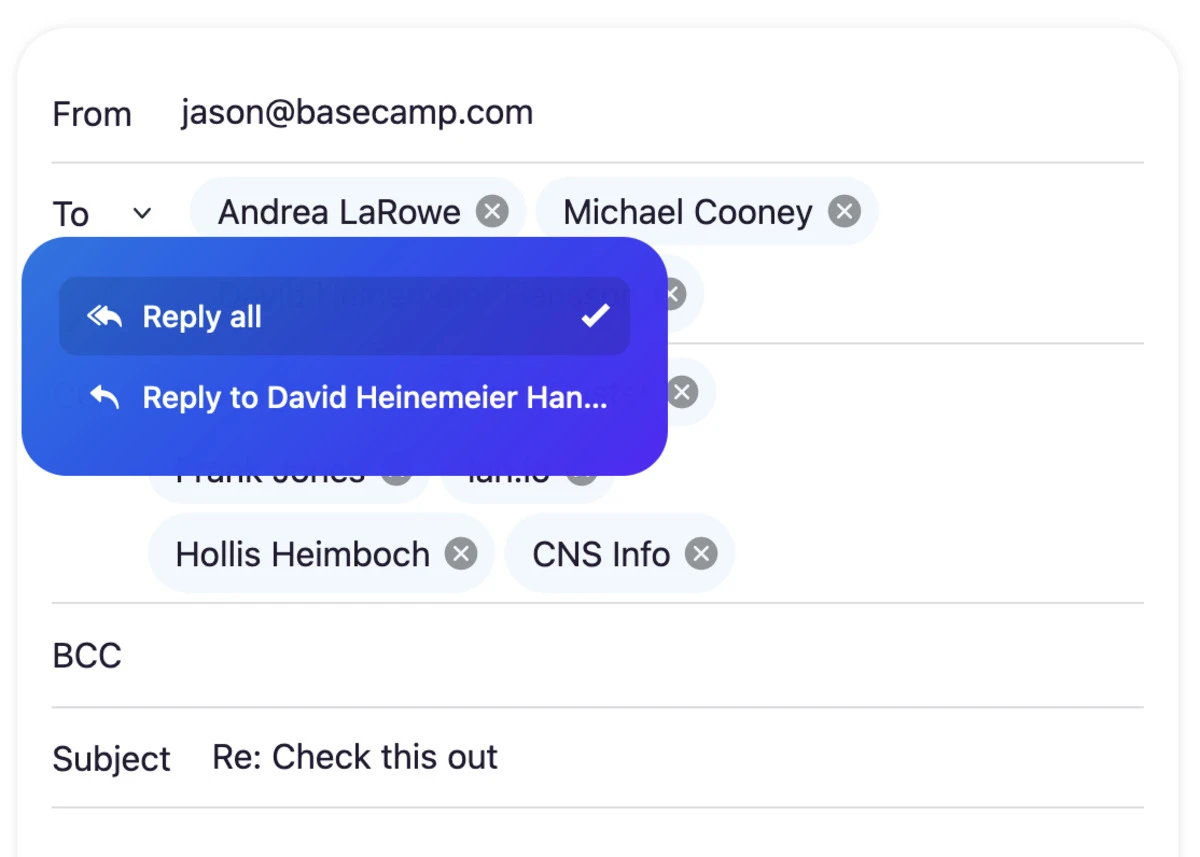
Want to reply, but not to everyone on the recipient list? Just click the “To” label to select whether you’d like to reply to everyone (the default) or just the sender. No more painfully pruning that recipient list by hand!
Improved autofiling
Before, HEY would only apply labels based on the sender’s email address. Now, HEY will autofile based on addresses in the CC & BCC fields as well. Labels will also be applied on replies — not just when you receive the first email in a thread.
See less in The Feed
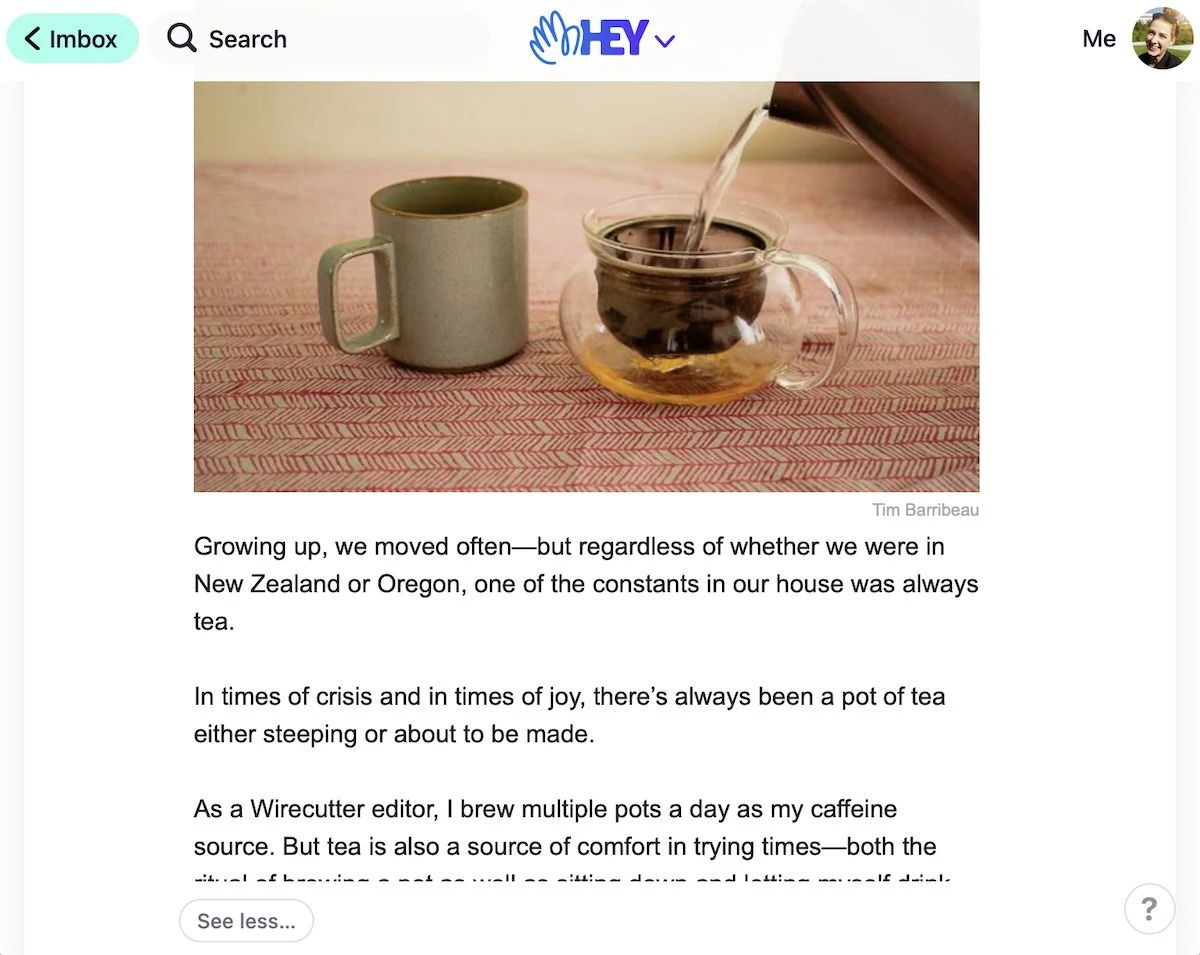
You can now collapse long newsletters you don’t care to read till the end with the “see less” button in The Feed. No more scrolling ad nauseam to get past a super long newsletter that fails to keep you interested.
The Feed is now up to 4x faster
Opening The Feed could be a little slow at times, especially on mobile devices with modest CPUs. Now we’ve made it up to four times faster, so you can start reading those newsletter sooner. See a comparison on an Android phone.
Improved spam detection for forged senders
Email spoofing detection is now even better in HEY. Before, when you received an email spoofing an address you’d previously screened in, it would still reach your Imbox. Now, HEY will correctly move those emails to Spam.
Better display for attachments
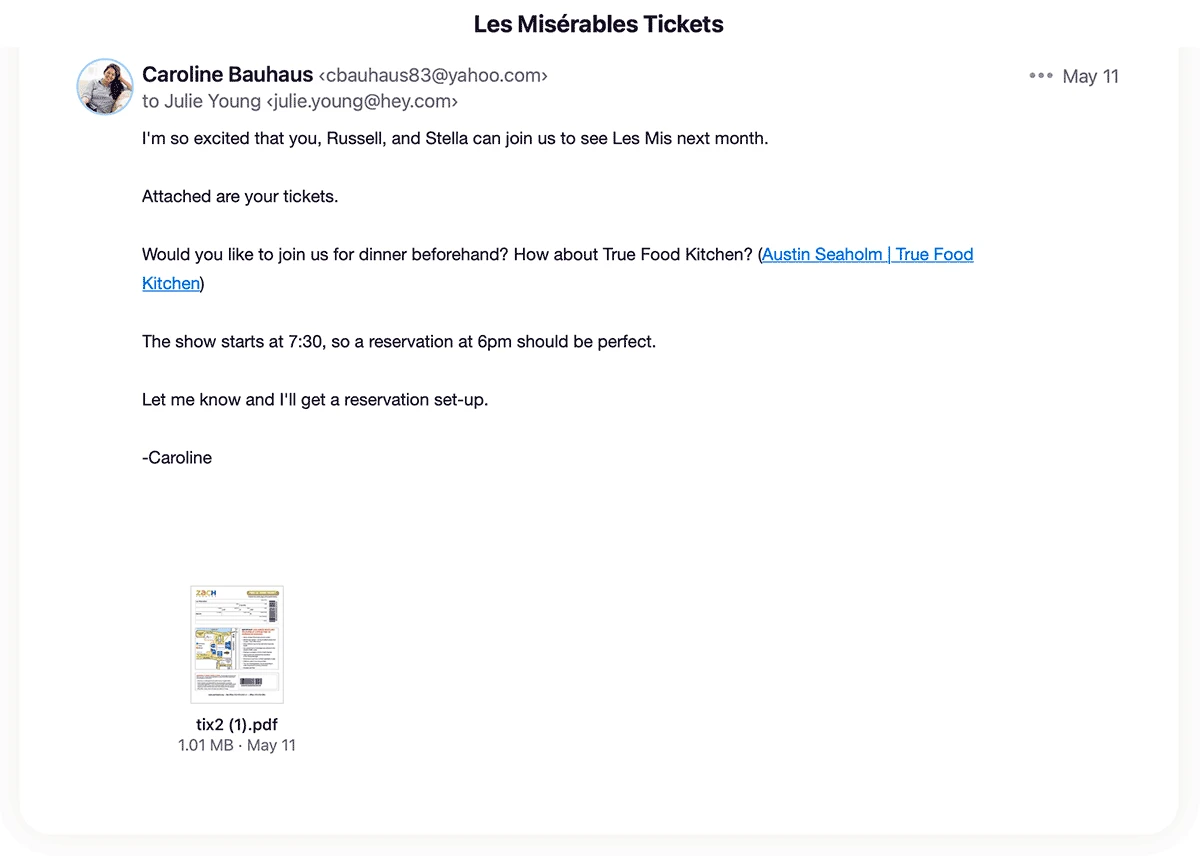
Long emails could sometimes push attachments out of view. Now, HEY will display previews of these attachments directly beneath the contents of the email.
Recycling
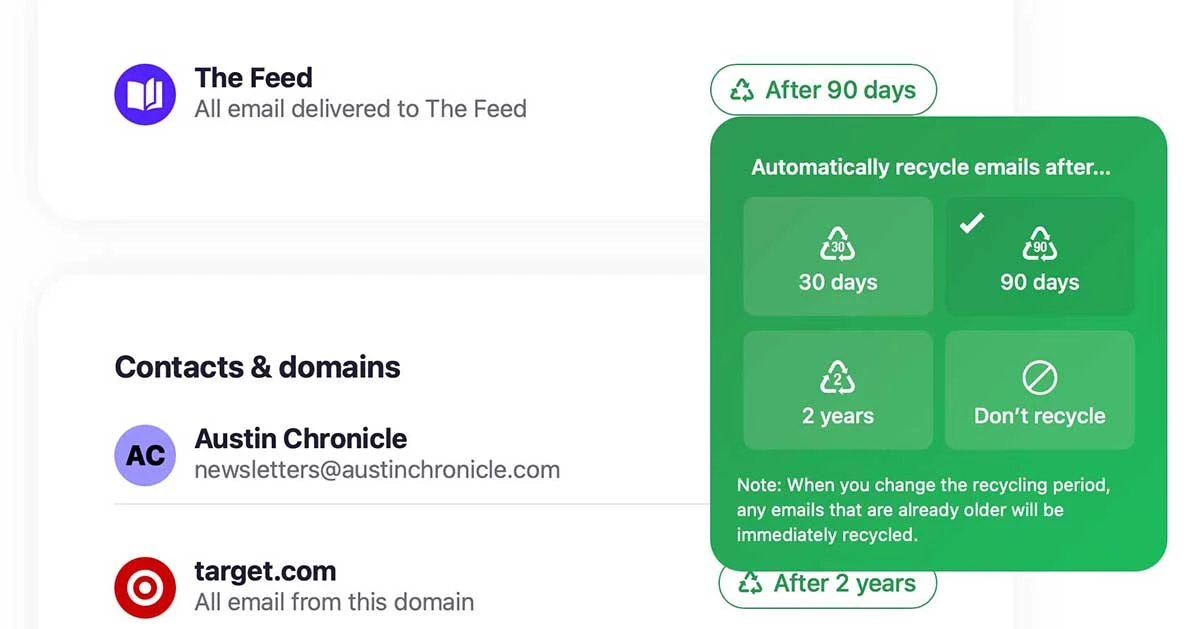
Keeping every email forever means ever increasing storage, more servers, more power, and more pollution. Most of them are never looked at again anyway. Now HEY can help you recycle old email than you no longer need.
Catch-all box
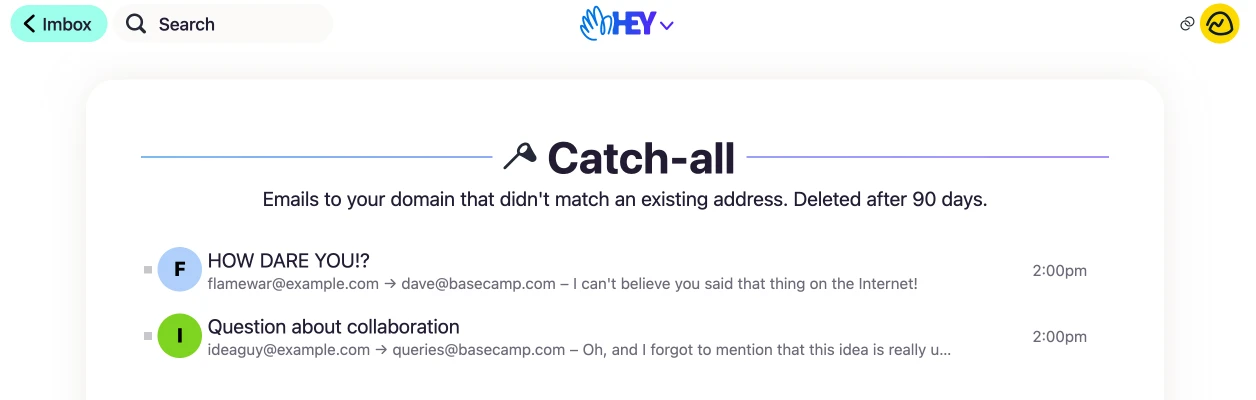
Account managers can now set up a Catch-all box to capture any email sent to an unrecognized address in a domain.
Show device contacts
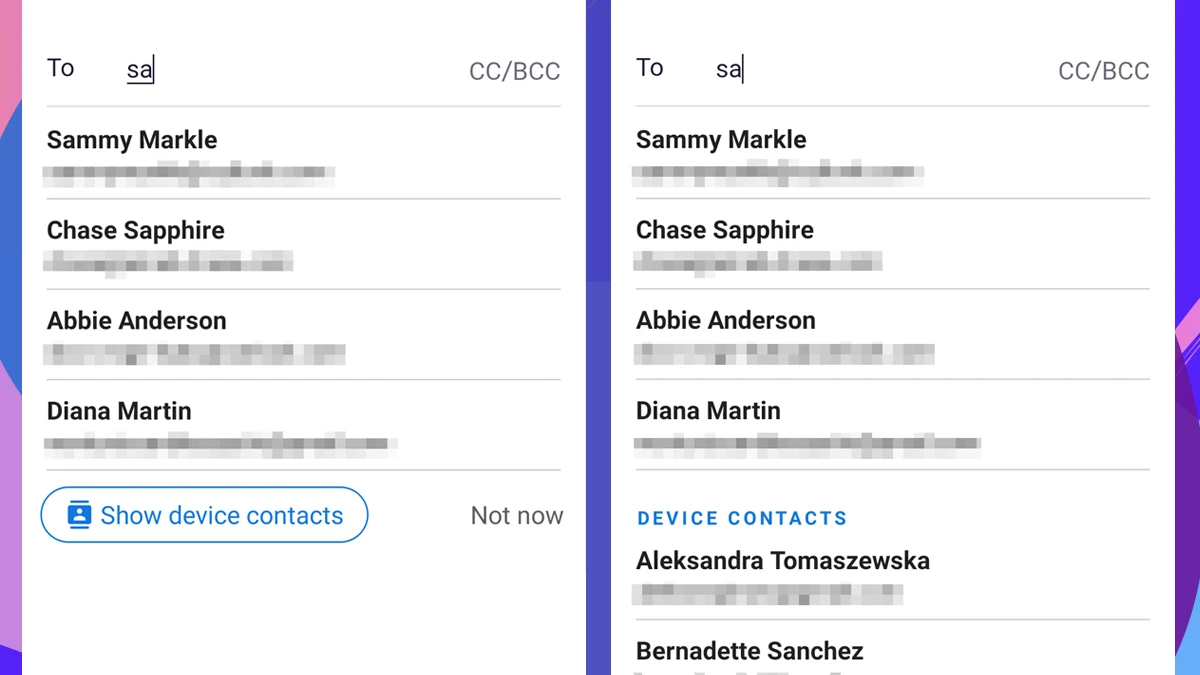
See folks from your phone contacts you may not have emailed in HEY yet. Contacts stay safe and secure on your device only added to HEY when you email them.
Cover Art
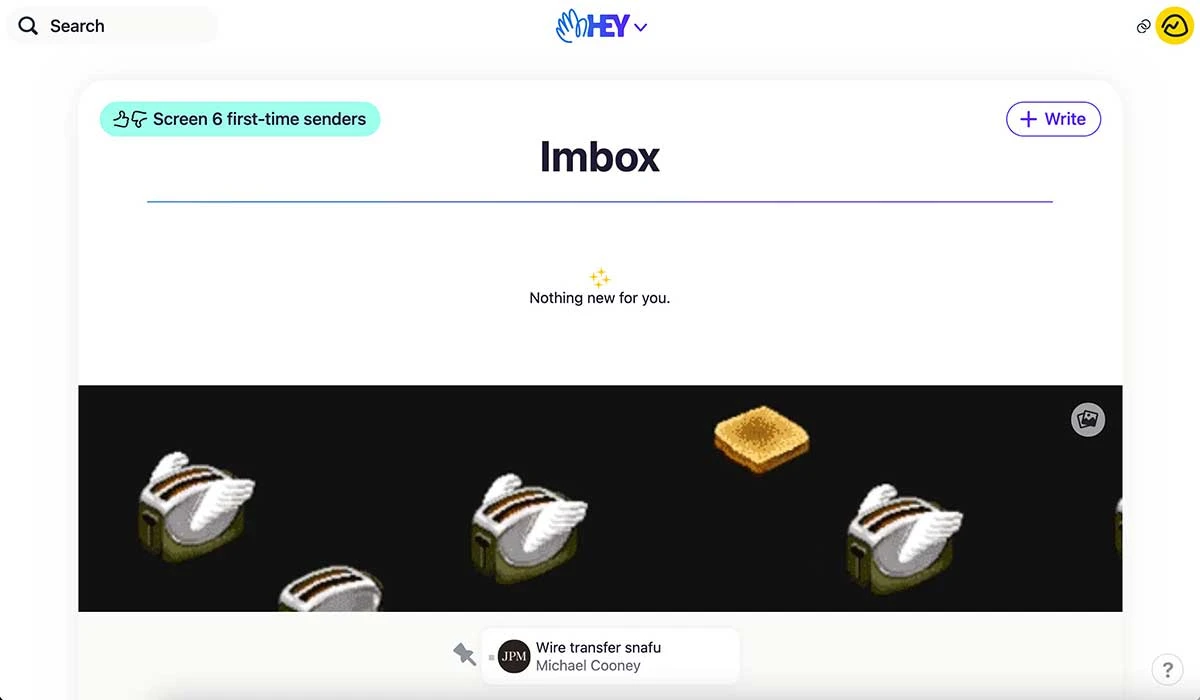
Prefer to hide your Previously Seen section? Now you can put something pretty in its place. Choose from six preset images or upload your own to personalize your Imbox.
Clearing The Screener
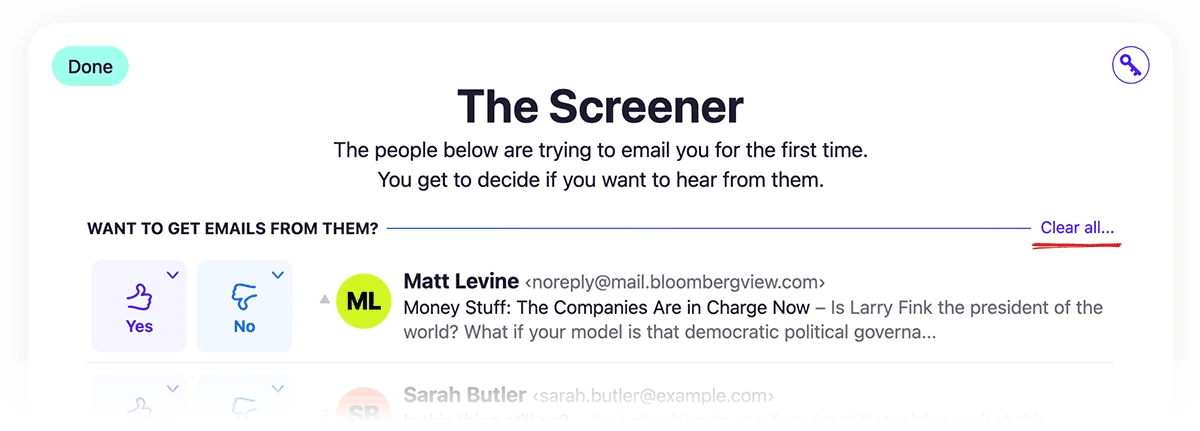
Screener backed up? Case of procrastination? Trying HEY again after taking some time away, and finding The Screener with 100+ emails? Now you can “punt” by clearing The Screener without having to make Yes/No decisions.
Send from an extension
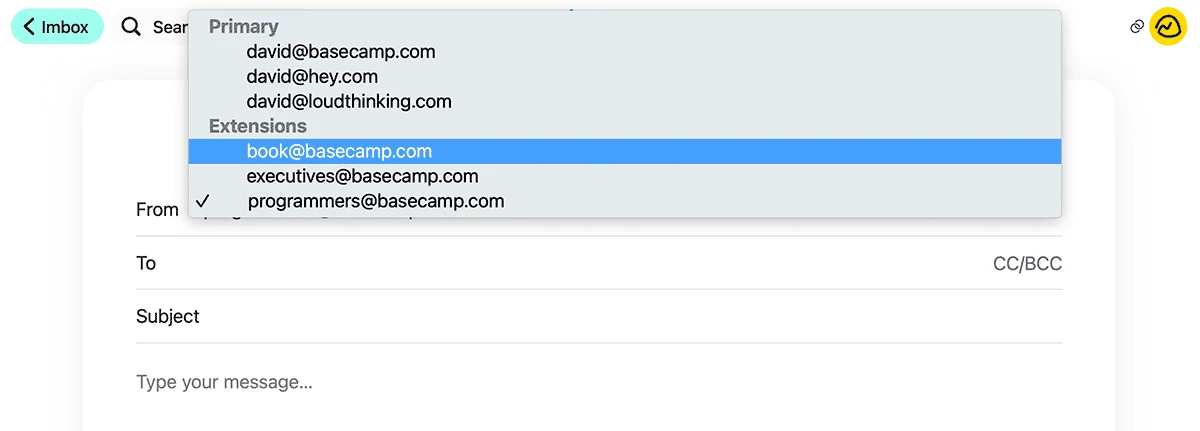
You can now send or reply to emails using extension addresses in your From field.
A more useful Contact list
Instead of showing every contact from every email in your Contacts, now we only show the contacts that you’ve approved. Unapproved contacts will still show up in search results, so you can enjoy an easier-to-browse Contact list and still find any email that you’re looking for.
See what’s new
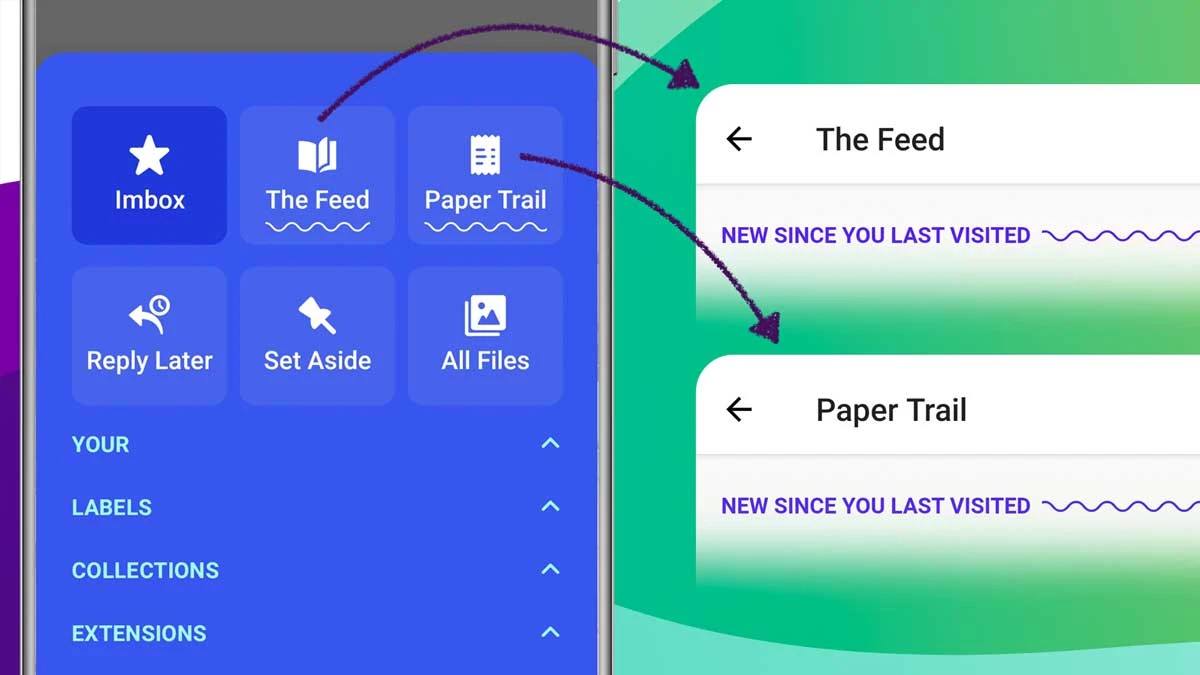
Saved you a tap! See when there’s something new in The Feed and Paper Trail since you last visited, directly from the HEY menu.
In-app video player
HEY for Android will play a video attached to an email when you tap it. If you need to save it, you can also download the video from the in-app player.
Filter All Files
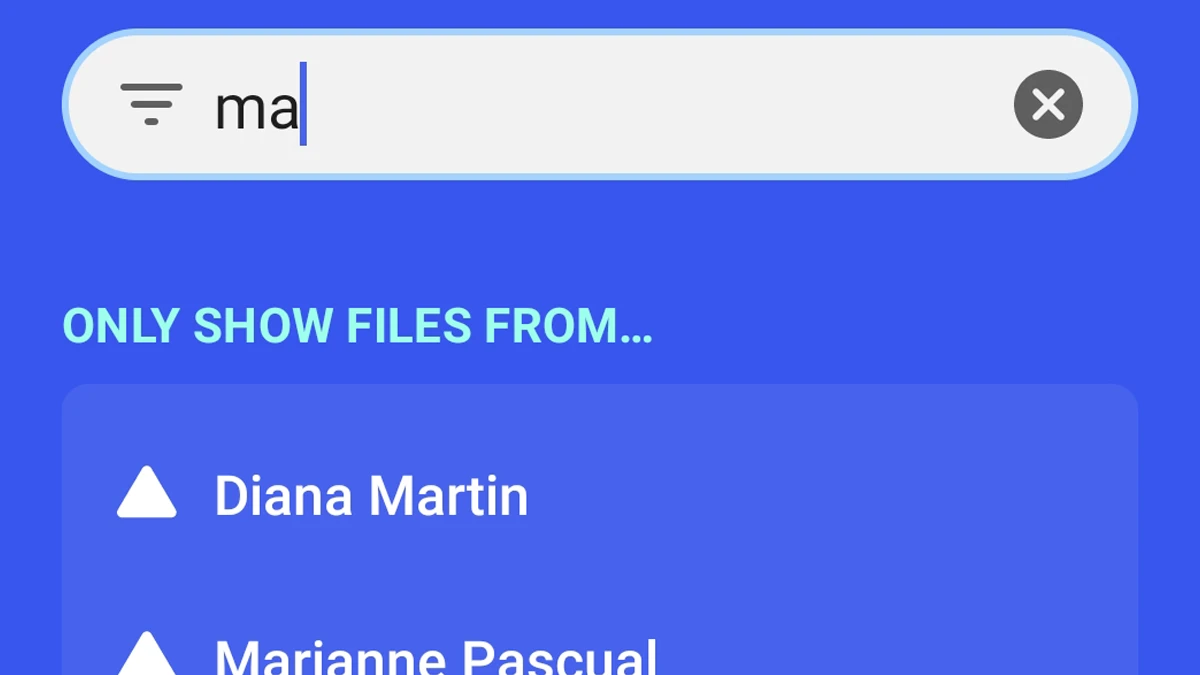
You can now filter down the list of people who have sent you files in HEY for Android. Browse to All Files then tap on “everyone” in “All files sent by everyone” to get started.
Take control at the domain level
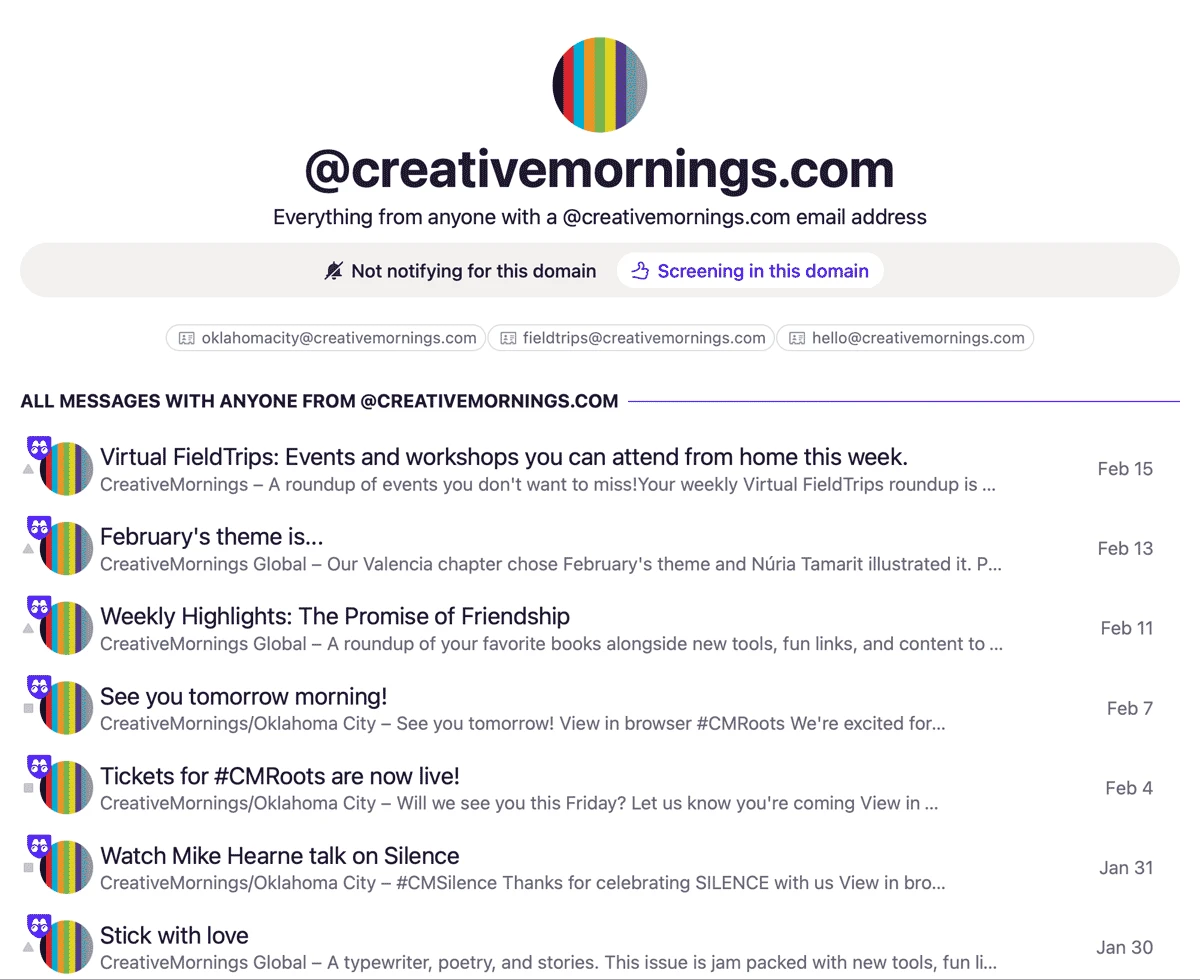
See every contact, message, and recent files with every sender from an entire domain. Get notified when someone emails you from a domain or automatically screen in/out new senders.
Where you left off
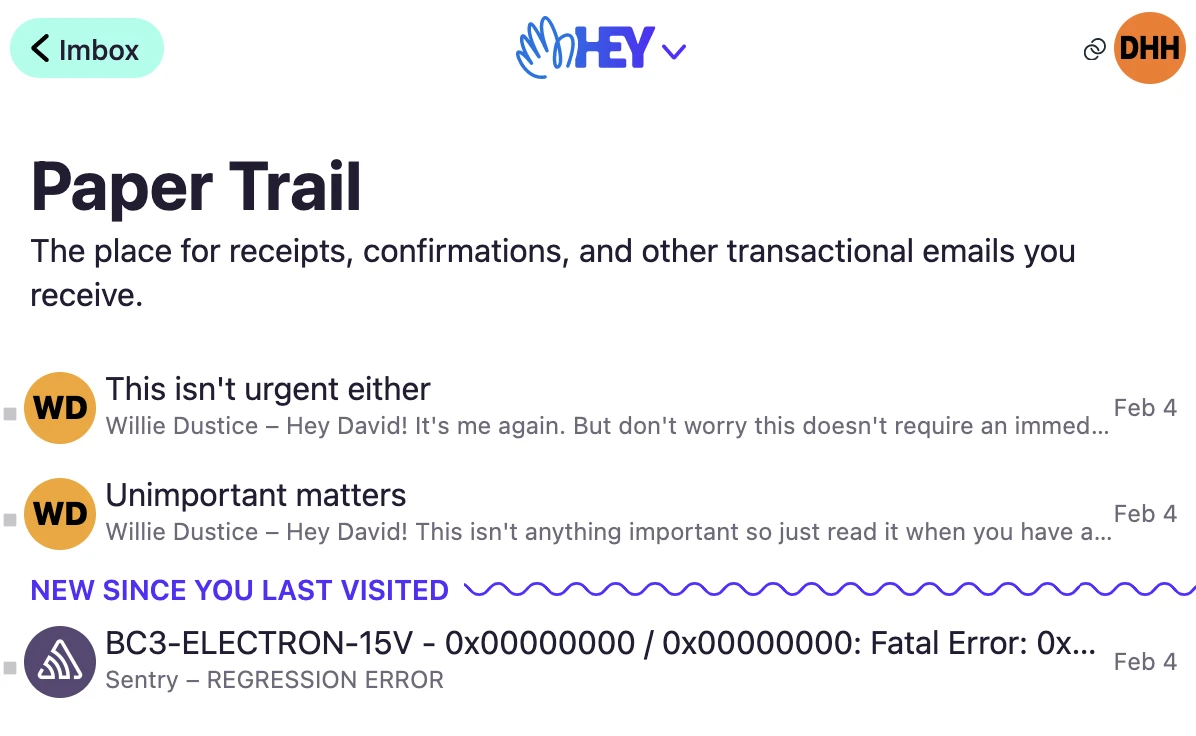
When you visit the Paper Trail and The Feed, HEY will now remember where you left off. That means the next time you visit these pages, new items are much easier to spot.
Send from an external address
Now you can send email from your @hey.com address plus external email addresses, domains hosted elsewhere, work accounts on other systems, etc. Check it out.
HEY for Domains
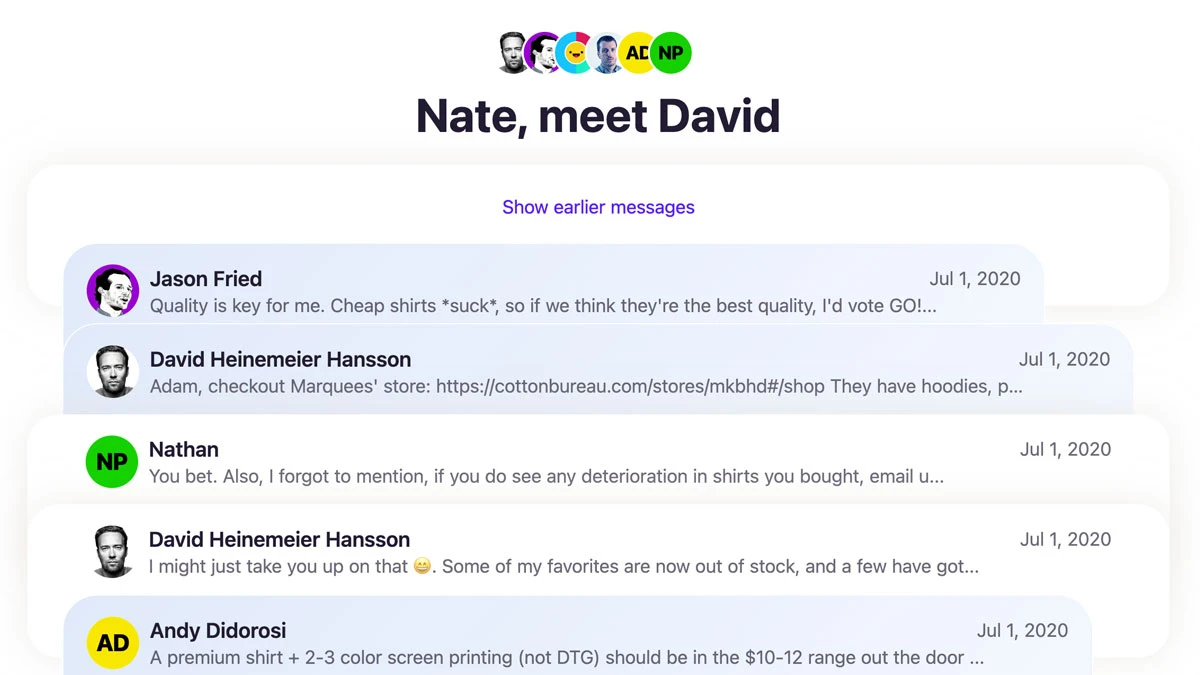
HEY for Domains is open for business, and packed to the brim with features like Shared Threads and Collections that make collaborating via email so much better. Take a look.
Multi-account support
If you have multiple HEY accounts — like one for personal use and one for work — now you can view them together without having to log in and out. Personal emails are marked with a ▲, work ones with a ◼️.
Improved clips
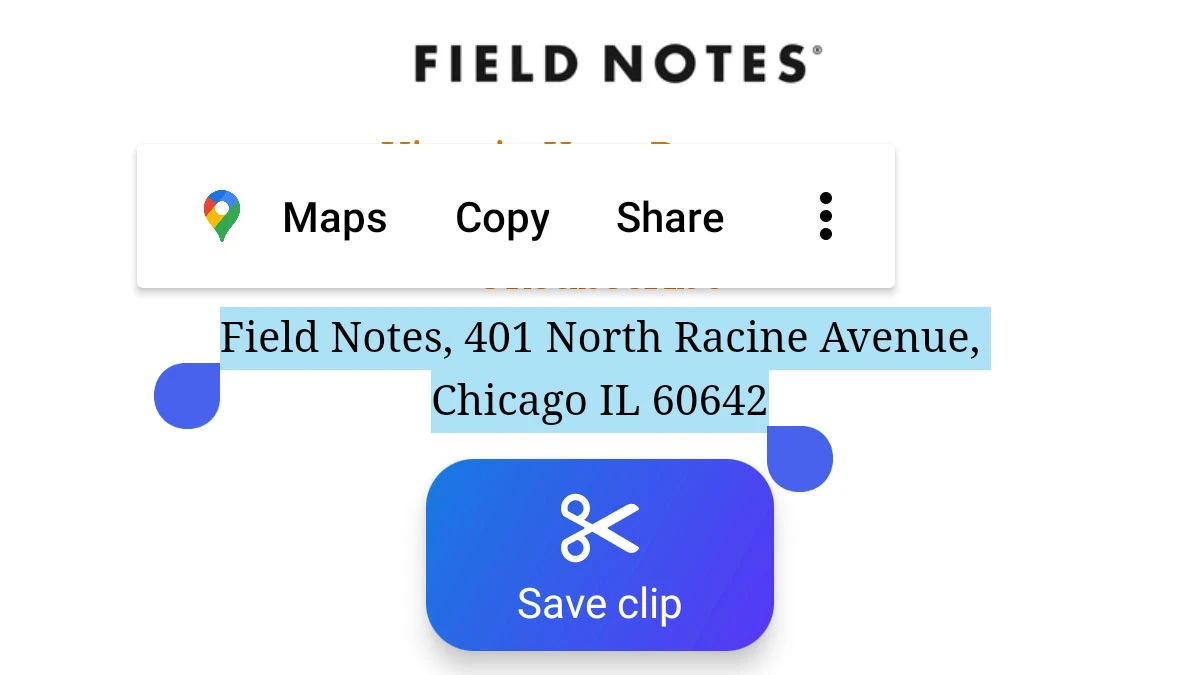
We improved Clipping text to save for later in HEY for Android. As text is highlighted, a larger easier-to-tap Save clip button appears.
Search history
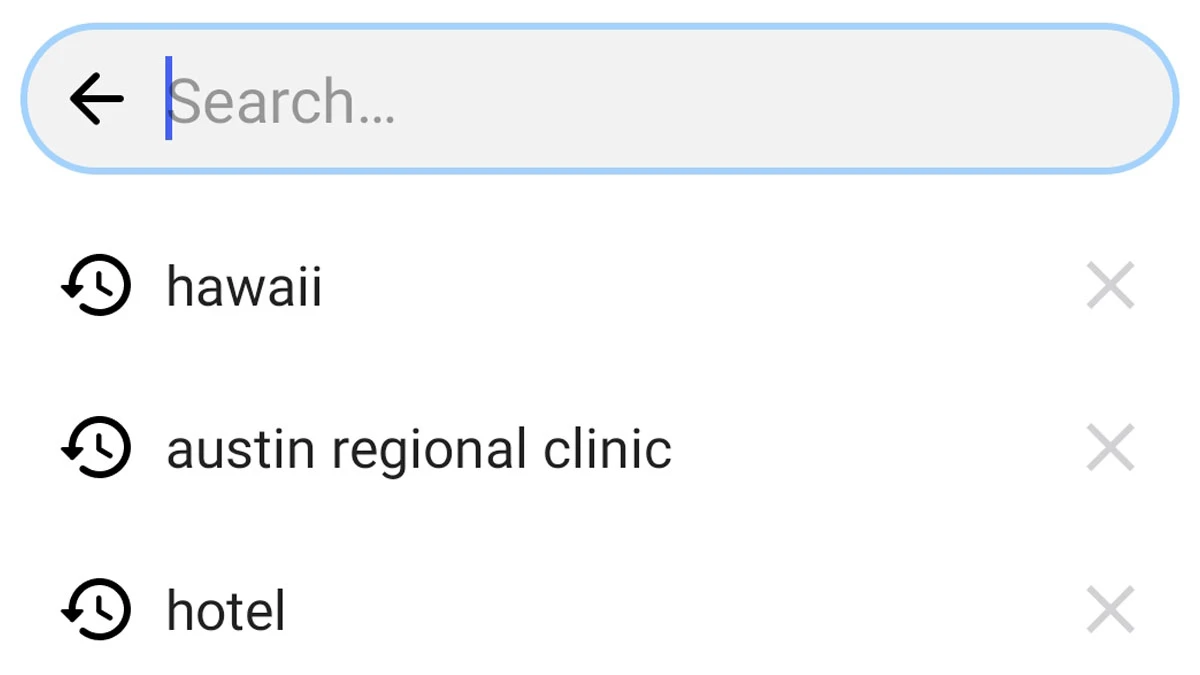
HEY for Android remembers what you recently searched for. This is especially handy when you’re often searching for the same types of emails. This search history is only on your device, and you can easily clear terms by tapping the X.
Offline Paper Trail
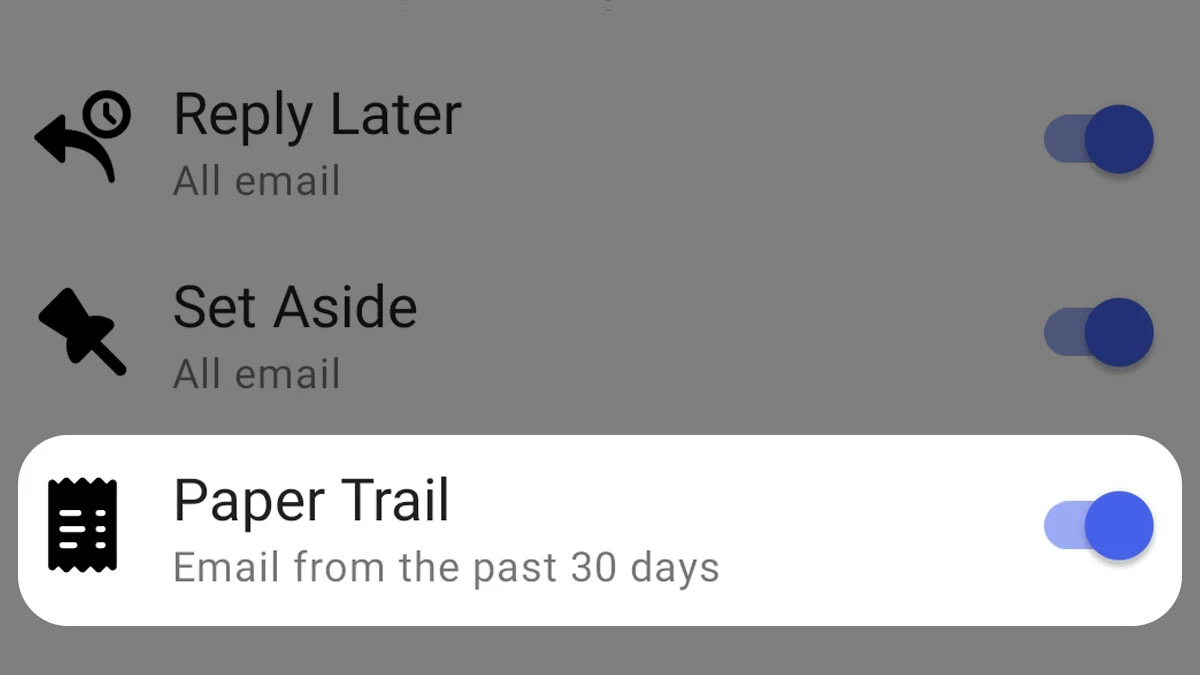
HEY for Android now allows you to save Paper Trail emails from the past 30 days offline. Tap your profile picture then select Saved for offline. When your connection is unreliable, you’ll always have access to your emails saved offline.
Home screen shortcuts
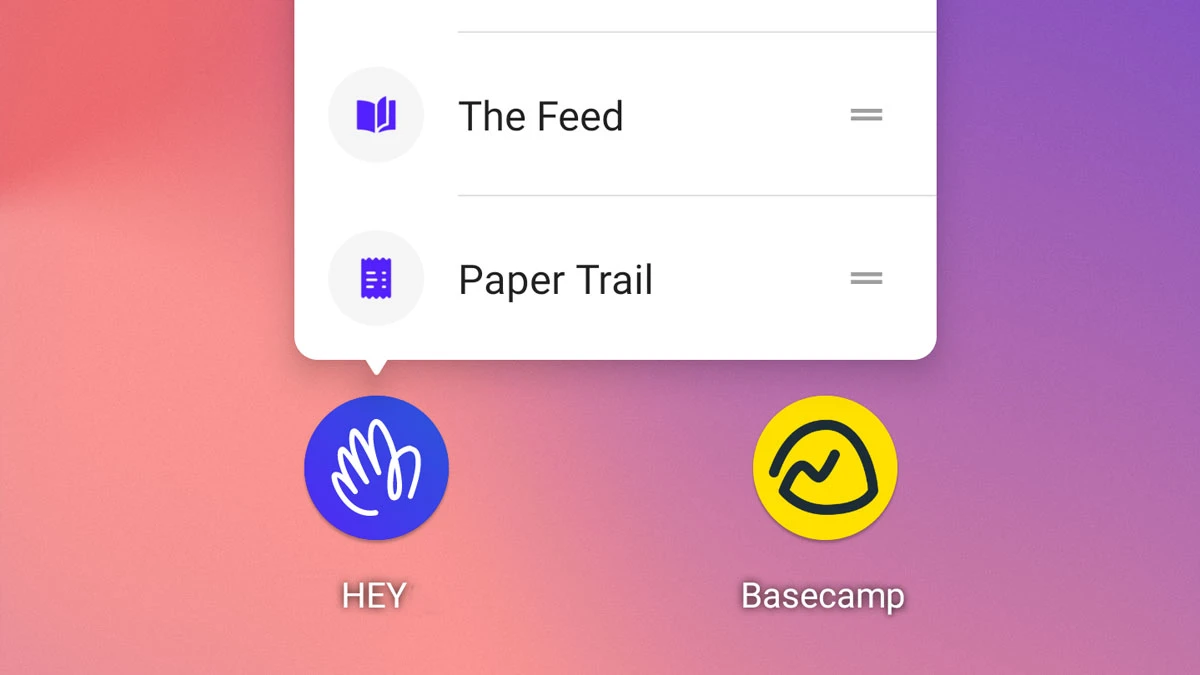
Long-press the HEY app icon on your home screen (or app drawer) for shortcuts to New message, The Feed, and Paper Trail. You can also drag and drop these shortcuts — The Feed for instance — from the menu onto your home screen for quick access.
Name tags
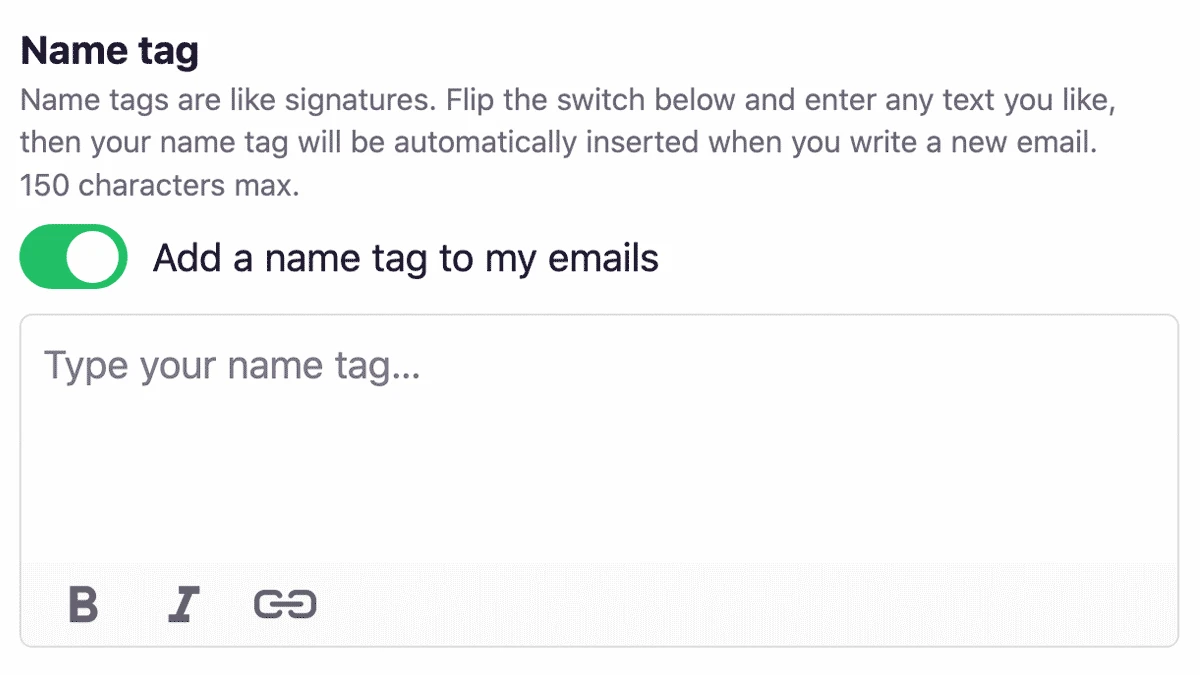
Email signatures are a mixed bag. A lot of people need them for legal reasons, but does anyone really enjoy getting an email with a signature that looks like an early, unedited draft of War and Peace? No.
We wanted to keep the good and minimize the bad, so we made a little feature we call Name Tags. 150 characters max, no images, minimal formatting. Just enough flexibility to get the job done while ensuring that your email is mostly email.
Multi-account switching
Use Android? Have multiple HEY accounts? Buckle up friend, because we just added a fast account switcher to our Android app. Once it’s set up (via the app settings), a single tap on your avatar toggles between accounts.
Outbound spam detection
Part of running an email service is dealing with spam. Not only do we need to prevent spam from reaching your account, we also need to make sure that people can’t abuse HEY to send spam. So we rolled out a system to detect and quarantine HEY accounts that are looking decidedly spammy. It makes HEY a better email citizen and helps ensure your emails don’t get flagged as spam by association.
Custom swipe actions
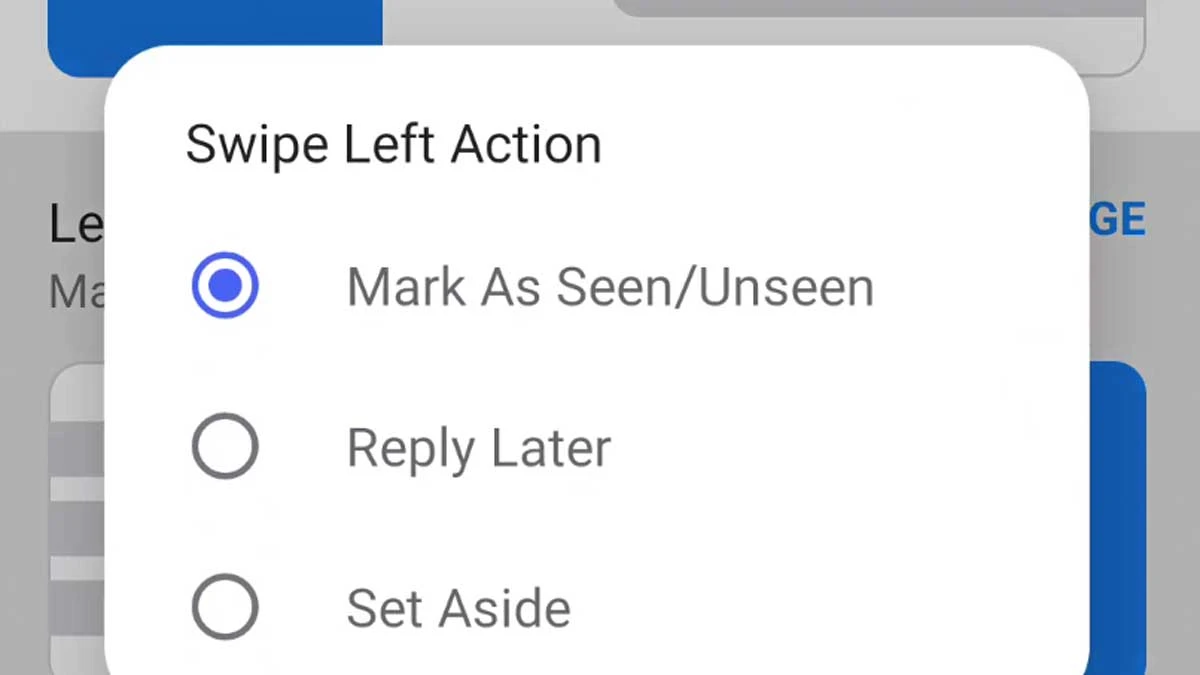
By default, swiping left or right marks an email as Seen or Unseen. Now you can customize the swipe behavior in all sorts of ways. Prefer that a left swipe moves something to the Set Aside box? You can do that. Want to put something in the Reply Later box when you swipe right? You can do that too. Swipe right to like this message.
Print emails
Someone once said that the difference between a toy and a real computer is determined by whether you can print from it. We added the ability to print emails in HEY for Android, so congrats, you’ve got a handheld computer now.
ARC signing
ARC (Authenticated Received Chain) signing is our latest effort in making sure that emails you send land in inboxes, not spam folders. It’s like a chain of custody for forwarded emails that lets all the servers involved know that your email really is from you and not someone spoofing your address. A positive change for everyone except purported Nigerian princes.
Richer notifications
If you turn on notifications for threads or senders, we now show even more good stuff without having to open the HEY app. Now we show the sender’s photo, their name, and a more robust summary of the email.
Actionable notifications
HEY for Android v1.0.11 brings a trio of enhancements:
- You can mark emails as Seen, Reply Later, or Set Aside right from the notification. Super fast, super useful.
- There’s now a check to make sure your Android device can cut the mustard. If it’s not going to work, we’d rather be clear and up front about it.
- The HEY menu is displayed in the other boxes too.
Bundle items in the Paper Trail
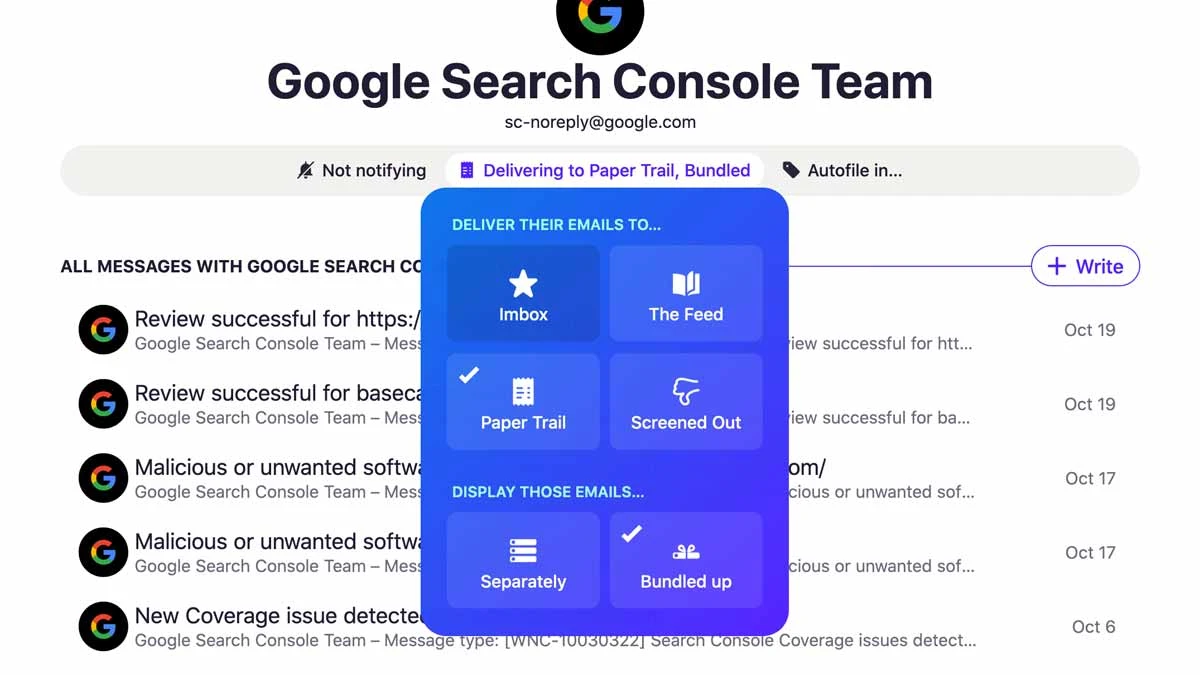
HEY’s Paper Trail is a great place to stick all those receipts that you need to keep but don’t want clogging up your Imbox. We just rolled out a new feature that makes it even better. Now, you can bundle receipts from the same sender into a single row and cut the clutter even more.
Imbox notifications for everything
We think notifications for everything is a bit much, but some folks really do need them. That’s why we just rolled out a way to turn on notifications for every single thing that lands in your Imbox in one fell swoop. Click your avatar, select “notifications”, then flip the “Imbox notifications” toggle to make it happen.
Sent mail view
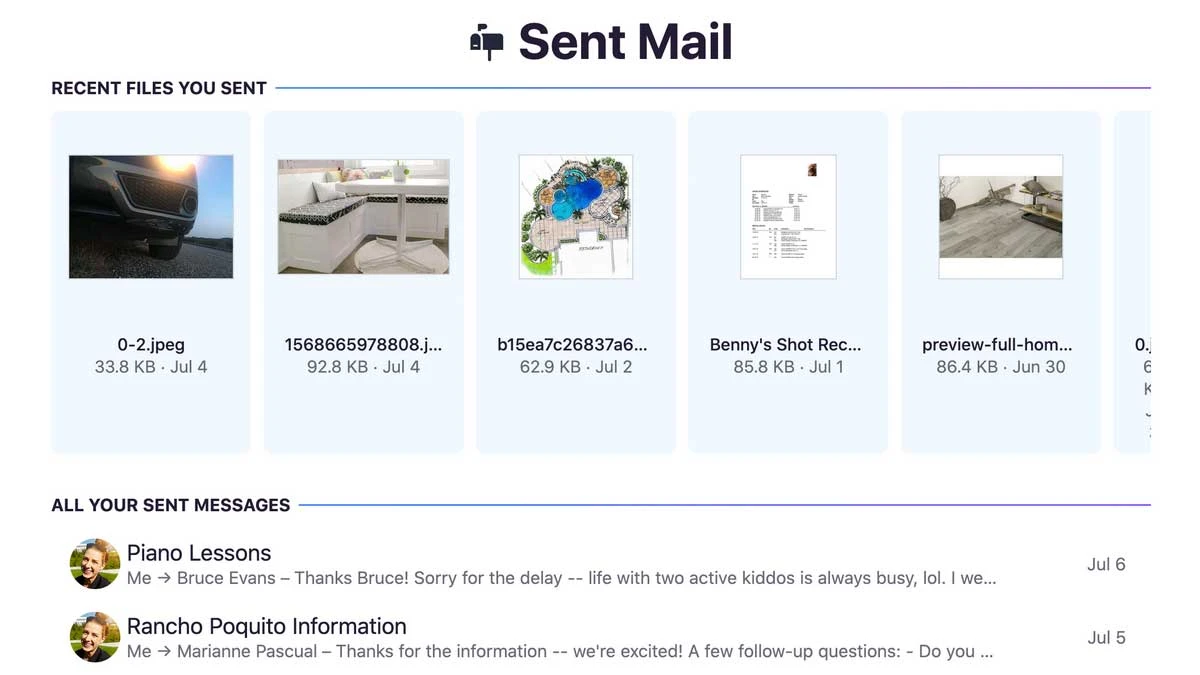
Feeling reflective? Ever want to take a trip down memory lane and see what emails past you sent? You’re in luck, because we just rolled out a new feature that let’s you do exactly that. As a bonus, all the attachments you’ve sent are conveniently collected at the top.
Open attachments in your default app
You probably want to do something with the email attachments that you receive. HEY for Android has your back. PDFs, calendar invites, text, and HTML files now open directly in your device’s default app for those file types.
Long press actions + more
HEY for Android 1.0.7 rolled out with some handy new features and improvements:
- You can long press external links to display some contextual actions.
- You can open links in app or in your default browser.
- Polish was liberally applied to the UI.
Merge contacts
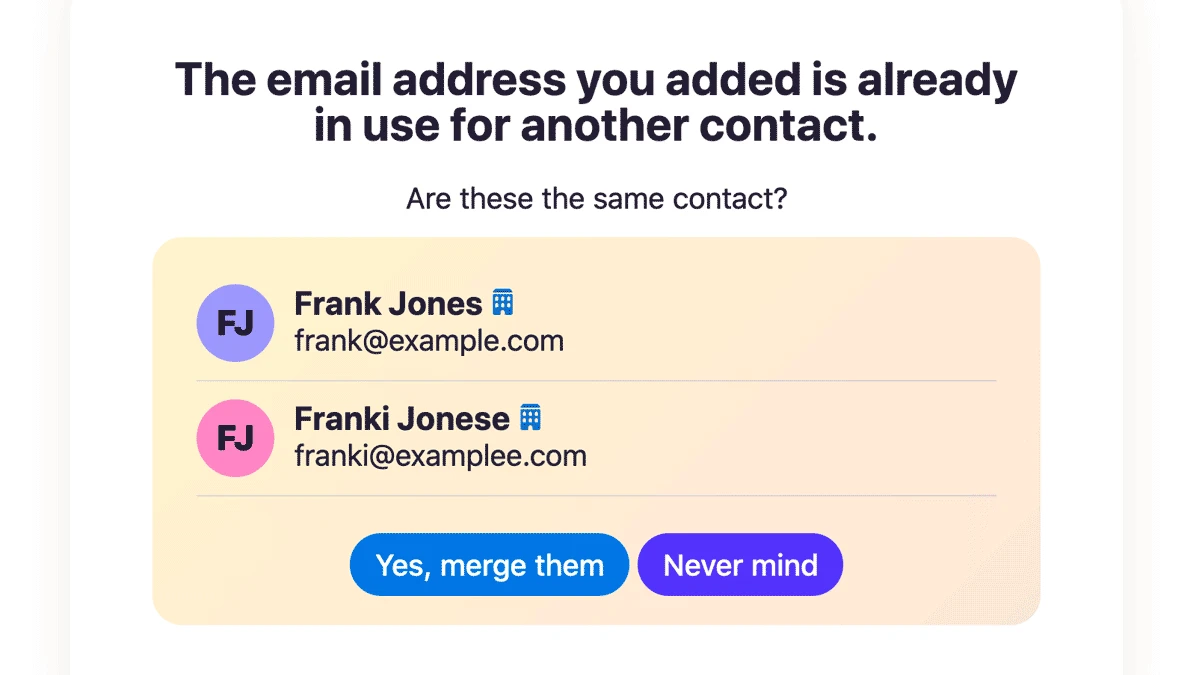
Let’s say you have two contacts that are actually the same person, and you’d like to merge them into one. Before, you’d be stuck with two entries. Now when you add an address to a contact that’s already in use, you get a prompt to merge. Click yes, and you’ve got one contact to rule them all.