With Collections, unwieldy projects become manageable, sharing everything at once becomes possible, and what’s always been a big hassle, becomes no big deal.
From scattered threads to a consolidated spread
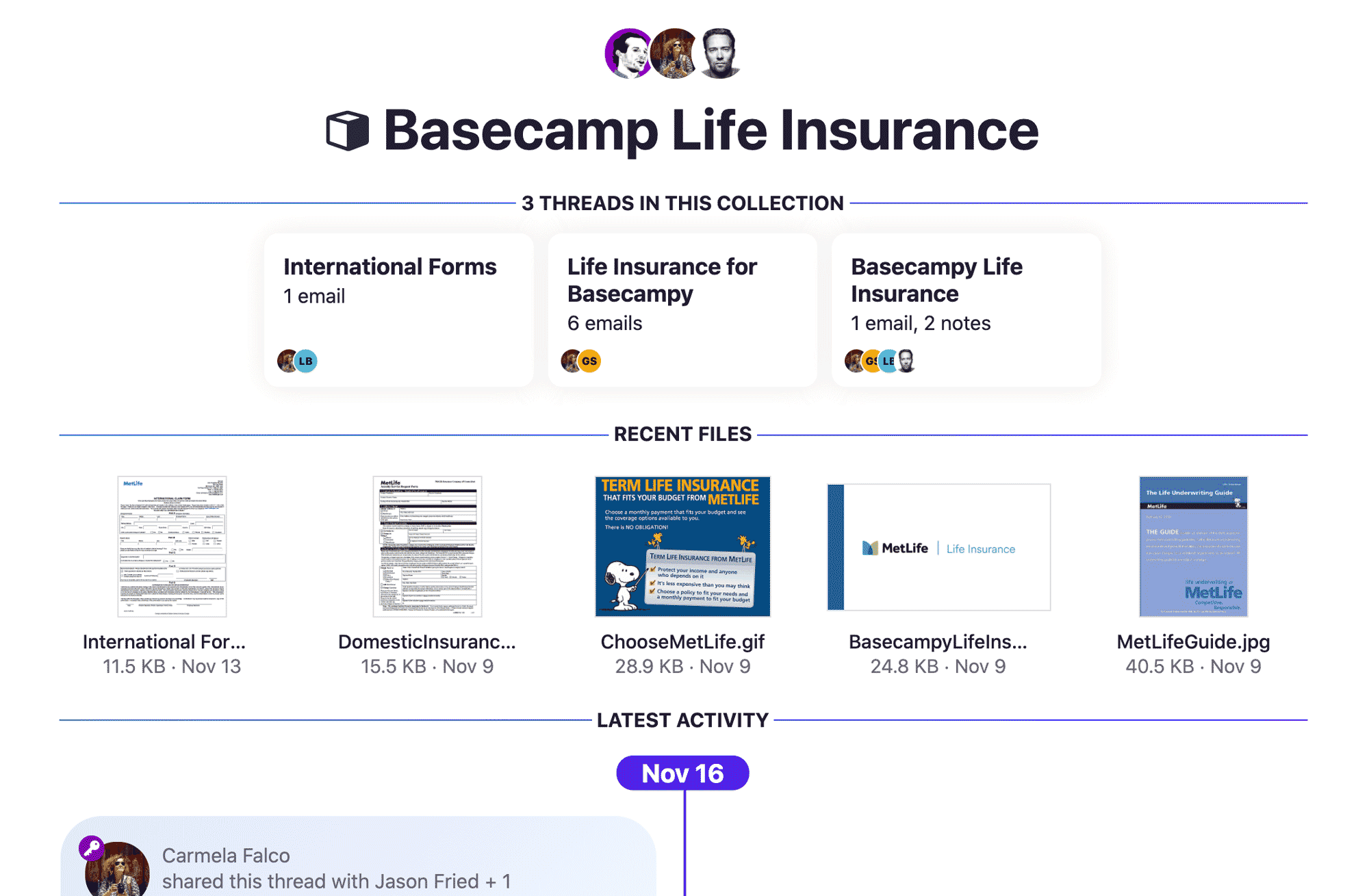
All the individual threads that
make up the Collection.
All the recent files across all
threads, right at your fingertips.
A timeline of every email, reply,
and comment.
Why we invented Collections
Collections sprang from an exceedingly frustrating, real-world experience we had shopping for Life Insurance for our employees. The whole back-and-forth sign-up process spanned 63 emails over 7 separate email threads.
It quickly became a hard to follow mess. As time went on, and replies and threads piled up, it became increasingly difficult to loop other people in and bring them up to speed without forwarding a bunch of emails they had to read backwards. And then, when it was time to hand the project off to someone else, there was no good way to transfer everything over neatly at once. Nothing got easier, everything got harder. It was the pits.
We wondered: Why is it so hard to run a project over email? It’s because email was built for short, single-thread discussions, not multiple threads with different people coming and going over time. But that’s exactly how many modern email conversations evolve, especially at work. So we decided to invent a new feature in HEY to make it all possible — and feel great. That’s where Collections come in.
Collections piece the entire story
back together, automatically
When you add threads to a Collection, every new email is automatically laid out on a linear timeline that everyone involved can follow. Whether you’re on the project from the beginning, looped in mid-stream, or coming in at the end to review, you’ll see the entire story, across threads, in order, from start to finish, in one place, in an organized, continuous conversation.
You might create a Collection if…
You have a bunch of product feedback from customers in a bunch of different threads, and you want to collect it together, share all of it at once with someone else or your whole team, and discuss it right in context.
You’re working on a project with a vendor or two (or three…), and you find yourself, and your communications, scattered across a bunch of different threads. You want to collect it all in one organized place, be able to quickly find relevant file attachments, and loop other people in as needed.
You need to pull together a bunch of separate threads for legal reasons, give those collective threads a single name (like “Trademark Infringement”), and then share all those threads in one place with your in-house legal team.
Catch people up *quick*
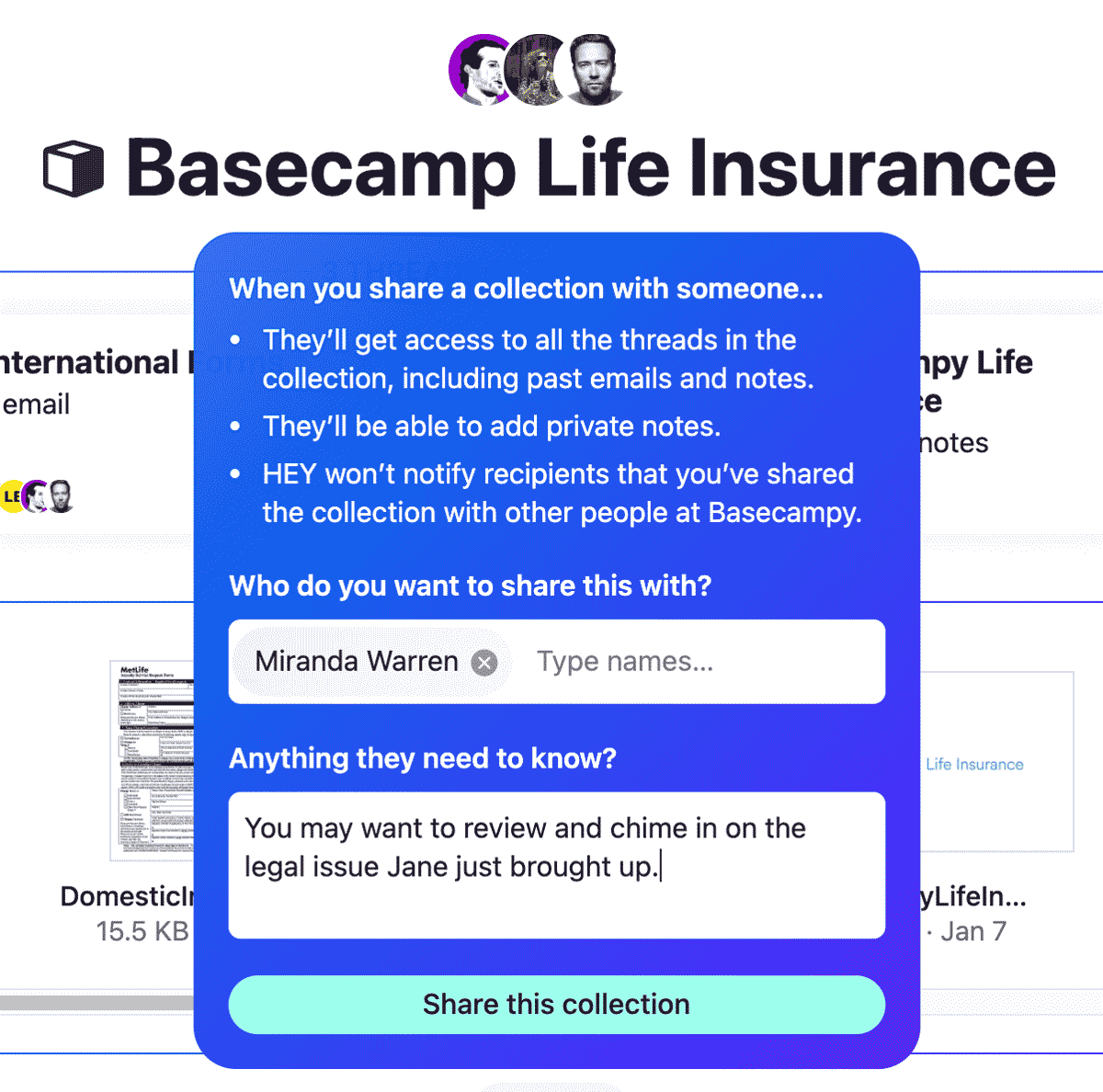
Without HEY Let’s say you need to hand off a project to someone, or bring them up to speed on what’s happened across a handful of different threads. The status quo is to forward every thread, and hope the recipient can figure it out. New thread? Another forward! Madness.
With HEY With Collections, when you need to hand off a project or bring someone new up to speed, you just… invite them to the Collection in one quick step. In a matter of seconds, they’ll have access to everything that’s happened so far, and they’ll always be up to date with anything new that happens from that point forward.
No more digging for attachments
Without HEY You know the drill. You need to find that one file for that one project, and the hunt begins. Thread by thread, email by email, scrolling through replies until you find what you’re looking for. A huge waste of time.
With HEY Collections do a simple, but incredibly useful thing; surface all the attachments from all the threads and put them at the top of the page. Everyone will always know where to look for the files they need. No hunting. No wasted time. No having to ask for someone to give you the file you need.
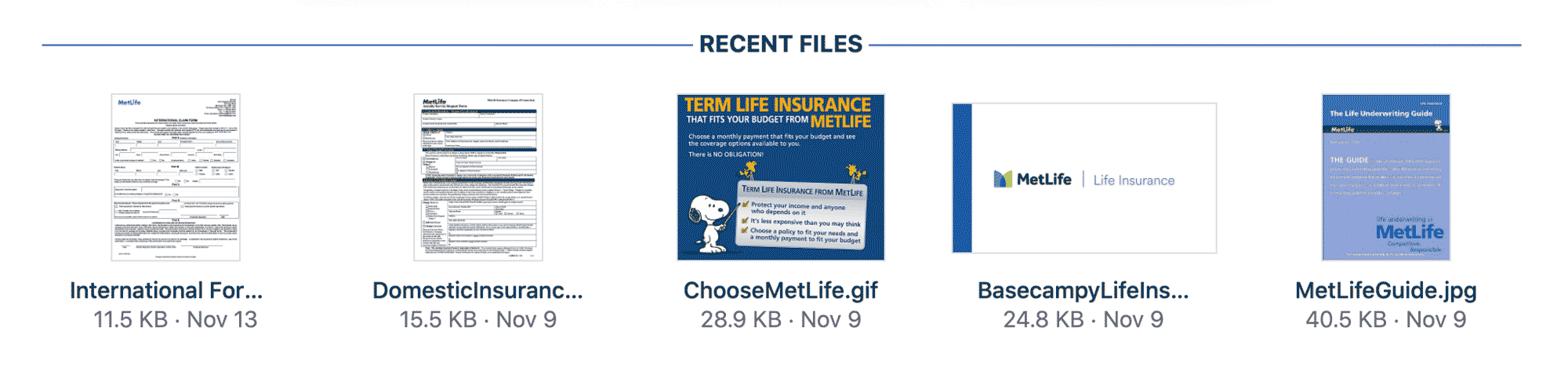
Discuss projects without creating
even more email threads
Without HEY Normally if you need to discuss an ongoing email thread with a different set of people (or need a backchannel to just discuss something internally), you start up yet another email thread and add another layer of chaos to an already chaotic mess. Or you take the internal conversation off to another tool or product, splintering the truth in different places. Yuck.
With HEY Anyone in your company with access to the Collection can add for-your-eyes-only, backchannel comments directly to the Collection. Everyone on the Collection will see them, but anyone outside your company will not. And since they’re added to the same timeline as the rest of the emails, everyone always has the full context in one place.
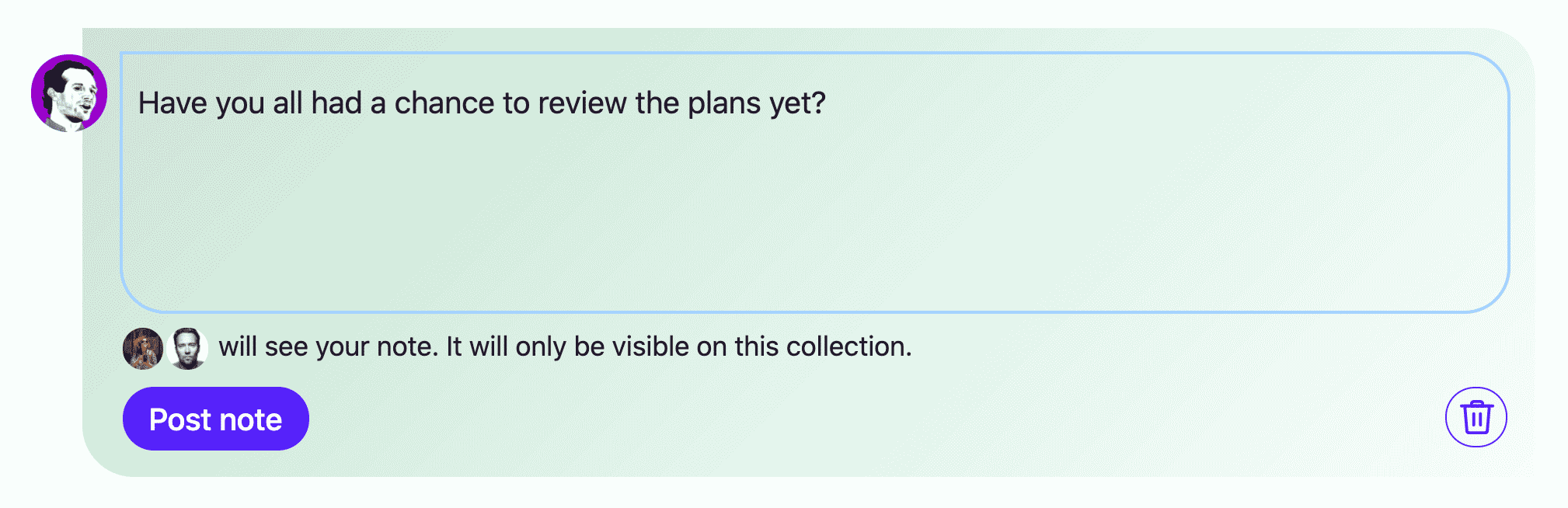
Collections FAQs
How do I add someone to a collection?
It’s super simple. If you’re a HEY for Domains user, just select “Share with” from the Options menu at the bottom of a collection, and type their name. Once you add them, they’ll be able to see every thread, every attachment, and every note from every email that’s part of the Collection. Now they can see what you can see, and participate like you can participate. It just takes a second, and it saves you the hassle of forwarding over and over and over forever.
Does a person need to be a recipient of an email to be added to a Collection?
Nope, you can add anyone from your company to a Collection regardless of if they’re on a given thread or not. Just add them, and now they see everything in the Collection. They can reply if they’d like, add a note, grab a file, whatever you can do, they can do.
What happens if I remove someone from a Collection?
Removing someone from a Collection simply means they won’t see that Collection anymore. If they were recipients on emails in the Collection, they’ll still see those individually in their own account. If they weren’t part of those individual email threads, they won’t see those anymore.
Can I share a Collection with someone outside my company?
You can send emails back and forth with someone outside your company, and those emails can live in a Collection, but you can only share the entire Collection with people inside your company. Collections are an internal feature, not something you can share outside your company.
How are Collections different than labels?
Labels let you tag a specific thread so it’s loosely grouped with other threads you’ve also tagged with that label. It’s like a folder with a bunch of unrelated, separate pieces of paper. A Collection is more like a binder that brings together multiple threads in a single “book” so you can keep them all together, share them all at once, and keep everything organized around a topic or project.
What if I have more questions?
Send us an email at support@hey.com and we’ll help you out.