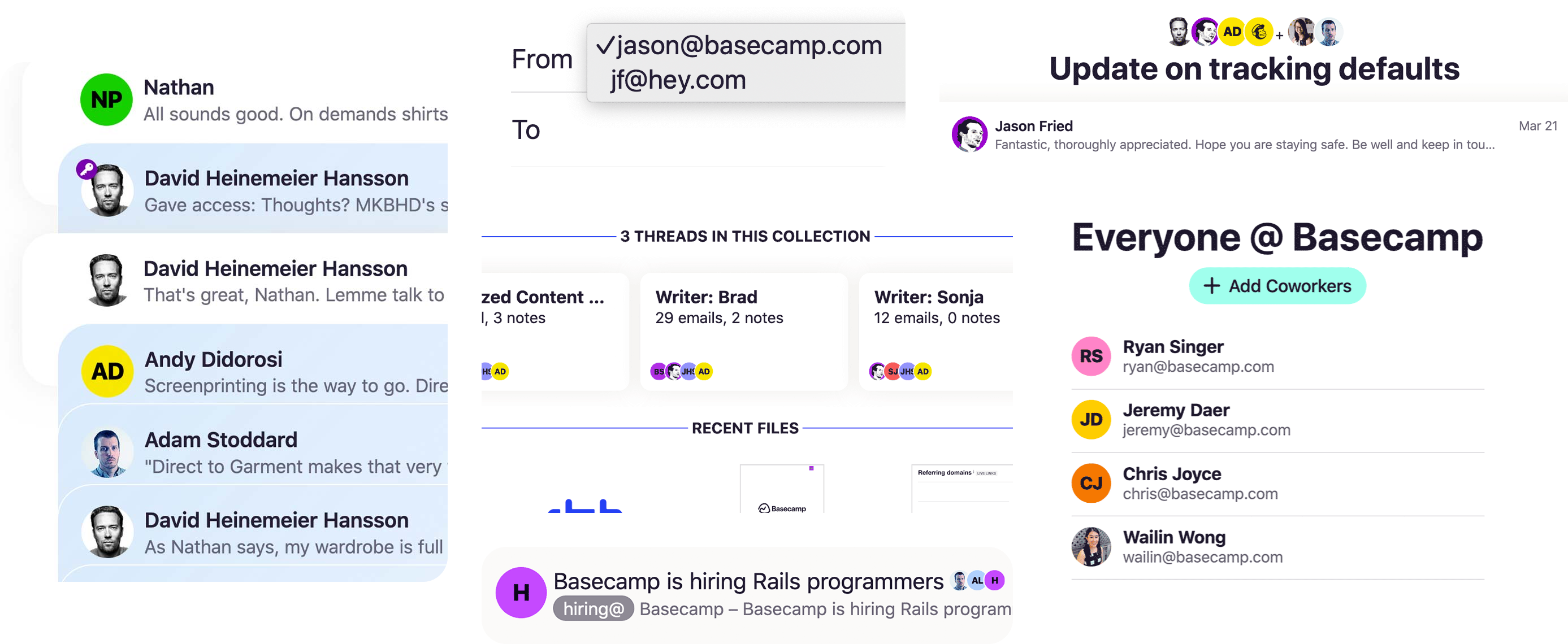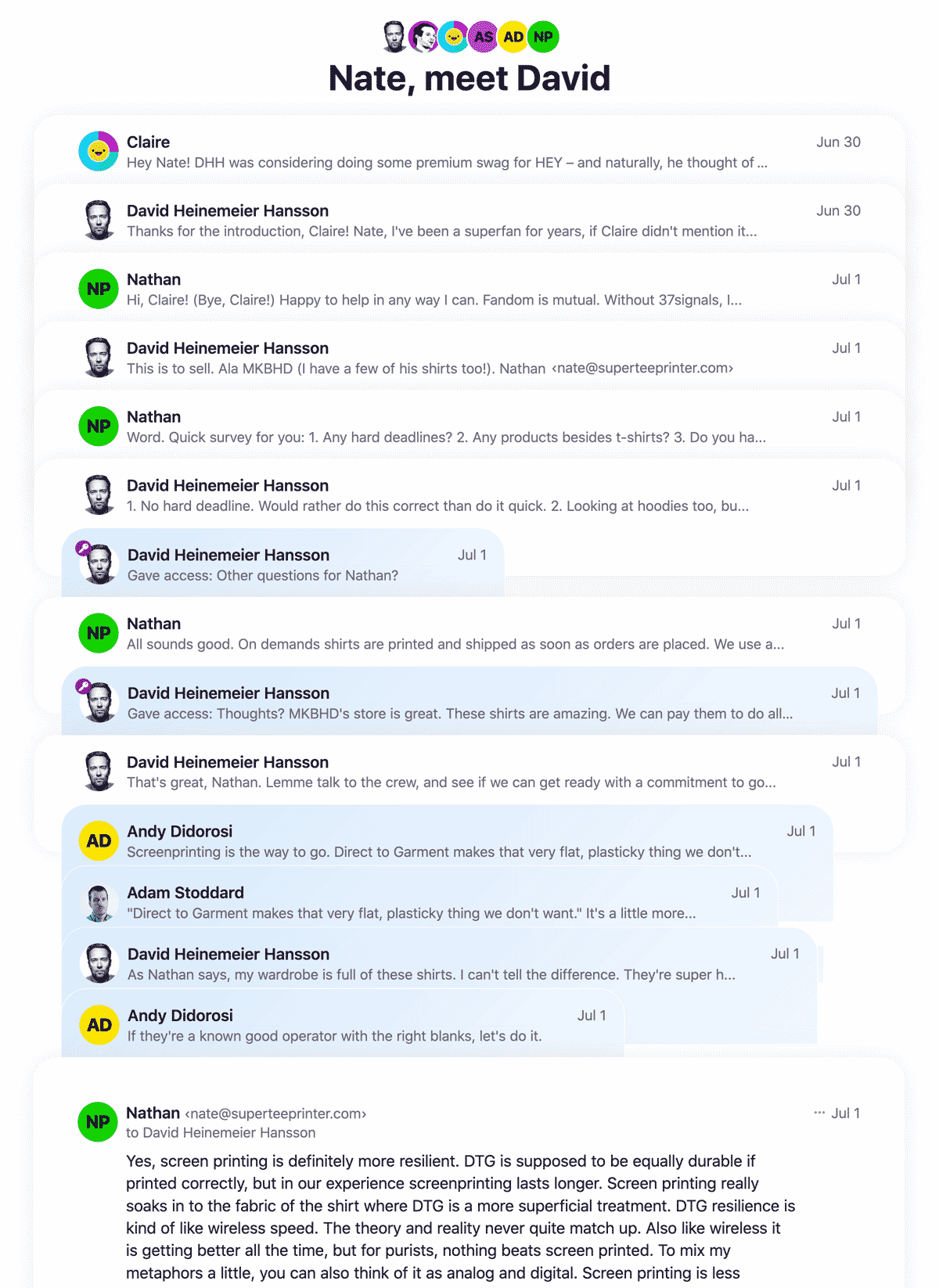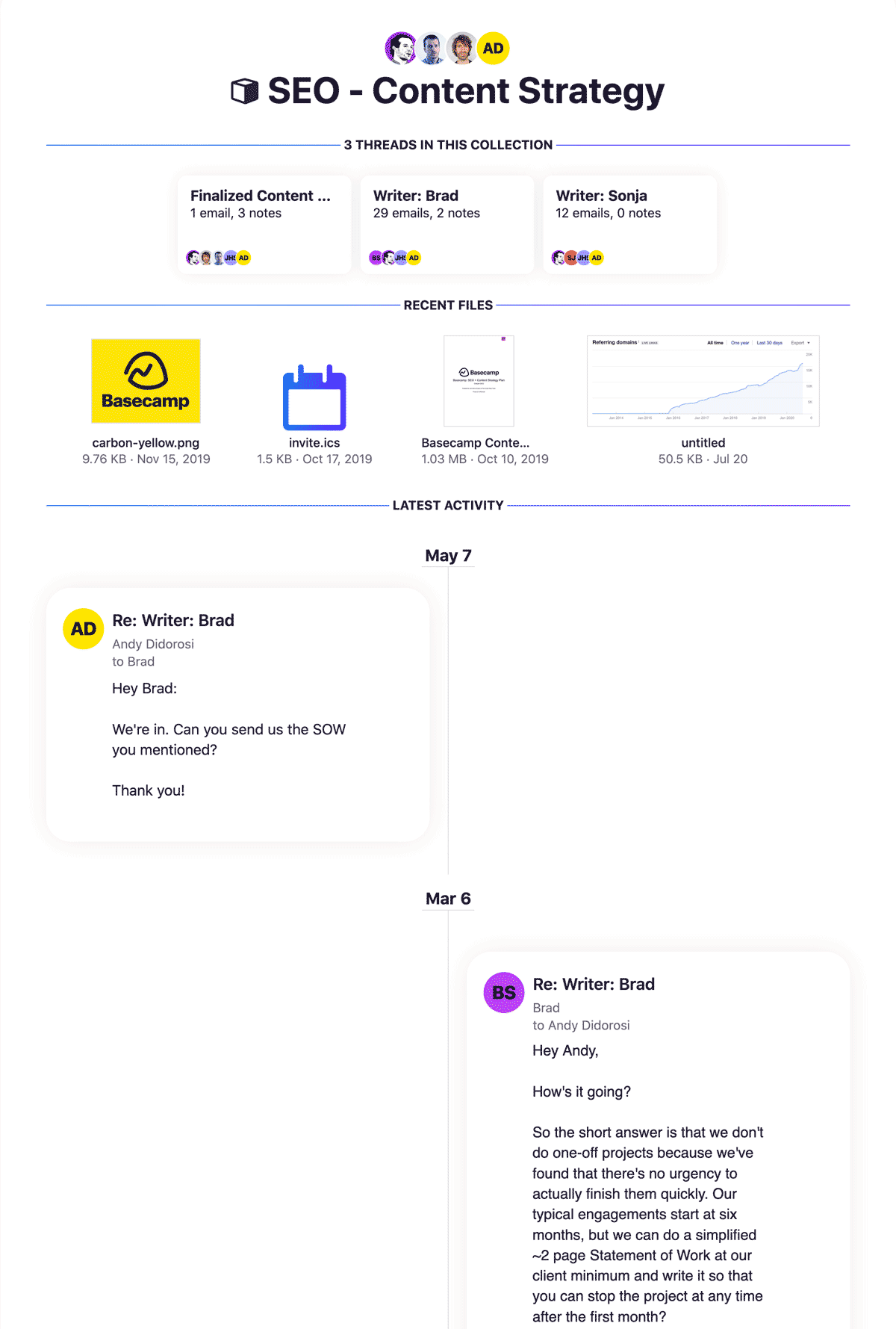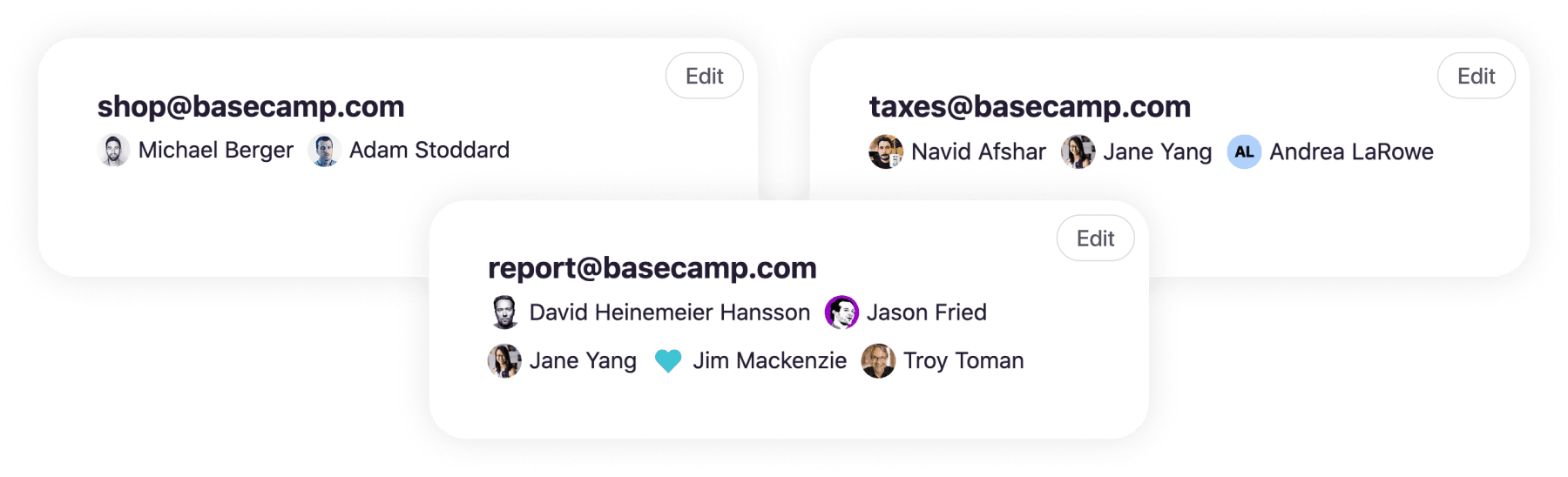Can I use HEY for Domains by myself?
Absolutely. HEY for Domains is built for one user or multiple users. So, if you’ve got your own domain, and you want your email address at that domain, HEY for Domains is perfect. Plus, HEY for Domains is expandable. Got a business? You can add as many users as you’d like for just $10/month for the first user (you), and then $12/month per user after that.
If we use HEY for Domains, does our whole company have to switch?
Yes, if you’re signing your company up to run its email on HEY for Domains, everyone at your company needs to switch. Why? Because of the way MX records and email domain hosting works, you can’t host corporate email across multiple email providers. The same is true for G Suite/Workspace or Outlook — every employee needs to use the same email provider if their email address has the same domain name (@ourcompany.com, etc).
If we switch to HEY for Domains for email, can we still use Google Calendar, Google Drive, etc?
Yes, absolutely. HEY for Domains only hosts your company’s email, but if you maintain a subscription with Google, your company can still use Google Calendar, Drive, etc. Not a problem. You can even add calendar invites and events directly from within G Suite, and they’ll still come from your email address with your domain, even though your email is hosted on HEY.
Can we import all our old email if we switch to HEY for Domains?
HEY doesn’t support importing old email from other services. Your email addresses remain the same, but otherwise HEY is a fresh start. Other email services allow you to export your emails, so you can always have access to old stuff locally if you need it.
Does HEY for Domains have a free trial?
We don’t offer a free trial of HEY for Domains, but you can try the basic version of HEY for 30 days for free. HEY for Domains is the same version, with a bunch of extra great features layered on top. We do, however, give you 30 days to complete the HEY for Domains setup and switchover process, so you’ll have plenty of time to get everyone ready to make the switch.
How much does HEY for Domains cost?
HEY for Domains is $12/month/person, but we discount the first user to only $10/month. So if 7 people work at your company, that’s $82/month total (1 person × $10/month + 6 people × $12/month = $82). Take a look at our pricing page for additional details. At this time we only bill in US Dollars.
Can I upgrade from HEY to HEY for Domains?
HEY and HEY for Domains are separate products with separate accounts that you manage individually. You can’t upgrade/downgrade one to the other, but you can have both (or many). And you can always link your accounts so you can see all your email in one place.
What happens when I add another person between billing cycles?
Adding or removing users will be reflected in your next bill.
What if I have more questions?
Send us an email at support@hey.com and we’ll help you out.